 Computer Tutorials
Computer Tutorials
 Computer Knowledge
Computer Knowledge
 About css adding button event (how to write css mouse click event)
About css adding button event (how to write css mouse click event)
About css adding button event (how to write css mouse click event)
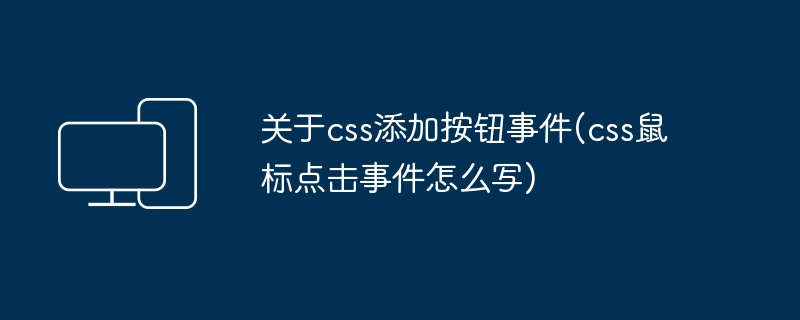
ainer\">
We often need to set mouse effects on web pages. Some are automatically generated, such as a link link. Then When the mouse is moved up, it will automatically turn into a hand for clicking. Sometimes when there is an input box, the mouse will automatically turn into an English capital I. So can we set more objects to look like we need? This is completely possible, let’s take a look at the effect
Code writing:
<div onmouseover=\"this.className=\'over\';\"><div onmouseover=\"this.className=\'over\'; this.id=\'over\';\"><div onmouseover=\"this.style.background=\'url(bj.png) no-repeat\';\" onmouseout=\"…;…\">
Other mouse events:
onClick: Mouse click event. (Refers to the mouse Generated when pressed and then released.)
onDblClick: Mouse double-click event. (Refers to generated when the mouse is quickly pressed, released, and pressed again.)
onMouseDown: Mouse Press event. (Occurs when the mouse is pressed.)
onMouseUp: Mouse release event. (Refers to the mouse from the pressed state to popping up.)
onMouseMove: Mouse move event . (Refers to moving the mouse on a specific element.)
onMouseOver: Mouse over event. (Refers to, occurs when the pointer moves from the outside to the element.)
onMouseOut: The mouse leaves Event. (Occurs when the mouse leaves a specific element.)
onLoad: Loading event. (Occurs when the image or page ends loading.)
onUnload: Unloading event . (Generated when the visitor leaves the page.)
onScroll: Scroll bar scroll event. (Generated when the visitor uses the scroll to move up or down.)
Case:
Apply this custom style to the image. When previewed in the browser, the image becomes black and white. We define another style ".over". This style has no content and is an empty style. The style sheet code is as follows:
<style type=\"text/css\"> .over {}.out {filter: Gray}</style>Then add "onMouseOver="this.className='over\'" onMouseOut="this.className='out\'"" to the image tag (IMG), which means that when the mouse passes by, The picture is in the over style, which is a normal color image; when the mouse leaves, the picture is in the out style, which is a black and white image. oMouseOver and onMouseOut are mouse events, this.className="..." means the class name of the current object is..., pay attention to the size Don’t make mistakes when writing, JS is very sensitive to upper and lower case.
The effect is completed. After saving, open it in the browser. The image will be black and white. When the mouse is moved up, the image will turn into color. , when the mouse leaves, the image turns back to black and white. As long as you use your imagination, you can also create many beautiful mouse effects through this.className method.
Mouse pointer:
<span style=\"cursor:crosshair\">十字</span><span style=\"cursor:text\" >文本光标</span><span style=\"cursor:wait\" >等待</span><span style=\"cursor:default\" >默认</span><span style=\"cursor:help\" >问号</span><span style=\"cursor:e-resize\" >左右箭头</span><span style=\"cursor:s-resize\" >上下箭头</span><span style=\"cursor:auto\" >系统自动给出效果</span><span style=\"cursor:url(\'图标的地址\')\" >系统自动给出效果</span>
CSS definition and usage
:hover selector is used to select the element on which the mouse pointer floats.
Tip: The :hover selector can be used on all elements, not just links.
Tip: The :link selector sets the style of links pointing to pages that have not been visited, the :visited selector is used to set links to pages that have been visited, and the :active selector is used for active links.
Note: In the CSS definition, :hover must be placed after :link and :visited (if present) for the style to take effect.
The above is the detailed content of About css adding button event (how to write css mouse click event). For more information, please follow other related articles on the PHP Chinese website!

Hot AI Tools

Undresser.AI Undress
AI-powered app for creating realistic nude photos

AI Clothes Remover
Online AI tool for removing clothes from photos.

Undress AI Tool
Undress images for free

Clothoff.io
AI clothes remover

Video Face Swap
Swap faces in any video effortlessly with our completely free AI face swap tool!

Hot Article

Hot Tools

Notepad++7.3.1
Easy-to-use and free code editor

SublimeText3 Chinese version
Chinese version, very easy to use

Zend Studio 13.0.1
Powerful PHP integrated development environment

Dreamweaver CS6
Visual web development tools

SublimeText3 Mac version
God-level code editing software (SublimeText3)

Hot Topics
 1387
1387
 52
52
 Develop powerful desktop applications with Golang
Mar 19, 2024 pm 05:45 PM
Develop powerful desktop applications with Golang
Mar 19, 2024 pm 05:45 PM
Use Golang to develop powerful desktop applications. With the continuous development of the Internet, people have become inseparable from various types of desktop applications. For developers, it is crucial to use efficient programming languages to develop powerful desktop applications. This article will introduce how to use Golang (Go language) to develop powerful desktop applications and provide some specific code examples. Golang is an open source programming language developed by Google. It has the characteristics of simplicity, efficiency, strong concurrency, etc., and is very suitable for
 How to set up jump on layui login page
Apr 04, 2024 am 03:12 AM
How to set up jump on layui login page
Apr 04, 2024 am 03:12 AM
Layui login page jump setting steps: Add jump code: Add judgment in the login form submit button click event, and jump to the specified page through window.location.href after successful login. Modify the form configuration: add a hidden input field to the form element of lay-filter="login", with the name "redirect" and the value being the target page address.
 How to add touch events to pictures in vue
May 02, 2024 pm 10:21 PM
How to add touch events to pictures in vue
May 02, 2024 pm 10:21 PM
How to add click event to image in Vue? Import the Vue instance. Create a Vue instance. Add images to HTML templates. Add click events using the v-on:click directive. Define the handleClick method in the Vue instance.
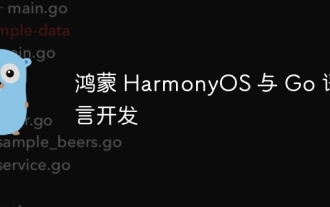 Hongmeng HarmonyOS and Go language development
Apr 08, 2024 pm 04:48 PM
Hongmeng HarmonyOS and Go language development
Apr 08, 2024 pm 04:48 PM
Introduction to HarmonyOS and Go language development HarmonyOS is a distributed operating system developed by Huawei, and Go is a modern programming language. The combination of the two provides a powerful solution for developing distributed applications. This article will introduce how to use Go language for development in HarmonyOS, and deepen understanding through practical cases. Installation and Setup To use Go language to develop HarmonyOS applications, you need to install GoSDK and HarmonyOSSDK first. The specific steps are as follows: #Install GoSDKgogetgithub.com/golang/go#Set PATH
 PHP Tips: Quickly Implement Return to Previous Page Function
Mar 09, 2024 am 08:21 AM
PHP Tips: Quickly Implement Return to Previous Page Function
Mar 09, 2024 am 08:21 AM
PHP Tips: Quickly implement the function of returning to the previous page. In web development, we often encounter the need to implement the function of returning to the previous page. Such operations can improve the user experience and make it easier for users to navigate between web pages. In PHP, we can achieve this function through some simple code. This article will introduce how to quickly implement the function of returning to the previous page and provide specific PHP code examples. In PHP, we can use $_SERVER['HTTP_REFERER'] to get the URL of the previous page
 What is the event-driven mechanism of C++ functions in concurrent programming?
Apr 26, 2024 pm 02:15 PM
What is the event-driven mechanism of C++ functions in concurrent programming?
Apr 26, 2024 pm 02:15 PM
The event-driven mechanism in concurrent programming responds to external events by executing callback functions when events occur. In C++, the event-driven mechanism can be implemented with function pointers: function pointers can register callback functions to be executed when events occur. Lambda expressions can also implement event callbacks, allowing the creation of anonymous function objects. The actual case uses function pointers to implement GUI button click events, calling the callback function and printing messages when the event occurs.
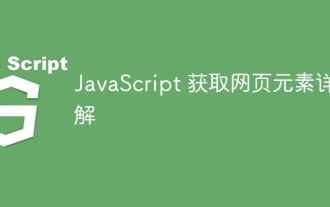 Detailed explanation of JavaScript obtaining web page elements
Apr 09, 2024 pm 12:45 PM
Detailed explanation of JavaScript obtaining web page elements
Apr 09, 2024 pm 12:45 PM
Answer: JavaScript provides a variety of methods for obtaining web page elements, including using ids, tag names, class names, and CSS selectors. Detailed description: getElementById(id): Get elements based on unique id. getElementsByTagName(tag): Gets the element group with the specified tag name. getElementsByClassName(class): Gets the element group with the specified class name. querySelector(selector): Use CSS selector to get the first matching element. querySelectorAll(selector): Get all matches using CSS selector
 Conquer the GUI world with Python Tkinter: The complete guide
Mar 24, 2024 am 09:26 AM
Conquer the GUI world with Python Tkinter: The complete guide
Mar 24, 2024 am 09:26 AM
Tkinter is a powerful GUI toolkit in the Python standard library for creating cross-platform graphical user interfaces (GUIs). It is based on the Tcl/Tk toolkit and provides simple and intuitive syntax, allowing Python developers to create complex user interfaces easily and quickly. Advantages of Tkinter Cross-platform compatibility: Tkinter applications run on all major operating systems such as windows, Mac and Linux. Easy to use: Its syntax is clear and easy to learn, making it easy for both beginners and experienced developers to master. Extensibility: Tkinter provides a variety of widgets and controls, enabling developers to create a wide variety of user interfaces. Integration: It is related to P



