 Technology peripherals
Technology peripherals
 It Industry
It Industry
 Tesla charging map upgrade: supports queuing prediction, efficient overcharging identification and other functions
Tesla charging map upgrade: supports queuing prediction, efficient overcharging identification and other functions
Tesla charging map upgrade: supports queuing prediction, efficient overcharging identification and other functions
News from this site on February 9th, Tesla announced today that the charging map has been upgraded. Car owners can check surrounding Tesla charging stations in the Amap App. Supports worry-free station search and queue prediction in the last 100 meters. , overcharge efficient identification and other functions.
This site has upgraded content:
Tesla Super Charging Station has a charging display function, and car owners can easily identify it through the Amap map. The red module is more eye-catching and has higher charging efficiency.

Tesla Super Charging Station has added a queue prediction function to allow car owners to understand charging in advance Check the queuing situation, arrange your itinerary appropriately, and stop waiting.

Amap has added a new station-finding guidance function, and in the last 100 meters of navigation Real-time voice broadcast of the location of the charging station, so users are no longer confused about finding a charging station.
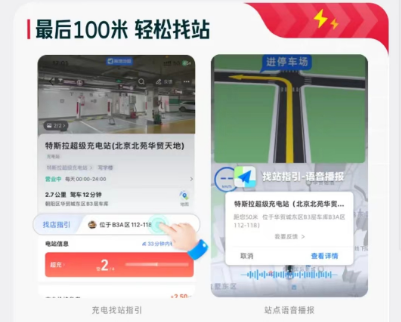
In addition, Tesla users can search for "overcharging and free bill" in the Amap App to enter the event page,Have a chance to get 1 year of free super charging quota, limited super charging mileage and other gifts. Each person can get up to 8 lucky draw opportunities per day.
The above is the detailed content of Tesla charging map upgrade: supports queuing prediction, efficient overcharging identification and other functions. For more information, please follow other related articles on the PHP Chinese website!

Hot AI Tools

Undresser.AI Undress
AI-powered app for creating realistic nude photos

AI Clothes Remover
Online AI tool for removing clothes from photos.

Undress AI Tool
Undress images for free

Clothoff.io
AI clothes remover

Video Face Swap
Swap faces in any video effortlessly with our completely free AI face swap tool!

Hot Article

Hot Tools

Notepad++7.3.1
Easy-to-use and free code editor

SublimeText3 Chinese version
Chinese version, very easy to use

Zend Studio 13.0.1
Powerful PHP integrated development environment

Dreamweaver CS6
Visual web development tools

SublimeText3 Mac version
God-level code editing software (SublimeText3)

Hot Topics
 1387
1387
 52
52
 Does Amap require mobile phone registration?
May 05, 2024 pm 05:12 PM
Does Amap require mobile phone registration?
May 05, 2024 pm 05:12 PM
Yes, for security, personalized services and account management, Amap requires registration with a mobile phone number. The registration steps include: Open the Amap app, click "My" and "Login/Register", select a mobile phone number to register, enter the mobile phone number to get the verification code, set a password to complete the registration.
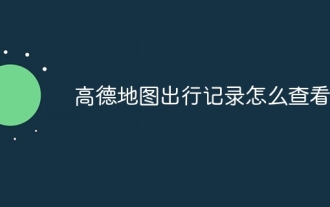 How to view travel records on Amap
May 05, 2024 pm 05:21 PM
How to view travel records on Amap
May 05, 2024 pm 05:21 PM
Steps to view travel records on Amap: 1. Log in to Amap; 2. Enter "My" → "My Travel"; 3. View the list of travel records; 4. Click to view details; 5. Export records (optional) .
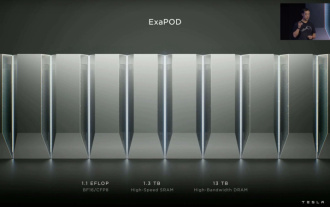 Tesla Dojo supercomputing debut, Musk: The computing power of AI training by the end of the year will be approximately equal to 8,000 NVIDIA H100 GPUs
Jul 24, 2024 am 10:38 AM
Tesla Dojo supercomputing debut, Musk: The computing power of AI training by the end of the year will be approximately equal to 8,000 NVIDIA H100 GPUs
Jul 24, 2024 am 10:38 AM
According to news from this website on July 24, Tesla CEO Elon Musk (Elon Musk) stated in today’s earnings conference call that the company is about to complete the largest artificial intelligence training cluster to date, which will be equipped with 2 Thousands of NVIDIA H100 GPUs. Musk also told investors on the company's earnings call that Tesla would work on developing its Dojo supercomputer because GPUs from Nvidia are expensive. This site translated part of Musk's speech as follows: The road to competing with NVIDIA through Dojo is difficult, but I think we have no choice. We are now over-reliant on NVIDIA. From NVIDIA's perspective, they will inevitably increase the price of GPUs to a level that the market can bear, but
 How to use Amap to open family maps and share maps with family members. Methods and steps for sharing maps with family members.
May 04, 2024 pm 03:34 PM
How to use Amap to open family maps and share maps with family members. Methods and steps for sharing maps with family members.
May 04, 2024 pm 03:34 PM
Amap APP is a professional and easy-to-use free map navigation software. Everyone likes it very much. It has a variety of functions, which can bring great convenience to our lives. What? Inquiries about some locations, planning of routes, viewing some street view maps, or inquiries about longitude and latitude can be solved here. The operation is simple and convenient, beyond your imagination. Many times, everyone likes it. Sharing maps and location information here makes people feel more secure, which is very good. Many times, for some children or elderly people at home, it will make people more worried when they go out. , when encountering various situations, you can avoid the situation where everyone will get lost.
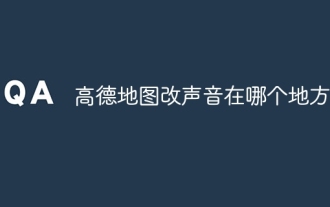 Where to change the sound on Gaode map?
May 05, 2024 pm 05:30 PM
Where to change the sound on Gaode map?
May 05, 2024 pm 05:30 PM
Sound changes for the Amap map can be made directly within the application: Open the Amap map application. Click on the personal center icon. Go to Settings. Find the "Speech" settings. Choose your preferred voice pack. Tip: Amap provides sound packages in multiple languages and genders. After changes, the application needs to be restarted to take effect.
 How to delete Amap navigation records
May 05, 2024 pm 05:24 PM
How to delete Amap navigation records
May 05, 2024 pm 05:24 PM
How to delete navigation records on Amap: Launch the Amap app; click "My"; select "My Favorites"; click "Navigation Records"; long press the record you want to delete; click "Delete"; confirm deletion .
 How to enable Beidou navigation system settings in Amap app
Apr 25, 2024 am 08:40 AM
How to enable Beidou navigation system settings in Amap app
Apr 25, 2024 am 08:40 AM
Amap is a map software used by many people. The navigation function of this app is particularly powerful. It has prepared a variety of map navigation methods for you. Moreover, you can also use Beidou Navigation for navigation. The biggest advantage of Beidou Navigation is its accuracy. So, How to open it? How to open the Beidou navigation system settings in the Amap app? 1. First open the Amap software and enter the homepage. We can directly search for destinations for navigation. Here, click [Layer] in the upper right corner; 2. Then in In the pop-up dialog box, we click [Satellite Map] to open the Beidou navigation system; Editor's recommendation: Gaode Map app
 How to register a ride-hailing owner on Amap
May 05, 2024 pm 05:18 PM
How to register a ride-hailing owner on Amap
May 05, 2024 pm 05:18 PM
Registration steps for Hitchhiking owners on Amap: Log in to your account, enter the Hitchhiking page, click to become a car owner, fill in your personal information, upload your driver's license, vehicle information, inspection certificates, submit a photo of the person and vehicle, and complete the registration.



