
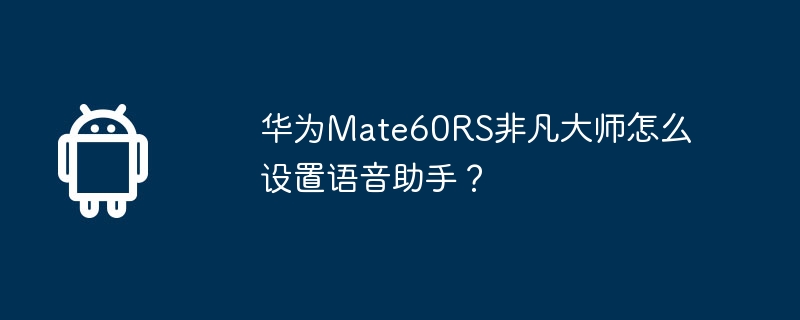
With the continuous development of technology, voice assistants, as one of the important functions of smartphones, have been widely used. Huawei Mate60RS Extraordinary Master, as Huawei’s latest flagship mobile phone, naturally has a powerful built-in voice assistant. So, how do we set up this voice assistant? Below, the editor of this website has compiled the solutions for you. You will understand after reading them.
1. Open the phone settings options.
2. Select and click Smart Assistant.
3. You can choose to wake up by voice
or power key to wake up
After setting these basic options, we can happily use the voice of Huawei Mate60RS Extraordinary Master Assistant. Just wake up the voice assistant according to the wake word, then tell it the command you need, and it will help you complete the corresponding operation. For example, you can send text messages, find information, control various functions of your phone, etc. through the voice assistant.
It is easy to understand how to set up the voice assistant on Huawei Mate60RS Extraordinary Master. I hope this answer will be helpful to you. Voice assistants are still very necessary. You can complete some settings through voice assistants, which can reduce the steps of manual operations.
The above is the detailed content of How to set up voice assistant on Huawei Mate60RS Extraordinary Master?. For more information, please follow other related articles on the PHP Chinese website!




