
Recently, some users of Win7 system reported that when using the computer, they found that Outlook could not start normally, and it was prompted that the Outlook window could not be opened. What was going on? Is there any way to deal with this? In response to these problems, today I have compiled detailed solutions and share them with you. Let’s take a look.
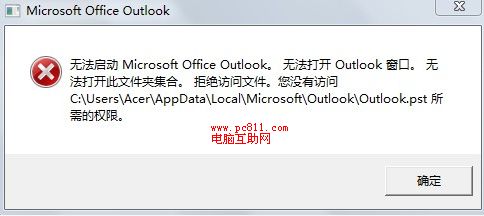
(Outlook cannot start warning prompt)
Applicable scope
Microsoft Office Outlook 2003/2007/2010 and all versions.
The demonstration in this article uses the outlook2007 version.
Outlook cannot start and cannot open the window Solution:
1. Click the Windows desktop start menu, find and click "Run". As shown in Figure 1-1 below.
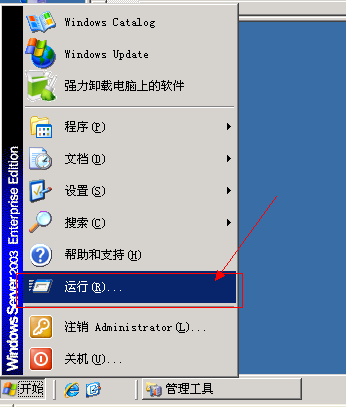
#huzhu.com Tips: Shortcut hotkey combination Start key R key can directly open the running window.
The start key position of laptop keyboard and desktop keyboard.
2. In the command prompt window that opens, enter "cd C:\Program Files\Microsoft Office\Office12" and then confirm without the "" sign. As shown in Figure 1-2 below.
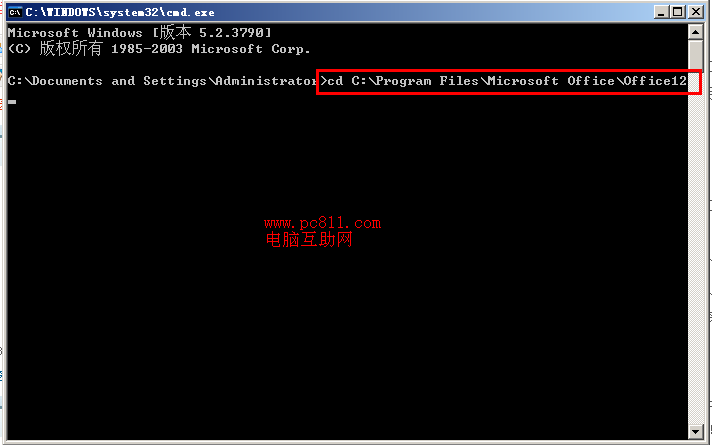
Note from Huzhu.com: This article is all for Outlook 2007. Netizens may have different versions, so the directories may not be exactly the same. Just look for them. cd means entering this directory
3. Then enter "outlook /importprf.\.prf" without the "" sign, and then confirm.
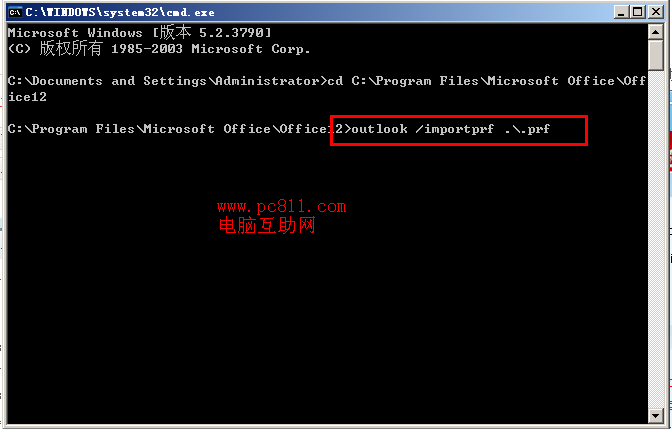
Mutual Aid Network Note: Generally enter "outlook /importprf.\.prf" to open it. If it cannot be opened, then enter "Outlook.exe /resetnavpane" to try can be opened?
4. After completing the command in the command prompt window, you can open a new Outlook program. At this time, we can import the previous emails and personal contacts and all the information. Can.
The above is the detailed content of What should I do if Outlook cannot start and the window cannot be opened? (solved). For more information, please follow other related articles on the PHP Chinese website!
 What are the office software
What are the office software
 Introduction to screenshot shortcut keys in Windows 7 system
Introduction to screenshot shortcut keys in Windows 7 system
 Solution to the problem that win7 system cannot start
Solution to the problem that win7 system cannot start
 How to repair win7 system if it is damaged and cannot be booted
How to repair win7 system if it is damaged and cannot be booted
 Solution to no sound in win7 system
Solution to no sound in win7 system
 Detailed process of upgrading win7 system to win10 system
Detailed process of upgrading win7 system to win10 system
 The specific process of connecting to wifi in win7 system
The specific process of connecting to wifi in win7 system
 How to solve the problem that suddenly all folders cannot be opened in win10
How to solve the problem that suddenly all folders cannot be opened in win10




