
I don’t know what happened recently, but a very strange phenomenon occurred in my computer. After turning on the computer, only the mouse pointer is displayed, but the entire screen is black. Because there are still many important data files saved on the computer desktop, I don’t want to just reinstall the system. So how to fix this situation? There are definitely ways to repair it, but you need to back up the important data on your computer desktop and hard drive before repairing it, which will be safer.
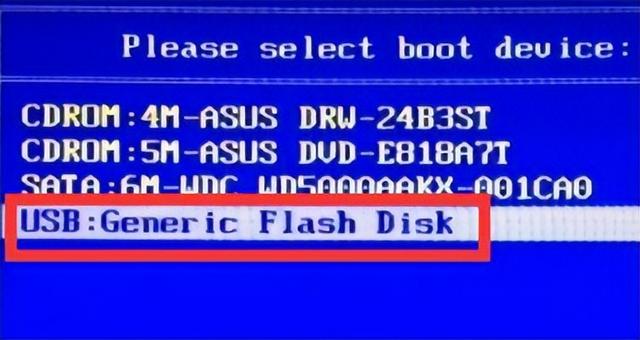
During emergency data backup, you can use the PE system to start the U disk for operation. First, insert the PE system boot USB disk into the USB interface of the computer. Then, restart the computer and keep pressing the "Delete key" on the keyboard to enter the BIOS system setting interface. Please note that different models of computer motherboards may use different keys to enter the BIOS system setting interface. You can confirm the specific keys by searching online on your mobile phone.
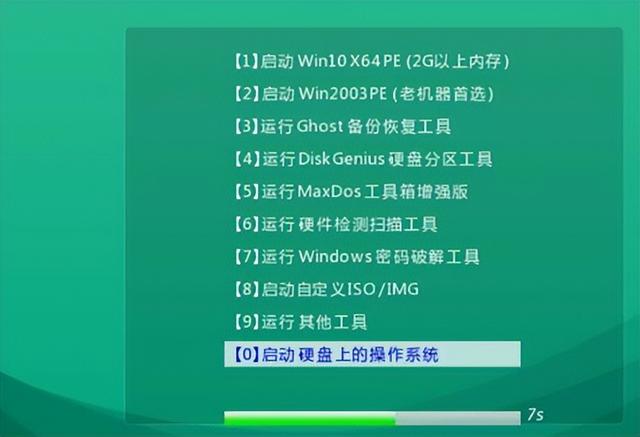
Set the BIOS boot option to boot from the USB flash drive, save the settings and restart the computer. The computer will initialize and boot and automatically enter the PE system in the USB flash drive. Through the PE system, we can copy the computer desktop and important data to a USB flash drive for backup.
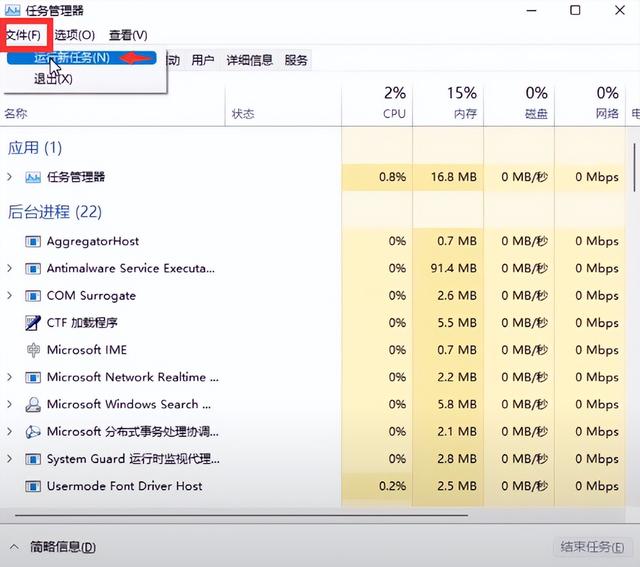
Confirm whether the desktop function is normal: First, make sure that the data has been backed up, and then you can start to fix the "black screen desktop" problem. Unplug the PE system USB disk and then restart the computer. After entering the system, if you still encounter the black screen desktop problem, we need to perform a comprehensive repair.
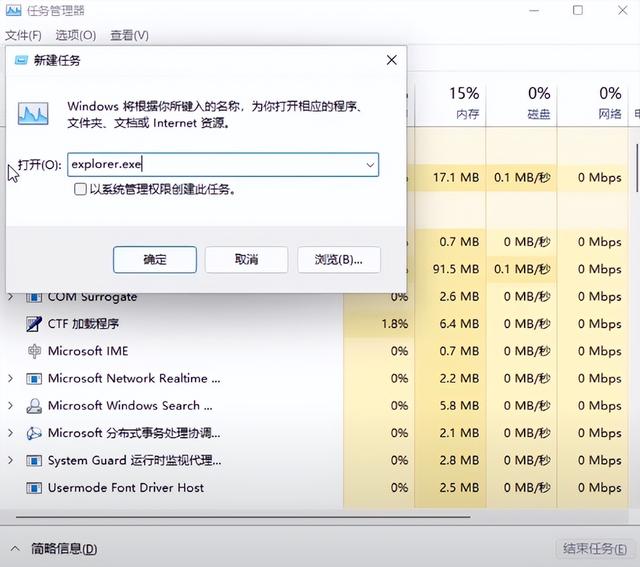
First press the key combination "CTRL SHIFT ESC" to open the Task Manager, then click the "File" option at the top and select "Run New Task". Enter "explorer.exe" in the input box and click OK.

In this case, you will be surprised to find that the computer desktop has redisplayed and you can see the desktop wallpaper and shortcuts, which indicates that the desktop is functioning normally, but the system did not start correctly Load desktop options.
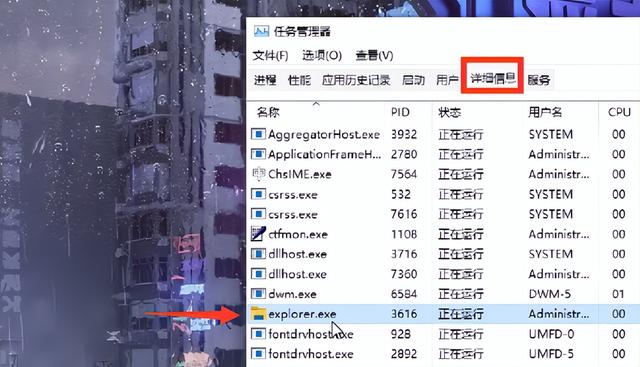
Complete repair steps: ["Black screen desktop" that only displays the mouse pointer]
1. End the corresponding process: Press the shortcut key combination "CTRL SHIFT ESC" to open the Task Manager window . Select "Details" in the list of features above Task Manager. Then find the "explorer.exe" process in the task list, right-click it and select "End Task". If you can't find the process in the task list, skip this step.
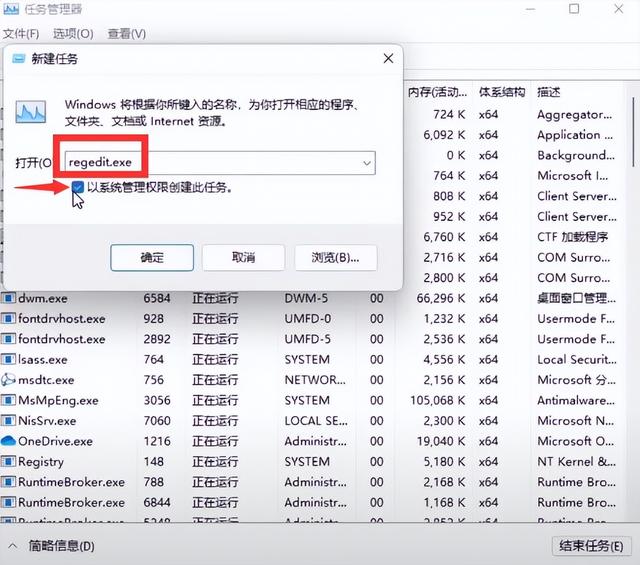
Open the registry: Click the File option at the top of Task Manager and select Run new task. Enter "regedit.exe" in the input box, check Create this task with system administrator rights, and click OK. Expand the following path in the options box on the left side of the Registry Editor.
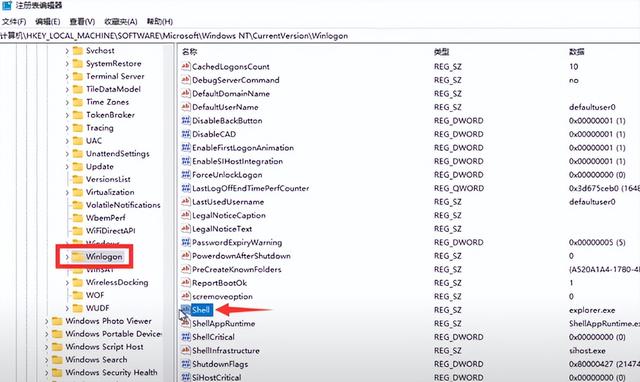
"Black screen desktop at startup" registry repair path:
HKEY_LOCAL_MACHINE\SOFTWARE\Microsoft\Windows NT\CurrentVersion\Winlogon\
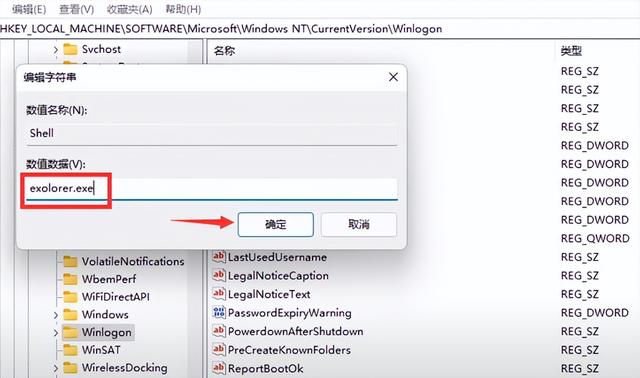
3. Repair Start the desktop add-on: click the left mouse button on the "Winlogon" folder, find a "Shell" in the option bar on the right side of the registry editor, double-click the left mouse button on the subkey of the Shell to open an edit character In the string options window, clear the content in the "Numerical data (V):" input box, then enter "explorer.exe" and click OK. Close the Registry Editor and press the shortcut key combination "CTRL ALT DEL" to select restart. After the computer restarts, the "black screen desktop" problem is completely fixed. Every time the computer is turned on, the desktop can be loaded normally and you can play happily again.
The above is the detailed content of After turning on the computer, the screen goes black with only the mouse. For more information, please follow other related articles on the PHP Chinese website!
 What is the reason why the computer screen is black but the computer is on?
What is the reason why the computer screen is black but the computer is on?
 Solution to computer black screen prompt missing operating system
Solution to computer black screen prompt missing operating system
 What should I do if the mouse stops moving?
What should I do if the mouse stops moving?
 How to adjust mouse sensitivity
How to adjust mouse sensitivity
 What does apache mean?
What does apache mean?
 How to match numbers in regular expressions
How to match numbers in regular expressions
 How to buy fil coins
How to buy fil coins
 How to use the notnull annotation
How to use the notnull annotation




