
Although win7 system is already a very old system, it is still used by many users. Recently, some users have found that they cannot obtain full control permissions for folders in their computers, and some functions cannot If the use or operation is limited, then how to solve this situation? Today's win7 tutorial will share the specific solution with everyone. Let's take a look at the complete operation method. Friends in need are welcome Come to this site to view the complete steps.
How to obtain full control permissions for a win7 folder
1. First, we select the disk where the folder is located, then right-click and select "Properties", and then enter "Security" Tab.
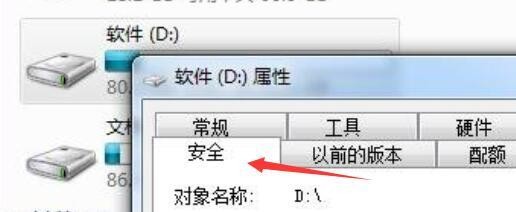
2. After entering this interface, we can check whether we have full control permission. If not, we can click the "Advanced" option and select "Full Control". .
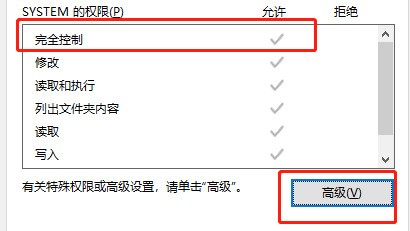
#3. If you still cannot modify the system attributes of the folder after obtaining full control permissions, we can back up the folder content and then delete and modify it.
The above is the detailed content of How to obtain full control permissions for a folder in Windows 7?. For more information, please follow other related articles on the PHP Chinese website!
 How to create virtual wifi in win7
How to create virtual wifi in win7
 How to change file type in win7
How to change file type in win7
 How to set up hibernation in Win7 system
How to set up hibernation in Win7 system
 How to open Windows 7 Explorer
How to open Windows 7 Explorer
 How to solve the problem of not being able to create a new folder in Win7
How to solve the problem of not being able to create a new folder in Win7
 Solution to Win7 folder properties not sharing tab page
Solution to Win7 folder properties not sharing tab page
 Win7 prompts that application data cannot be accessed. Solution
Win7 prompts that application data cannot be accessed. Solution
 Introduction to screenshot shortcut keys in Windows 7 system
Introduction to screenshot shortcut keys in Windows 7 system




