
In fact, a script is a program, which is generally a programming language provided by an application. It is an executable file written in a certain format using a specific descriptive language. When a user opens a file program and encounters a computer prompt that the script file cannot be found, the problem can usually be solved by simply restarting the computer, or by opening the task manager and closing the problematic startup item.
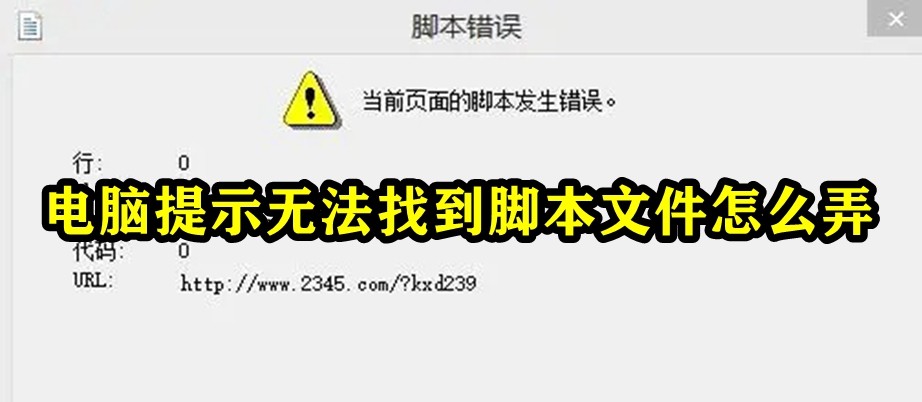
1. First, press "win r" on the keyboard to open the run.

#2. Then enter “msconfig” and press Enter to run.
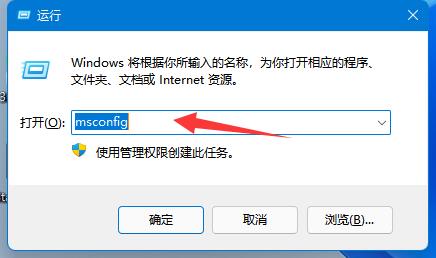
#3. Then check "Diagnostic Startup" and click "OK" to restart the computer.
(If there is no problem after restarting, continue the following operations. If there are still problems, you can only reinstall the system)
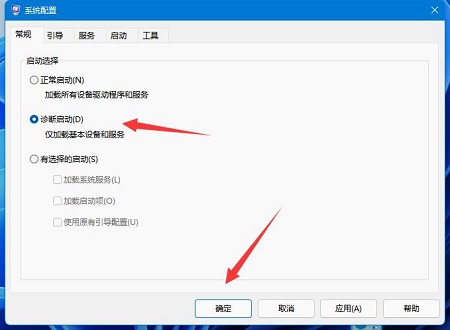
4. If there is no prompt after restarting , go to "Startup" and open "Task Manager'
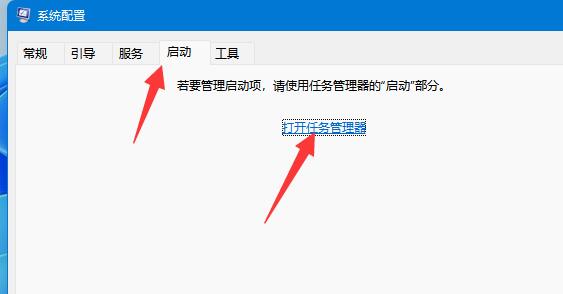
5. Finally, disable the enabled startup items one by one to see which one has the problem. The problem can be solved by closing the problematic startup items.
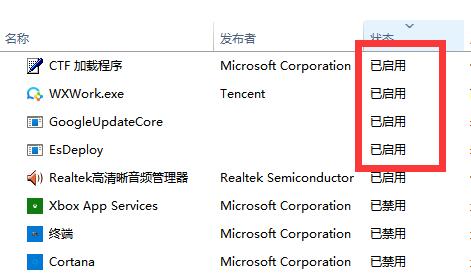
The above is the detailed content of What should I do if the computer prompts that the script file cannot be found?. For more information, please follow other related articles on the PHP Chinese website!




