
After reinstalling the computer win7 system, some users have the problem of mouse failure. The device can be used normally when connected to other computers. Regarding this problem, many people do not know how to solve it. , then the editor of this win7tutorial will share the complete solution with the majority of users. I hope that today’s content can answer the questions you have raised.

Solution to mouse failure after reinstalling win7 system
1. Restart the computer with the shutdown key.

#2. Then turn on the computer and press the F8 key to select [Safe Mode with Networking] under the high-end startup options.
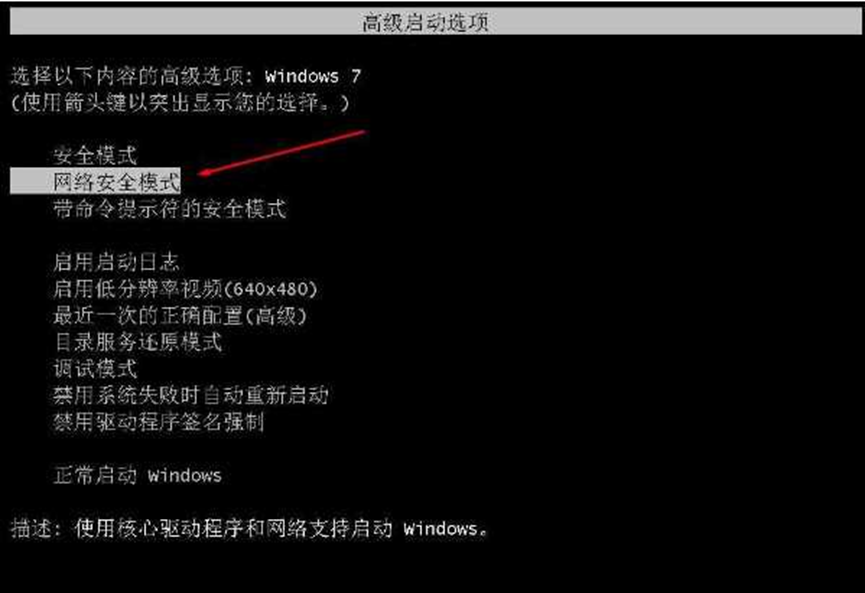
#3. Run into safe mode and upgrade the USB driver.

#4. Finally, the upgrade is completed, and the computer mouse can be used after restarting to normal mode.
Other solutions:
If none of the above methods can solve the problem, you can consider reinstalling the system.
Recommended image download
Win7 SP1 official flagship version 64-bit
Win7 x64 pure version (64-bit automatic activation)
Win7 pure version activation-free 64-bit (only for notebooks)
System installation method
This site provides you with two system installation methods, local Hard drive installation is the simplest installation method. It is recommended to make a U disk boot tool before using the hard disk installation. If the hard disk installation fails, or your computer cannot be turned on, is stuck at the welcome interface, cannot enter the desktop, or has a blue screen, etc., then you need to choose the U disk to reinstall the system. .
Warm reminder: When reinstalling the system, the current system disk (usually the C drive) will be formatted. Be sure to back up the data on the C drive and desktop in advance.
The above is the detailed content of What should I do if the mouse fails after reinstalling the win7 system? Solution to mouse failure after reinstalling win7 system. For more information, please follow other related articles on the PHP Chinese website!
 How to create virtual wifi in win7
How to create virtual wifi in win7
 How to change file type in win7
How to change file type in win7
 How to set up hibernation in Win7 system
How to set up hibernation in Win7 system
 How to open Windows 7 Explorer
How to open Windows 7 Explorer
 How to solve the problem of not being able to create a new folder in Win7
How to solve the problem of not being able to create a new folder in Win7
 Solution to Win7 folder properties not sharing tab page
Solution to Win7 folder properties not sharing tab page
 Win7 prompts that application data cannot be accessed. Solution
Win7 prompts that application data cannot be accessed. Solution
 Introduction to screenshot shortcut keys in Windows 7 system
Introduction to screenshot shortcut keys in Windows 7 system




