ubuntunavicat110formysql装配与破解_MySQL
Jun 01, 2016 pm 01:26 PMUbuntuNavicat
bitsCN.com安装:解压后即可用。目录下的start_navicat文件为可执行文件。
破解:(找过好几个注册码都不能用,注册码生成器都是windows平台的)
----第一次执行start_navicat时,会在用户主目录(/home/user/)下生成一个名为.navicat的隐藏文件夹。
----此文件夹下有一个system.reg文件
----把此文件删除后,下次启动navicat 会重新生成此文件,30天试用期会按新的时间开始计算。
----将就着用了
----如若没用,直接把.navicat隐藏文件夹都删除,再试试。
~_~ :
1.这个版本本身有抗锯齿的功能可以选择。可能是基于wine的原因吧,在我本本上用着用着,
经常出现抗锯齿失败,导致界面效果不怎么好。
2.中文版,创建查询的界面菜单里的sql美化选项有中文乱码.
尝试修改navicat110_mysql_cs/wine/share/fonts文件夹下的字体文件未果。
转自:http://www.myexception.cn/linux-unix/517098.html
bitsCN.com
Hot Article

Hot tools Tags

Hot Article

Hot Article Tags

Notepad++7.3.1
Easy-to-use and free code editor

SublimeText3 Chinese version
Chinese version, very easy to use

Zend Studio 13.0.1
Powerful PHP integrated development environment

Dreamweaver CS6
Visual web development tools

SublimeText3 Mac version
God-level code editing software (SublimeText3)

Hot Topics
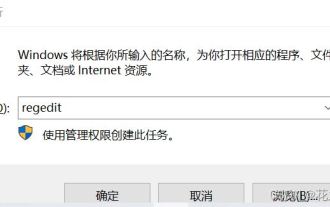 What should I do if I can't delete a Windows system dll file? Tips for completely deleting stubborn dll files
Jun 12, 2024 pm 02:46 PM
What should I do if I can't delete a Windows system dll file? Tips for completely deleting stubborn dll files
Jun 12, 2024 pm 02:46 PM
What should I do if I can't delete a Windows system dll file? Tips for completely deleting stubborn dll files
 Lossless Scaling on Steam Deck OLED runs games at up to 2x FPS
Aug 26, 2024 am 10:07 AM
Lossless Scaling on Steam Deck OLED runs games at up to 2x FPS
Aug 26, 2024 am 10:07 AM
Lossless Scaling on Steam Deck OLED runs games at up to 2x FPS
 How to turn off Security Center in Windows 11
Mar 28, 2024 am 10:21 AM
How to turn off Security Center in Windows 11
Mar 28, 2024 am 10:21 AM
How to turn off Security Center in Windows 11
 Windows 10 vs. Windows 11 performance comparison: Which one is better?
Mar 28, 2024 am 09:00 AM
Windows 10 vs. Windows 11 performance comparison: Which one is better?
Mar 28, 2024 am 09:00 AM
Windows 10 vs. Windows 11 performance comparison: Which one is better?
 How to update the latest version of Bybit Exchange? Will there be any impact if it is not updated?
Feb 21, 2025 pm 10:54 PM
How to update the latest version of Bybit Exchange? Will there be any impact if it is not updated?
Feb 21, 2025 pm 10:54 PM
How to update the latest version of Bybit Exchange? Will there be any impact if it is not updated?
 deepseek web version entrance deepseek official website entrance
Feb 19, 2025 pm 04:54 PM
deepseek web version entrance deepseek official website entrance
Feb 19, 2025 pm 04:54 PM
deepseek web version entrance deepseek official website entrance
 Pi Node Teaching: What is a Pi Node? How to install and set up Pi Node?
Mar 05, 2025 pm 05:57 PM
Pi Node Teaching: What is a Pi Node? How to install and set up Pi Node?
Mar 05, 2025 pm 05:57 PM
Pi Node Teaching: What is a Pi Node? How to install and set up Pi Node?








