
Win7 system comes with a remote desktop function, but during use, it may be stuck on the "Configuring Remote Session" interface, which is very troublesome. Don’t worry if you encounter this problem. You can try the solution brought by the editor below. I hope it can help you.
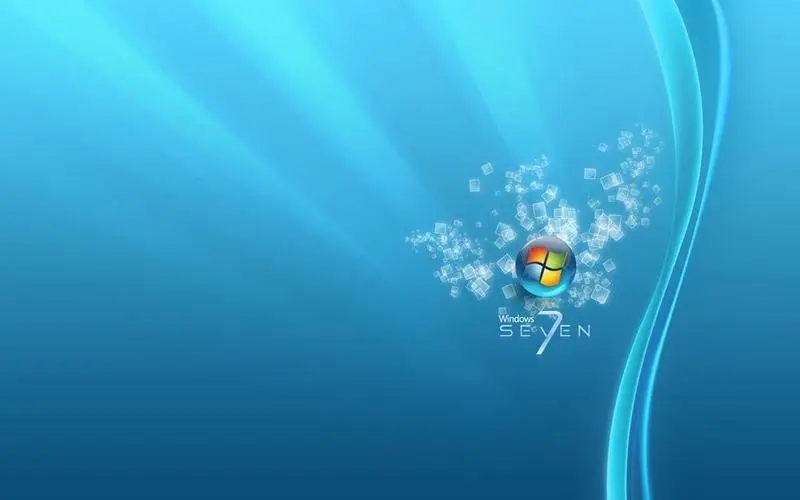
First of all, we need to make it clear that this problem is usually caused by system configuration or network problems. Here are some possible solutions:
1. Check the network connection: First, make sure your network connection is normal. You can try restarting your router or adjusting network settings. Sometimes, an unstable network connection will cause the remote connection to get stuck on the "Configuring Remote Session" interface.
2. Check the firewall settings: The firewall may prevent the remote connection from proceeding normally. Please make sure your firewall settings allow remote desktop connections through. You can find the firewall settings in Control Panel and adjust them accordingly.
3. Check the Remote Desktop Service: Sometimes, there may be problems with the Remote Desktop Service, resulting in the inability to connect normally. You can try restarting Remote Desktop Services by finding "Remote Desktop Services" in "Services", right-clicking and selecting "Restart".
4. Update system patches: Sometimes, system patches can fix some problems related to remote connections. You can try to update the system patch to ensure that the system is up to date.
5. Check the remote desktop settings: In the options of the remote desktop connection, you can adjust some settings, such as resolution, color depth, etc. Sometimes, adjusting these settings can resolve connection issues.
6. Try other remote connection tools: If none of the above methods solve the problem, you can try other remote connection tools, such as TeamViewer, AnyDesk, etc. These tools generally have better compatibility and stability.
The above is the detailed content of What should I do if the Win7 remote connection is stuck on the 'Configuring Remote Session' interface?. For more information, please follow other related articles on the PHP Chinese website!
 How to create virtual wifi in win7
How to create virtual wifi in win7
 Introduction to reasons why remote desktop cannot connect
Introduction to reasons why remote desktop cannot connect
 How to change file type in win7
How to change file type in win7
 How to set up hibernation in Win7 system
How to set up hibernation in Win7 system
 How to open Windows 7 Explorer
How to open Windows 7 Explorer
 How to solve the problem of not being able to create a new folder in Win7
How to solve the problem of not being able to create a new folder in Win7
 Solution to Win7 folder properties not sharing tab page
Solution to Win7 folder properties not sharing tab page
 Win7 prompts that application data cannot be accessed. Solution
Win7 prompts that application data cannot be accessed. Solution




