
In modern software development, performance testing is a very important link, and Locust is an open source performance testing tool that can help developers simulate a large number of users accessing websites or other services to test the performance and stability of the system. This article will detail the steps and tutorials for installing Locust on CentOS systems.
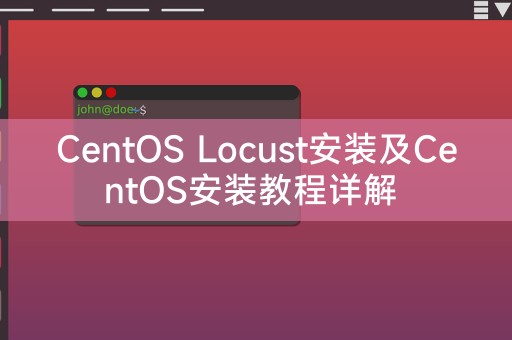
We need to install the CentOS operating system. CentOS is a free and open source operation built on the source code of Red Hat Enterprise Linux (RHEL) system, you can download the latest CentOS version from the CentOS official website and install it according to the guidelines of the official documentation.
Locust is written in Python, so before installing Locust, we need to install the Python environment. On CentOS, you can install Python through the following command:
```
sudo yum install python3
After installing Python, we can use pip to install Locust, which is a Python package Management tool that can easily install and manage Python packages. On CentOS, you can install pip through the following command:
sudo yum install python3-pip
After the installation is complete, you can use the following command To install Locust:
pip3 install locust
After the installation is complete, we need to do some configuration to use Locust, we need to create a Python file, for example `locustfile.py` is used to write test scripts. In this file, we can define user behavior and performance test logic.
The following is a simple example:
```python
from locust import HttpUser, task, between
class WebsiteUser(HttpUser):
wait_time = between(5, 15)
@task
def index(self):
self.client.get("/")
@task(3)
def about(self):
self.client.get("/about")
In the above example , we define a user class named `WebsiteUser`, which inherits from `HttpUser`. We use the `@task` decorator to define user behavior, such as accessing the homepage and about page, and the `wait_time` attribute defines the user The waiting time between executing tasks.
After the configuration is completed, we can use the following command to start Locust:
locust -f locustfile.py
After startup, Locust will display a web interface in the terminal through which you can configure and start performance testing.
I want to share a little Linux knowledge with you. In the Linux system, we can use the `grep` command to find specific content in the file. We You can use the following command to find files containing the keyword "centos":
grep -r "centos" /path/to/directory
This command will recursively search for files containing the keyword "centos" in the specified directory Files with the keyword "centos" and output matching lines.
This article details the steps and tutorials for installing Locust on CentOS systems. By installing and configuring Locust, developers can easily conduct performance tests to evaluate the performance and stability of the system. I hope this article will be useful to you. Helped!
The above is the detailed content of Detailed explanation of CentOS Locust installation and CentOS installation tutorial. For more information, please follow other related articles on the PHP Chinese website!




