
Many of our users using win10 system found threats during the retrieval process, but could not clean them after detection. This may be because there are files in the registry that restrict them. Okay, now the editor of this website will share the specific solutions with you. I hope that today’s win10 tutorial can help users solve the problem.
Win10 detected a threat but could not remove it. Solution
1. Open the run with the "win R" shortcut key, enter "regedit", and press Enter to open it.
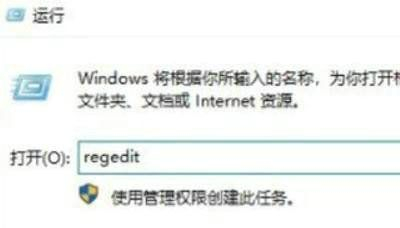
2. Enter the Registry Editor and click "HKEY_LOCAL_MACHINE\Software\Policies\Microsoft\Windows Defender" on the left.
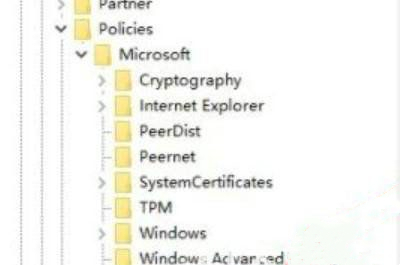
#3. Find “DisableAntiSpyware” on the right.

#4. Right-click and select "Delete" from the menu options.

#5. Finally, just restart the computer.
The above is the detailed content of What to do if a threat is detected in Windows 10 but cannot be removed?. For more information, please follow other related articles on the PHP Chinese website!
 win10 bluetooth switch is missing
win10 bluetooth switch is missing
 Why do all the icons in the lower right corner of win10 show up?
Why do all the icons in the lower right corner of win10 show up?
 The difference between win10 sleep and hibernation
The difference between win10 sleep and hibernation
 Win10 pauses updates
Win10 pauses updates
 What to do if the Bluetooth switch is missing in Windows 10
What to do if the Bluetooth switch is missing in Windows 10
 win10 connect to shared printer
win10 connect to shared printer
 Clean up junk in win10
Clean up junk in win10
 How to share printer in win10
How to share printer in win10




