Solutions to computer lag
Many friends may have encountered the problem of lagging or even freezing after using the computer for a long time, which is very annoying. So, in addition to replacing the hardware, the editor brings you a more convenient solution.
How to solve serious computer lag
1. First, close all software in the computer.

#2. Then close the startup software and services, enter mcsonfig during operation to open the system configuration program and uncheck all unnecessary ones.
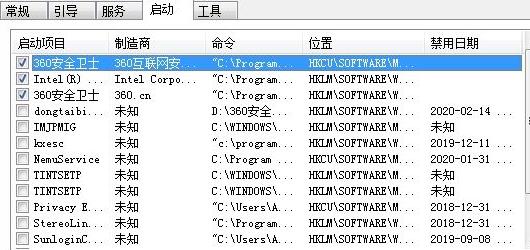
#3. Then check Hide Microsoft services in the service item, and then disable them all.
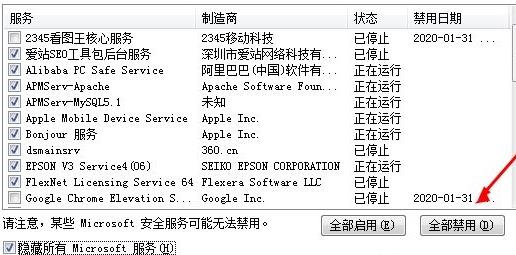
#4. Finally, restart the computer to see if it has any effect and uninstall all unnecessary software.
The above is the detailed content of Solutions to computer lag. For more information, please follow other related articles on the PHP Chinese website!

Hot AI Tools

Undresser.AI Undress
AI-powered app for creating realistic nude photos

AI Clothes Remover
Online AI tool for removing clothes from photos.

Undress AI Tool
Undress images for free

Clothoff.io
AI clothes remover

AI Hentai Generator
Generate AI Hentai for free.

Hot Article

Hot Tools

Notepad++7.3.1
Easy-to-use and free code editor

SublimeText3 Chinese version
Chinese version, very easy to use

Zend Studio 13.0.1
Powerful PHP integrated development environment

Dreamweaver CS6
Visual web development tools

SublimeText3 Mac version
God-level code editing software (SublimeText3)





