Objects and JSON in JavaScript_Basics
Introduction
JSON is JavaScript Object Natation. It is a lightweight data exchange format that is very suitable for the interaction between the server and JavaScript.
JSON is a data exchange format, like XML and YAML, a way to transfer structured information between various languages. On the other hand, JavaScript objects are a data type in the JavaScript language, just like arrays in PHP, classes and structures in C.
Define JSON and javascript objects
When defining an object in a JavaScript program, the attribute name of the object can be enclosed in double quotes or not. If the attribute name contains special characters (such as!, if, etc.), double quotes must be added.
When defining JSON, the attribute name must be enclosed in double quotes.
Code example:
1. Define javascript object
var obj={name:"tudouya","sex":"man"}; #Two attributes can be added with double quotes or without
var obj={"!":"hello world"}; #Double quotes must be added when the attribute name contains special characters
2. Define JSON string
var jsonString={"name":"tudouya"}; #Double quotes must be added when defining JSON
javascript object converted to JSON
1. Convert javascript object to JSON
We can use javascript’s built-in function to convert javascript objects to JSON. This function is JSON.stringify().
Code example:
var obj={name:"tudouya",sex:"man"};
var jsonObj=JSON.stringify(obj);
console.log(jsonObj);
##The output result is: {"name":"tudouya","sex":"man"}
When converting JavaScript objects to JSON, there is one thing we need to pay attention to:
If the object contains attributes whose values are functions and dates, JSON ignores the attributes whose values are functions and converts the attributes whose values are dates into strings.
Code example:
var obj={
name:"tudouya",
birthday:new Date(),
action:function (){
document.write("walk");
}
};
var jsonObj=JSON.stringify(obj);
console.log(jsonObj);
##The output result is: {"name":"tudouya","birthday":"2014-08-12T10:05:00.497Z"}
Parsing JSON in javascript
In older versions of JS, everyone usually uses the eval() function to parse JSON, but ECMAScript5 provides us with a new function JSON.parse() for parsing JSON.
The use of this function is relatively simple, you can try it yourself. When this function is applied to a JSON string, the JSON is converted into a JavaScript object. That is to say, when the typeof operator is used to view the type of the function, the returned value is Object.
Another thing to note is that this function is only supported after ECMAScript 5. If it is an older version of the browser, it may not support this function. The solution is to load a js file that implements this function, namely json2.js. If you are using the JQuery framework, jQuery.parseJSON(), this function calls the JSON.parse() method.
Regarding using the eval() method to parse JSON, this will be recorded after in-depth study.
A very important concept
As a front-end rookie, I often hear people say "JSON object", but in fact there is no concept of "JSON object". The real form of JSON is a string.

Hot AI Tools

Undresser.AI Undress
AI-powered app for creating realistic nude photos

AI Clothes Remover
Online AI tool for removing clothes from photos.

Undress AI Tool
Undress images for free

Clothoff.io
AI clothes remover

AI Hentai Generator
Generate AI Hentai for free.

Hot Article

Hot Tools

Notepad++7.3.1
Easy-to-use and free code editor

SublimeText3 Chinese version
Chinese version, very easy to use

Zend Studio 13.0.1
Powerful PHP integrated development environment

Dreamweaver CS6
Visual web development tools

SublimeText3 Mac version
God-level code editing software (SublimeText3)

Hot Topics
 1376
1376
 52
52
 Performance optimization tips for converting PHP arrays to JSON
May 04, 2024 pm 06:15 PM
Performance optimization tips for converting PHP arrays to JSON
May 04, 2024 pm 06:15 PM
Performance optimization methods for converting PHP arrays to JSON include: using JSON extensions and the json_encode() function; adding the JSON_UNESCAPED_UNICODE option to avoid character escaping; using buffers to improve loop encoding performance; caching JSON encoding results; and considering using a third-party JSON encoding library.
 How do annotations in the Jackson library control JSON serialization and deserialization?
May 06, 2024 pm 10:09 PM
How do annotations in the Jackson library control JSON serialization and deserialization?
May 06, 2024 pm 10:09 PM
Annotations in the Jackson library control JSON serialization and deserialization: Serialization: @JsonIgnore: Ignore the property @JsonProperty: Specify the name @JsonGetter: Use the get method @JsonSetter: Use the set method Deserialization: @JsonIgnoreProperties: Ignore the property @ JsonProperty: Specify name @JsonCreator: Use constructor @JsonDeserialize: Custom logic
 How to convert MySQL query result array to object?
Apr 29, 2024 pm 01:09 PM
How to convert MySQL query result array to object?
Apr 29, 2024 pm 01:09 PM
Here's how to convert a MySQL query result array into an object: Create an empty object array. Loop through the resulting array and create a new object for each row. Use a foreach loop to assign the key-value pairs of each row to the corresponding properties of the new object. Adds a new object to the object array. Close the database connection.
 What is the difference between arrays and objects in PHP?
Apr 29, 2024 pm 02:39 PM
What is the difference between arrays and objects in PHP?
Apr 29, 2024 pm 02:39 PM
In PHP, an array is an ordered sequence, and elements are accessed by index; an object is an entity with properties and methods, created through the new keyword. Array access is via index, object access is via properties/methods. Array values are passed and object references are passed.
 In-depth understanding of PHP: Implementation method of converting JSON Unicode to Chinese
Mar 05, 2024 pm 02:48 PM
In-depth understanding of PHP: Implementation method of converting JSON Unicode to Chinese
Mar 05, 2024 pm 02:48 PM
In-depth understanding of PHP: Implementation method of converting JSONUnicode to Chinese During development, we often encounter situations where we need to process JSON data, and Unicode encoding in JSON will cause us some problems in some scenarios, especially when Unicode needs to be converted When encoding is converted to Chinese characters. In PHP, there are some methods that can help us achieve this conversion process. A common method will be introduced below and specific code examples will be provided. First, let us first understand the Un in JSON
 What is the Request object in PHP?
Feb 27, 2024 pm 09:06 PM
What is the Request object in PHP?
Feb 27, 2024 pm 09:06 PM
The Request object in PHP is an object used to handle HTTP requests sent by the client to the server. Through the Request object, we can obtain the client's request information, such as request method, request header information, request parameters, etc., so as to process and respond to the request. In PHP, you can use global variables such as $_REQUEST, $_GET, $_POST, etc. to obtain requested information, but these variables are not objects, but arrays. In order to process request information more flexibly and conveniently, you can
 What should I pay attention to when a C++ function returns an object?
Apr 19, 2024 pm 12:15 PM
What should I pay attention to when a C++ function returns an object?
Apr 19, 2024 pm 12:15 PM
In C++, there are three points to note when a function returns an object: The life cycle of the object is managed by the caller to prevent memory leaks. Avoid dangling pointers and ensure the object remains valid after the function returns by dynamically allocating memory or returning the object itself. The compiler may optimize copy generation of the returned object to improve performance, but if the object is passed by value semantics, no copy generation is required.
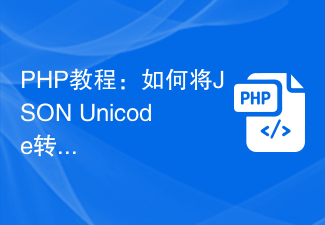 PHP Tutorial: How to Convert JSON Unicode to Chinese Characters
Mar 05, 2024 pm 06:36 PM
PHP Tutorial: How to Convert JSON Unicode to Chinese Characters
Mar 05, 2024 pm 06:36 PM
JSON (JavaScriptObjectNotation) is a lightweight data exchange format commonly used for data exchange between web applications. When processing JSON data, we often encounter Unicode-encoded Chinese characters (such as "u4e2du6587") and need to convert them into readable Chinese characters. In PHP, we can achieve this conversion through some simple methods. Next, we will detail how to convert JSONUnico




