
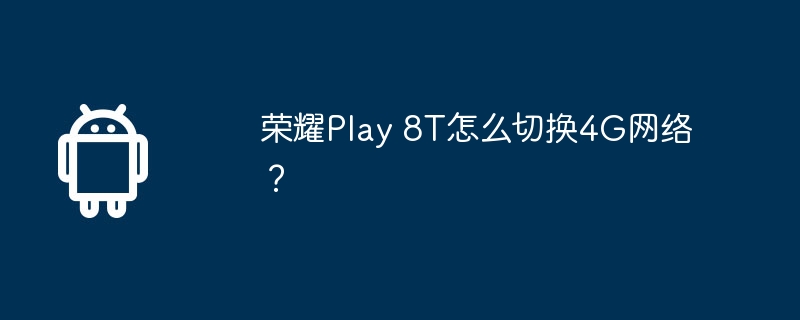
php Xiaobian Yuzai brings you a detailed guide on how to switch to 4G network on Honor Play 8T. As a smartphone with excellent performance, Honor Play 8T supports 4G network and can provide faster network connection and smooth network experience. During use, if you need to switch to the 4G network, you can complete it in just a few simple steps. Let’s take a look at the specific operation method below!
Method 1:
Open your phone and swipe down from the home screen to enter the phone notification center. In the notification center, find the prompt box indicating that the network is currently available, and click the "Mobile Data" button. At this time, the phone will pop up a prompt box asking whether to switch to the 4G network. Click the "Switch" button to complete the network switching.
Method 2:
Open the settings application of your phone and slide down the interface to find the "Mobile Network" option. After clicking to enter the "Mobile Network" option, find the "Network Mode" option and click to enter. In the network mode interface, select the "4G priority" option and click OK. At this time, the phone will return to the settings interface and display that the current network mode has been switched to 4G.
The method of switching 4G network on Honor Play 8T is relatively simple. The editor provides you with two different setting methods. As long as you read it carefully, you can easily solve this problem. Of course, if you have any questions about Honor phones, you can browse them on our website.
The above is the detailed content of How to switch to 4G network on Honor Play 8T?. For more information, please follow other related articles on the PHP Chinese website!




