
php editor Xinyi has the answer for you: If your Win7 theme becomes dark and cannot be changed, don’t worry, there are several possible solutions. First, you can try restarting your computer, which sometimes solves the problem. If the problem persists, you can try changing the relevant settings in the registry. Open the Registry Editor, find the HKEY_CURRENT_USER\Software\Microsoft\Windows\CurrentVersion\Themes key, and make sure the value of the Personalize key under it is 0. If it still doesn't solve the problem, you can try resetting the system theme. Open the Control Panel, select "Appearance and Personalization", then select "Personalization", click the "Theme" tab, select the "Windows 7" theme in "Theme Settings", and click the "Apply" button. If none of the above methods work, the problem may be caused by corrupted system files. You can try running System File Checker to fix it. Open a command prompt, run as administrator, enter "sfc /scannow", then press Enter and wait for the scan to complete. I hope the above method can help you solve the problem of Win7 theme turning black and unable to be changed!
Win7 theme turns black and cannot be changed. Solution
1. Click the "Start Menu" in the lower right corner of the desktop, click the search box, and enter CMD.
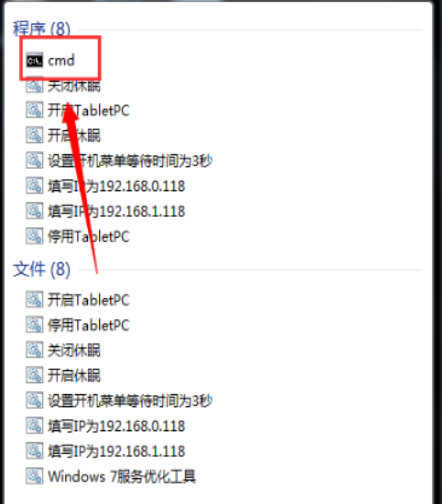
2. Right-click CMD.exe and select Run as administrator.
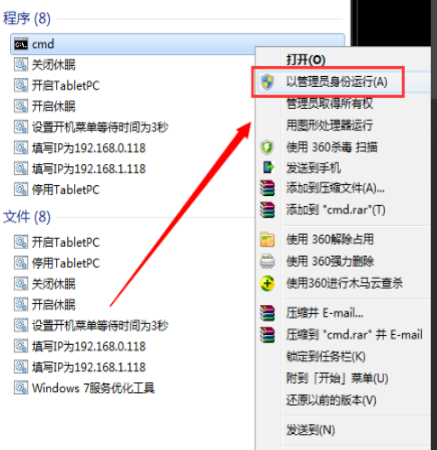
3. Enter SLMGR -REARM at the end of this interface, paying attention to the spaces.

#4. Click "OK" to restart the computer.

5. Finally, change the desktop.

Other solutions:
If none of the above methods can solve the problem, you can consider reinstalling the system.
Recommended image download
Win7 SP1 official flagship version 64-bit
Win7 x64 pure version (64-bit automatic activation)
Win7 pure version activation-free 64-bit (only for notebooks)
System installation method
This site provides you with two system installation methods, local Hard drive installation is the simplest installation method. It is recommended to make a U disk boot tool before using the hard disk installation. If the hard disk installation fails, or your computer cannot be turned on, is stuck at the welcome interface, cannot enter the desktop, or has a blue screen, etc., then you need to choose the U disk to reinstall the system. .
Warm reminder: When reinstalling the system, the current system disk (usually the C drive) will be formatted. Be sure to back up the data on the C drive and desktop in advance.
The above is the detailed content of What should I do if the win7 theme turns dark and cannot be changed? Win7 theme turns black and cannot be changed, solution. For more information, please follow other related articles on the PHP Chinese website!
 How to create virtual wifi in win7
How to create virtual wifi in win7
 How to change file type in win7
How to change file type in win7
 How to set up hibernation in Win7 system
How to set up hibernation in Win7 system
 How to open Windows 7 Explorer
How to open Windows 7 Explorer
 How to solve the problem of not being able to create a new folder in Win7
How to solve the problem of not being able to create a new folder in Win7
 Solution to Win7 folder properties not sharing tab page
Solution to Win7 folder properties not sharing tab page
 Win7 prompts that application data cannot be accessed. Solution
Win7 prompts that application data cannot be accessed. Solution
 The difference between win7 32-bit and 64-bit
The difference between win7 32-bit and 64-bit




