
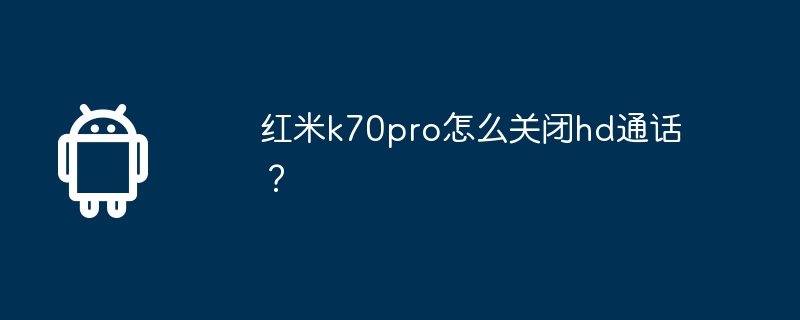
php editor Xinyi brings you how to turn off HD calls on Redmi K70 Pro. HD Call is a high-definition voice call technology that provides a clearer and more realistic sound quality experience. However, some users may not be interested in this feature or need to turn it off to save data. Turning off HD calling in Redmi K70 Pro is very simple, just follow the steps below.
1. Open settings and find the call settings option in the settings interface.
2. Then find the HD call or "VoLTE" option and click to enter.
3. On the HD call or VoLTE settings page, you can find the option to turn off HD call or VoLTE, click to select Turn off.
With simple settings, users can turn off HD calls on Redmi K70 Pro to achieve a more personalized call experience. The introduction of this feature reflects the focus on the diversity of user needs, allowing users to more flexibly adapt to different network and communication scenarios when using mobile phones.
The above is the detailed content of How to turn off HD calls on Redmi K70pro?. For more information, please follow other related articles on the PHP Chinese website!




