
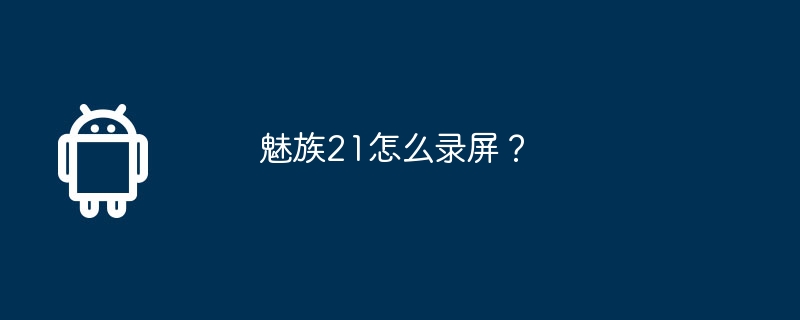
php Editor Youzi brings you a Meizu 21 screen recording tutorial. As a mobile phone with powerful performance, Meizu 21’s screen recording function is even more exciting. To use the screen recording function of Meizu 21, you can easily complete it in just a few simple steps. First, open the settings menu of your phone, find the "Accessibility" option, and then click "Screen Recording" to set it. Next, slide the screen on the interface where you want to record the screen, find the screen recording button and click it to start recording. During the screen recording process, you can pause, continue and end operations. In short, the screen recording function of Meizu 21 is simple and easy to use, allowing you to easily record the wonderful moments on your phone.
Open Meizu 21 and enter the interface where you want to record the screen. Swipe up the notification bar and find the screen recording icon. Click the screen recording icon and the system will start recording your screen
During the recording process, you can choose to pause or stop the recording. After the recording is completed, you can find the recorded video files in the photo album or file manager of your phone.
The screen recording function is still very commonly used. The editor provides you with a very simple screen recording method. Except for Meizu 21, most Android phones can use this method to quickly record the screen, which is very convenient.
The above is the detailed content of How to record screen on Meizu 21?. For more information, please follow other related articles on the PHP Chinese website!




