
php editor Apple brings you a detailed tutorial to teach you how to set the paragraph preceding line spacing in WPS2019. When editing a document, correctly setting the line spacing before paragraphs can make the document more beautiful and readable. This tutorial will start by opening WPS2019 and guide you step by step through the settings. Whether you are a beginner or an experienced user, this tutorial will provide you with clear guidance to help you master this technique with ease. Let’s learn how to set the paragraph leading spacing in WPS2019!
1. Open WPS2019, open the document
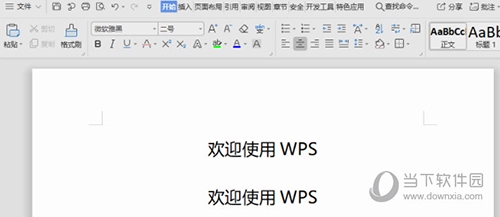
2. Select the area that needs to be set, and click "Start" "--->"Paragraph"
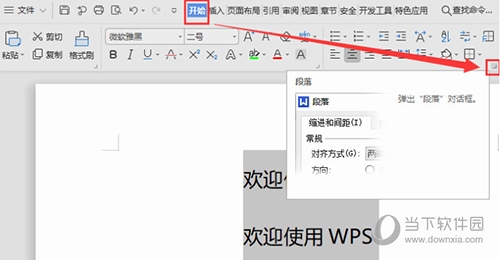
3. In the "Spacing" of the pop-up "Paragraph" interface, set the before and after paragraphs
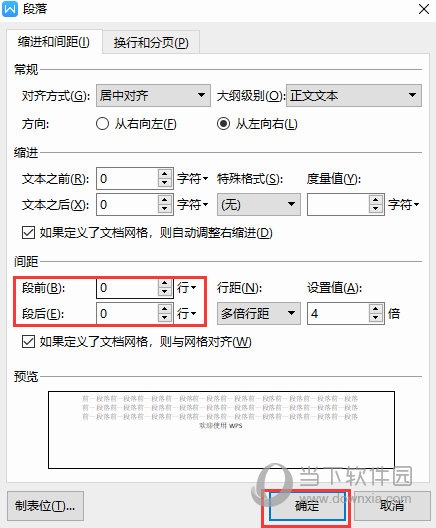
The above is the detailed content of How to set the preceding paragraph spacing in WPS2019 Detailed tutorial introduction. For more information, please follow other related articles on the PHP Chinese website!




