
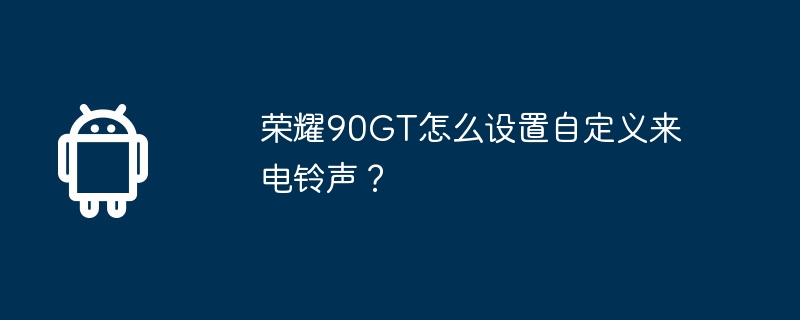
php Xiaobian Yuzai brings you a detailed guide on how to set a custom ringtone for the Honor 90GT phone. As a mobile phone with excellent performance, Honor 90GT users often want to personalize the ringtone for incoming calls to better distinguish different incoming calls. This article will introduce how to use the setting function of Honor 90GT to easily set your favorite music or recordings as ringtones for incoming calls, making your phone more unique. Whether you are a novice or a veteran, you can quickly master this technique through this article and make your Honor 90GT phone more personalized.
To set a custom ringtone for Honor 90GT, you can follow the steps below:
Step 1: First find and open the "Settings" app on the phone desktop. In the Settings screen, scroll down and tap to select the "Sounds & Vibration" option. On the "Sounds & Vibration" page, find and click to select the "Ringtones" option.
Step 2: In the ringtone page, you will see some ringtones that have been preinstalled on your phone. If you want to use one of the pre-installed ringtones as your incoming call ringtone, just click to select it. If you want to use other custom ringtones, you can click the "Add Ringtone" button at the bottom of the page.
Step 3: Next, the system will provide three options: choose to add from local files, record or download online. Here we take adding from local files as an example. Click to select "Add from local file" and then browse your phone storage to find the file where you saved your custom ringtone.
Step 4: After finding the file, click to select it to set it as the ringtone. After successful setting, you can click the play button to listen to the ringtone. When finished, return to the caller ringtone page and you will see that the custom ringtone you just set is displayed in the ringtone list. You can reorder ringtone entries by dragging them in the list or delete them by clicking the Delete button.
The Honor 90GT gaming phone can not only set custom ringtones for incoming calls, but also alarm clock tones, voice ringtones, etc. can be set freely. In addition to the ringtones that come with the system, you can also use Other ringtones that you downloaded yourself.
The above is the detailed content of How to set a custom ringtone for Honor 90GT?. For more information, please follow other related articles on the PHP Chinese website!
 How to light up Douyin close friends moment
How to light up Douyin close friends moment
 microsoft project
microsoft project
 What is phased array radar
What is phased array radar
 How to use fusioncharts.js
How to use fusioncharts.js
 Yiou trading software download
Yiou trading software download
 The latest ranking of the top ten exchanges in the currency circle
The latest ranking of the top ten exchanges in the currency circle
 What to do if win8wifi connection is not available
What to do if win8wifi connection is not available
 How to recover files emptied from Recycle Bin
How to recover files emptied from Recycle Bin




