Warzone or MW2 GOLDFLAKE network failure error
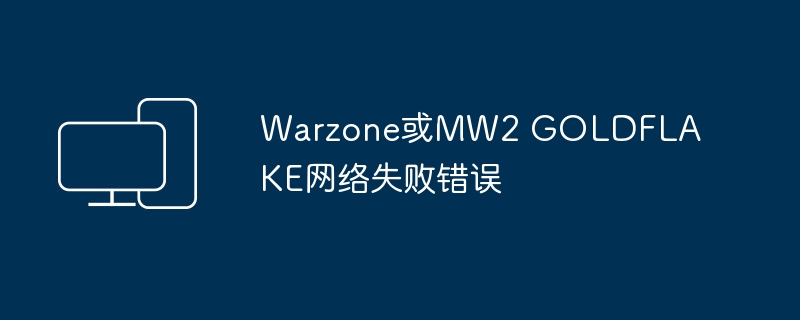
php editor Xigua today brought you the solution to the network failure error of Warzone and MW2 GOLDFLAKE. These two games may encounter some problems with network connections, preventing players from playing them smoothly. We will introduce the causes of these errors in detail and provide some effective solutions to help players quickly solve network problems and experience the fun of the game!
What is the GOLDFLAKE bug in Warzone?
"The error code GOLDFLAKE in Warzone indicates that the game is at rest and may be caused by a network failure. This article will cover various remedies to resolve this issue."
Fix Warzone or MW2 GOLDFLAKE NETWORK FAILED ERROR
If you are receiving a "A required network service failed", "GOLDFLAKE" error in Warzone or Modern Warfare 2, please follow the solutions below Solve the problem.
Verify the status of the COD server Restart all your devices Configure Battle.Net settings Use a wired connection, connect to a different network or use workarounds to repair game filesLet’s talk about them in detail.
1]Verify the status of the COD server
We first need to confirm whether the COD server is down. To do the same, you can use one of the outage detectors to check the status of the server. If a server goes down, there's not much we can do except wait for the problem to be resolved.
2]Restart all devices
If you encounter problems caused by network failure, we can try to restart the router and other network devices to solve it. First, turn off your router and unplug all cables, then plug it back in and turn it on. Next, check if the issue has been resolved. If the problem is still not resolved, you may need to restart all related devices, including your PC and console. These simple steps can help resolve common problems caused by network failures.
3]Configure Battle.Net settings
In order to ensure that the game runs properly, we need to make some fine-tuning to the Battle.Net launcher. Although the application normally does not require any configuration to run the game, due to the appearance of some bugs we were forced to make some changes. Specifically, we need to enable the "Use browser hardware acceleration" and "Allow multiple instances of Battle.net" options in the application. Please follow the steps below:
Open the Battle.net launcher. Click the icon, then click Settings. Go to App Settings, Scroll down to find Advanced Features and enable the following options. Use browser hardware acceleration. Multiple instances of Battle.net are allowed. Finally, click on the "Finish" button and restart the launcher.Hope this does the job for you.
5]Use a wired connection, connect to a different network, or use workarounds
Sometimes COD may not run properly, this may be due to issues with your network connection. The best solution is to use Ethernet for a wired connection. If this doesn't work, you can try connecting to a different network and check if the problem is resolved. Some people may not be able to connect to a wired network at will, in which case we can use another solution. You can use a USB tethering cable to connect to the internet. This will allow you to join the game, and once you've joined, you can disconnect and then reconnect to the network you're actually using. Hope this method can solve your problem.
6] Repair game files
If the problem is caused by corrupted system files, we need to repair it. Every launcher is aware of this vulnerability, which is why they provide an option to fix it. You can verify the integrity of your game files by following the steps below.
Launch the Battle.net launcher and go to your game. Click on the gear icon and select Scan & Repair. Now click Start Scan and wait for the process to complete.This will do the job for you.
We hope that using the solutions mentioned in this article resolves your issue.
How to fix GOLDFLAKE bug in Warzone 2?
GOLDFLAKE in Warzone 2 is a network bug that can be used for a variety of reasons, including server outages and router failures. In this article, we have provided every solution you need to solve this problem. So you can start from the first solution and hopefully you will solve the problem soon.
The above is the detailed content of Warzone or MW2 GOLDFLAKE network failure error. For more information, please follow other related articles on the PHP Chinese website!

Hot AI Tools

Undresser.AI Undress
AI-powered app for creating realistic nude photos

AI Clothes Remover
Online AI tool for removing clothes from photos.

Undress AI Tool
Undress images for free

Clothoff.io
AI clothes remover

AI Hentai Generator
Generate AI Hentai for free.

Hot Article

Hot Tools

Notepad++7.3.1
Easy-to-use and free code editor

SublimeText3 Chinese version
Chinese version, very easy to use

Zend Studio 13.0.1
Powerful PHP integrated development environment

Dreamweaver CS6
Visual web development tools

SublimeText3 Mac version
God-level code editing software (SublimeText3)

Hot Topics
 1386
1386
 52
52
 Why can't I register at the Bitget Wallet exchange?
Sep 06, 2024 pm 03:34 PM
Why can't I register at the Bitget Wallet exchange?
Sep 06, 2024 pm 03:34 PM
There are various reasons for being unable to register for the BitgetWallet exchange, including account restrictions, unsupported regions, network issues, system maintenance and technical failures. To register for the BitgetWallet exchange, please visit the official website, fill in the information, agree to the terms, complete registration and verify your identity.
 Why can't I log in to the MEXC (Matcha) official website?
Dec 07, 2024 am 10:50 AM
Why can't I log in to the MEXC (Matcha) official website?
Dec 07, 2024 am 10:50 AM
The reason for being unable to log in to the MEXC (Matcha) website may be network problems, website maintenance, browser problems, account problems or other reasons. Resolution steps include checking your network connection, checking website announcements, updating your browser, checking your login credentials, and contacting customer service.
 Cannot receive verification code when logging in with okx
Jul 23, 2024 pm 10:43 PM
Cannot receive verification code when logging in with okx
Jul 23, 2024 pm 10:43 PM
The reasons why you cannot receive the verification code when logging into OKX include: network problems, mobile phone settings problems, SMS service interruption, busy server and verification code request restrictions. The solutions are: wait to try again, switch networks, and contact customer service.
 Cannot receive verification code when logging in Ouyiokex
Jul 25, 2024 pm 02:43 PM
Cannot receive verification code when logging in Ouyiokex
Jul 25, 2024 pm 02:43 PM
Reasons and solutions for failing to receive the OKEx login verification code: 1. Network problems: check the network connection or switch networks; 2. Mobile phone settings: enable SMS reception or whitelist OKEx; 3. Verification code sending Restrictions: Try again later or contact customer service; 4. Server congestion: Try again later or use other login methods during peak periods; 5. Account freeze: Contact customer service to resolve. Other methods: 1. Voice verification code; 2. Third-party verification code platform; 3. Contact customer service.
 Why can't I log in to the official website of gate.io?
Aug 19, 2024 pm 04:58 PM
Why can't I log in to the official website of gate.io?
Aug 19, 2024 pm 04:58 PM
Reasons why Gate.io cannot log in to its official website include: network problems, website maintenance, browser problems, security settings, etc. The solutions are: check the network connection, wait for the maintenance to end, clear the browser cache, disable plug-ins, check the security settings, and contact customer service.
 Ouyiokex trading platform cannot be opened
Jul 24, 2024 pm 01:30 PM
Ouyiokex trading platform cannot be opened
Jul 24, 2024 pm 01:30 PM
The reasons why the Okex trading platform cannot be accessed include: network problems, website failures, browser problems, platform failures, and other factors. Solutions include: check the network, clear the browser cache, update the browser, disable plug-ins, change devices, and contact customer service.
 How to solve the problem of 'Undefined array key 'sign'' error when calling Alipay EasySDK using PHP?
Mar 31, 2025 pm 11:51 PM
How to solve the problem of 'Undefined array key 'sign'' error when calling Alipay EasySDK using PHP?
Mar 31, 2025 pm 11:51 PM
Problem Description When calling Alipay EasySDK using PHP, after filling in the parameters according to the official code, an error message was reported during operation: "Undefined...
 Why can't I log in to the Huobi official website?
Aug 12, 2024 pm 04:09 PM
Why can't I log in to the Huobi official website?
Aug 12, 2024 pm 04:09 PM
Reasons for being unable to log in to the Huobi official website include: checking the network connection and clearing the browser cache. The website may be under maintenance or updates. Due to security issues (e.g. IP address blocked or account frozen). The entered website address is incorrect. May be restricted in your area. Other technical issues.




