 System Tutorial
System Tutorial
 Windows Series
Windows Series
 What should I do if the clipping is incompatible with Win7 system? Solution to the problem that Win7 clipping computer version cannot be opened
What should I do if the clipping is incompatible with Win7 system? Solution to the problem that Win7 clipping computer version cannot be opened
What should I do if the clipping is incompatible with Win7 system? Solution to the problem that Win7 clipping computer version cannot be opened
Feb 12, 2024 pm 09:24 PMphp editor Youzi will introduce to you, if you encounter the problem of incompatibility between the clipping and the Win7 system when using the Win7 system and cannot open the computer version of the clipping, don't worry, we have a solution. First, you can try to update the Win7 system to the latest version to ensure system stability and compatibility. Secondly, you can try to install or update the graphics card driver, because clipping has higher requirements on the graphics card. If the above methods still don't work, you can consider upgrading your operating system or using other compatible video editing software. I hope these methods can help you solve the problem and use the computer version of Clip Screen smoothly.
Win7 clipping computer version cannot be opened Solution:
1. Right-click the item under "My Theme" (unsaved theme) → Delete the theme to make it null. If this item is not empty, then the system is still under the "Basic and High Contrast Theme" and all versions of the cutout will not be able to run!
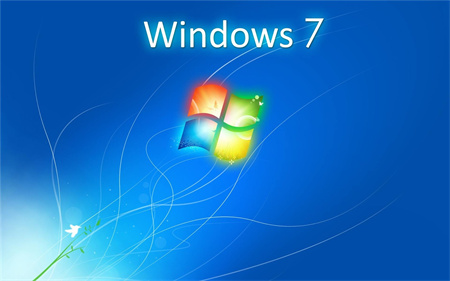
#2. Left-click any item in "Aero Theme".
3. The above two steps are not in order, just don’t miss them. Exit now and you can run the clipping smoothly.

I tried to restore the "unsaved theme" from the recycle bin, but the clipping could not be run again. If you delete this theme in the personalization settings, the clipping can run normally again.
The above is the detailed content of What should I do if the clipping is incompatible with Win7 system? Solution to the problem that Win7 clipping computer version cannot be opened. For more information, please follow other related articles on the PHP Chinese website!

Hot Article

Hot tools Tags

Hot Article

Hot Article Tags

Notepad++7.3.1
Easy-to-use and free code editor

SublimeText3 Chinese version
Chinese version, very easy to use

Zend Studio 13.0.1
Powerful PHP integrated development environment

Dreamweaver CS6
Visual web development tools

SublimeText3 Mac version
God-level code editing software (SublimeText3)

Hot Topics
 How to record screen video with OPPO phone (simple operation)
May 07, 2024 pm 06:22 PM
How to record screen video with OPPO phone (simple operation)
May 07, 2024 pm 06:22 PM
How to record screen video with OPPO phone (simple operation)
 How to install WinNTSetup into Win11 system_How to install WinNTSetup into Win11 system
May 08, 2024 am 11:19 AM
How to install WinNTSetup into Win11 system_How to install WinNTSetup into Win11 system
May 08, 2024 am 11:19 AM
How to install WinNTSetup into Win11 system_How to install WinNTSetup into Win11 system
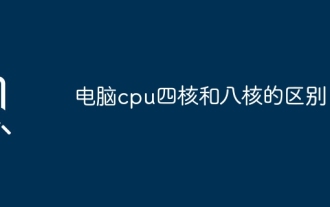 What is the difference between quad-core and eight-core computer CPUs?
May 06, 2024 am 09:46 AM
What is the difference between quad-core and eight-core computer CPUs?
May 06, 2024 am 09:46 AM
What is the difference between quad-core and eight-core computer CPUs?
 What should I do if the Win7 taskbar does not display the icon? How to solve the problem of the computer taskbar icon disappearing
Jun 09, 2024 pm 01:49 PM
What should I do if the Win7 taskbar does not display the icon? How to solve the problem of the computer taskbar icon disappearing
Jun 09, 2024 pm 01:49 PM
What should I do if the Win7 taskbar does not display the icon? How to solve the problem of the computer taskbar icon disappearing
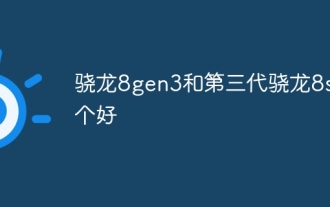 Which one is better, Snapdragon 8gen3 or third generation Snapdragon 8s?
May 05, 2024 am 01:24 AM
Which one is better, Snapdragon 8gen3 or third generation Snapdragon 8s?
May 05, 2024 am 01:24 AM
Which one is better, Snapdragon 8gen3 or third generation Snapdragon 8s?
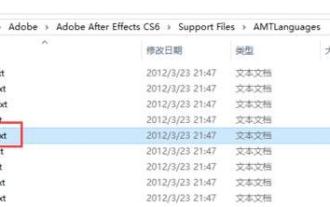 How to switch language in Adobe After Effects cs6 (Ae cs6) Detailed steps for switching between Chinese and English in Ae cs6 - ZOL download
May 09, 2024 pm 02:00 PM
How to switch language in Adobe After Effects cs6 (Ae cs6) Detailed steps for switching between Chinese and English in Ae cs6 - ZOL download
May 09, 2024 pm 02:00 PM
How to switch language in Adobe After Effects cs6 (Ae cs6) Detailed steps for switching between Chinese and English in Ae cs6 - ZOL download
 How to clear all desktop background images in Win7? Tips for deleting personalized background images in Win7
Jun 02, 2024 am 09:01 AM
How to clear all desktop background images in Win7? Tips for deleting personalized background images in Win7
Jun 02, 2024 am 09:01 AM
How to clear all desktop background images in Win7? Tips for deleting personalized background images in Win7
 Where is the network discovery in Win7? Tips for enabling the network discovery function in Win7
Jun 04, 2024 am 09:02 AM
Where is the network discovery in Win7? Tips for enabling the network discovery function in Win7
Jun 04, 2024 am 09:02 AM
Where is the network discovery in Win7? Tips for enabling the network discovery function in Win7






