
Linux 中的 Sed 命令是一种强大的流式文本编辑器,可以在不修改原始文件的情况下顺序地处理文本行。无论你是初学者还是高级用户,在使用 Sed 的过程中都会感受到它带来的强大功能和方便性。在本文中,我们将会为大家介绍 Sed 命令,并且通过简单的例子向大家展示它的各种用法。

使用Sed进行文本文件更改的示例
假设您有一个名为linuxidc.com.txt的文件,其中包含以下行:
1, linux idc, Title 639, Price 5.90 3, linuxmi nihao, Title 880, Price 1.30 5, Johnny Cash, Title 582, Price 9.30 7, John Lennon, Title 571, Price 7.50 9, linuxidc com, Title 585, Price $1.80
您想要将所有价格变动9.30美元更改为8.88美元。 为此,您可以通过以下方式使用sed命令:
linuxidc@Ubuntu:~/linuxidc.com$ sed 's/9.30/8.88/' linuxidc.com.txt > linuxidc.txt
此代码进行更改并将修改后的文件保存为linuxidc.txt。 生成的新文件包含:
linuxidc@ubuntu:~/linuxidc.com$ cat linuxidc.txt 1, linux idc, Title 639, Price $8.88 2, linuxidc ninhao, Title 761, Price $5.90 3, linuxmi nihao, Title 880, Price $8.88 4, linuxmi com, Title 198, Price $1.30 5, Johnny Cash, Title 582, Price $6.50 6, Elvis Presley, Title 370, Price $8.88 7, John Lennon, Title 571, Price $8.90 8, Michael Jackson, Title 673, Price $7.50 9, linuxidc com, Title 585, Price $1.80
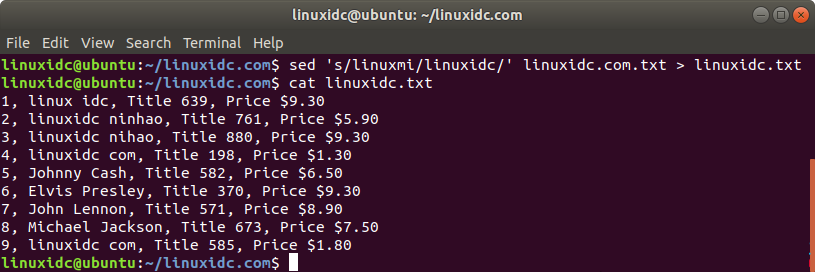
如果你想用“linuxidc”替换所有出现的“linuxmi”,你也可以用这种方式使用sed命令:
linuxidc@ubuntu:~/linuxidc.com$ sed 's/linuxmi/linuxidc/' linuxidc.com.txt > linuxidc.txt
生成的修改文件linuxidc.txt将包含以下文本:
linuxidc@ubuntu:~/linuxidc.com$ cat linuxidc.txt 1, linux idc, Title 639, Price $9.30 2, linuxidc ninhao, Title 761, Price $5.90 3, linuxidc nihao, Title 880, Price $9.30 4, linuxidc com, Title 198, Price $1.30 5, Johnny Cash, Title 582, Price $6.50 6, Elvis Presley, Title 370, Price $9.30 7, John Lennon, Title 571, Price $8.90 8, Michael Jackson, Title 673, Price $7.50 9, linuxidc com, Title 585, Price $1.80
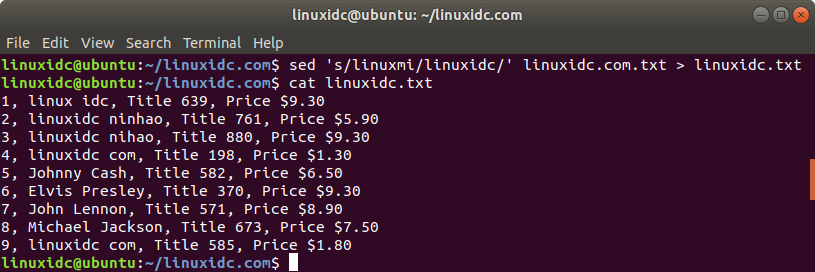
使用Sed命令过滤
Sed也经常用于过滤文件中的行。 例如,如果您只想查看包含“linuxidc”的行,则可以使用以下sed命令:
linuxidc@ubuntu:~/linuxidc.com$ sed -n ‘/linuxidc/p’ linuxidc.com.txt > linuxidc.txt
新的linuxidc.txt文件将包含以下行:
linuxidc@ubuntu:~/linuxidc.com$ cat linuxidc.txt 2, linuxidc ninhao, Title 761, Price $5.90 9, linuxidc com, Title 585, Price $1.80
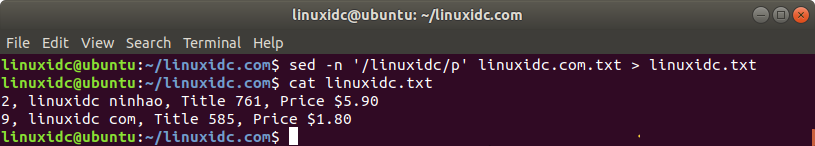
总之,Sed 命令是 Linux 中非常实用的一条命令,它能够轻松地让你使用正则表达式在大量文本中进行查找、替换、删除操作等。相信通过本文的介绍,你已经掌握了 Sed 命令使用的方法和技巧,它将会成为你工作中不可或缺的一条命令。
The above is the detailed content of Sed command: the amazing streaming text editor in Linux!. For more information, please follow other related articles on the PHP Chinese website!




