
php editor Banana brings you a magical method to permanently turn off the automatic update function of Windows 10. As we all know, Windows 10's automatic updates often cause trouble to users. They not only occupy a lot of bandwidth and system resources, but also cause system freezes and instability. With this method, you can completely solve this problem with just one line of code, so that your system will no longer be disturbed by automatic updates. Let’s learn about this simple yet effective method!
How to permanently turn off win10 automatic updates
1. First, press the [Win In the menu item, select [Run].
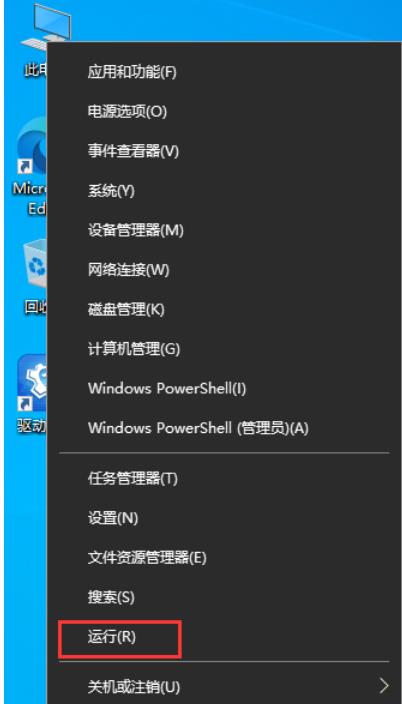
#2. Run the window, enter the [cmd] command, and then press the [Ctrl Shift Enter] key combination.
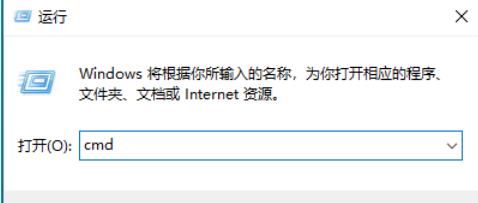
#3. User Account Control window, do you want to allow this application to make changes to your device? Click [Yes].
4. In the administrator command prompt window, enter and press Enter to execute the following command:
reg add “HKEY_LOCAL_MACHINE\SOFTWARE\Microsoft\WindowsUpdate\UX\Settings” /v FlightSettingsMaxPauseDays /t reg_dword /d 3000 /f.
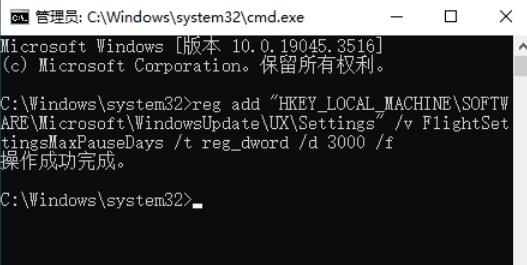
#5. Finally, on the Windows Update page, you can adjust the time to pause updates from the advanced options.
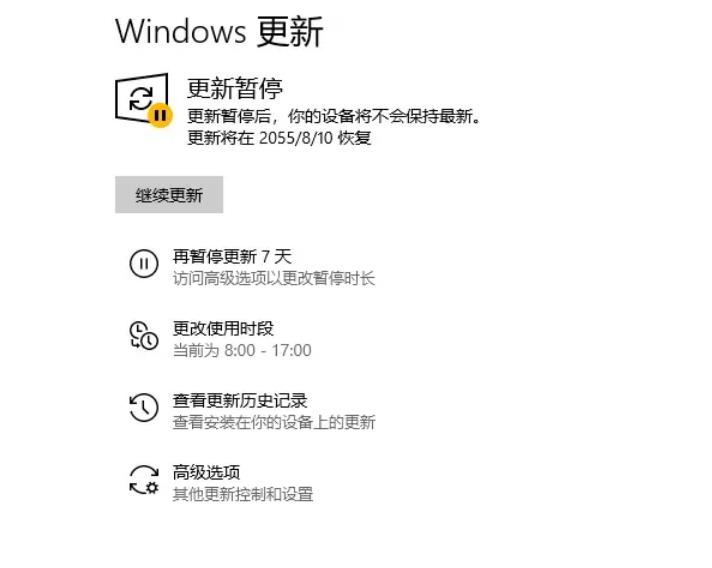
The above is the detailed content of One line of code to permanently turn off Win10 automatic updates_How to permanently turn off Win10 automatic updates. For more information, please follow other related articles on the PHP Chinese website!
 win10 bluetooth switch is missing
win10 bluetooth switch is missing
 Why do all the icons in the lower right corner of win10 show up?
Why do all the icons in the lower right corner of win10 show up?
 The difference between win10 sleep and hibernation
The difference between win10 sleep and hibernation
 Win10 pauses updates
Win10 pauses updates
 What to do if the Bluetooth switch is missing in Windows 10
What to do if the Bluetooth switch is missing in Windows 10
 win10 connect to shared printer
win10 connect to shared printer
 Clean up junk in win10
Clean up junk in win10
 How to share printer in win10
How to share printer in win10




