
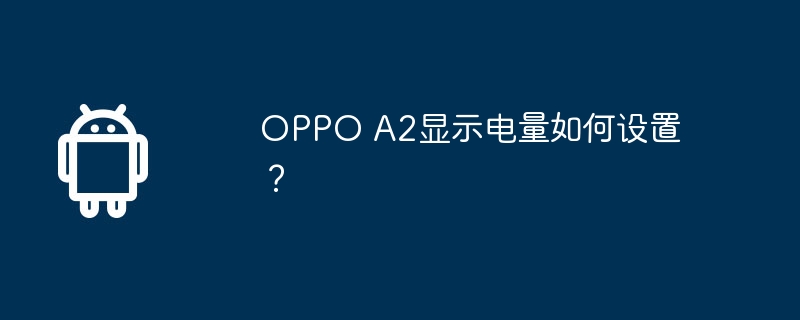
php editor Xiaoxin introduces to you the battery display settings of OPPO A2 mobile phone. OPPO A2 is a powerful smartphone, and its settings for displaying battery power are very simple. All you need to do is open your phone's settings menu, find the battery option, and tap Show battery level. In the Show battery option, you can choose whether to display the battery percentage in the status bar and whether to display the battery on the lock screen. Through these settings, you can easily understand the battery status of your phone and manage the battery in advance to ensure long-term use of your phone.
Open the phone settings, click [Notifications and Status Bar], and turn on the switch to the right of [Battery Percentage].
You can also click Battery-Advanced Settings in the phone settings to turn on the display of battery percentage in the status bar.
The power display function of OPPO A2 is still very useful. Just follow the tutorial given by the editor, and you can easily display the power percentage on the status bar of the phone, allowing you to understand the power of the phone in real time. Specific power.
The above is the detailed content of How to set the power display on OPPO A2?. For more information, please follow other related articles on the PHP Chinese website!




