
"What should I do if the Win7 camera crashes when I open it? How to solve the problem that Win7 cannot use the camera" is a problem faced by many Win7 users. PHP editor Xigua has summarized several solutions for everyone, hoping to help users who encounter this problem. If you encounter a crash or failure to open the camera when using it, it may be caused by driver issues, system settings issues, or application conflicts. Below we will introduce specific solutions one by one so that you can use the camera smoothly.
Why can’t I use the camera in Win7?
1. Obstructed by third-party applications. Close other applications first.
2. The driver is damaged, reinstall the driver.
3. There are too many useless software and little space. Clean up useless software.
Solution to the inability to use the camera in Win7:
1. Right-click on the computer and select "Manage"; as shown in the picture:

2. Click "Device Manager", then select the camera device under Image Devices, and click the "Enable" button above; as shown in the figure:
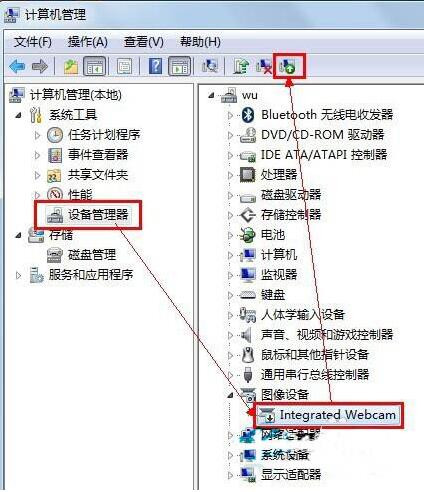
3. Wait for a moment and the activation will be successful. If the activation is successful and it is not available, you can try to restart the computer; as shown in the figure:

The above is the detailed content of What to do if Win7 camera crashes when opening it? Solution to Win7 unable to use camera. For more information, please follow other related articles on the PHP Chinese website!
 How to create virtual wifi in win7
How to create virtual wifi in win7
 How to change file type in win7
How to change file type in win7
 How to set up hibernation in Win7 system
How to set up hibernation in Win7 system
 How to open Windows 7 Explorer
How to open Windows 7 Explorer
 How to solve the problem of not being able to create a new folder in Win7
How to solve the problem of not being able to create a new folder in Win7
 Solution to Win7 folder properties not sharing tab page
Solution to Win7 folder properties not sharing tab page
 Win7 prompts that application data cannot be accessed. Solution
Win7 prompts that application data cannot be accessed. Solution
 The difference between win7 32-bit and 64-bit
The difference between win7 32-bit and 64-bit




