
Linux system is an operating system that supports concurrent execution of multi-tasks. It can run multiple processes at the same time, thereby improving system utilization and efficiency. However, if data exchange and collaboration are required between these processes, some inter-process communication (IPC) methods need to be used, such as signals, message queues, semaphores, etc. Among them, System V shared memory is a relatively advanced and high-speed IPC method that allows two or more processes to exchange data through a memory area without the need for data copying and conversion. This article will introduce the method of System V shared memory in Linux systems, including the creation, mapping, reading, writing, unmapping and deletion of shared memory.
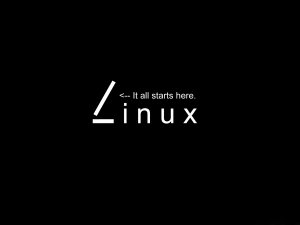
#include #include #include ftok() //获取key值 shmget() //创建/获取共享内存 shmat() //挂接共享内存 shmdt() //脱接共享内存 shmctl() //删除共享内存
//获取key值, key值是System V IPC的标识符,成功返回key,失败返回-1设errno //同pathname+同 proj_id==>同key_t; key_t ftok(const char *pathname, int proj_id);
pathname: File name
proj_id: a number from 1 to 255, representing project_id
key_t key=ftok(".",100); //“.”就是一个存在且可访问的路径, 100是假设的proj_id
if(-1==key)
perror("ftok"),exit(-1);
//创建/获取共享内存,成功返回共享内存的标识符shmid,失败返回-1设errno int shmget(key_t key, size_t size, int shmflg); //多设为int shmid=... 和shmat()一起用比较好看
key: The return value of ftok()
size: The size of the shared memory will actually be allocated according to the page size (PAGE_SIZE). 0 means to obtain the allocated shared memory
shmflg: Specific operation flag
//创建shared memory
shmid=shmget(key,4,IPC_CREAT|IPC_EXCL|0664);
if(-1==shmid)
perror("shmget"),exit(-1);
Q: Since shmget() can create, what is the use of ftok()
A: shmget is used to create shared memory, ftok() is only used to generate A key. In fact, you can also run it by filling in a number at the key position. However, compared with the system-generated one, it is easy to cause conflicts, so it is best to use ftok to generate a key
//挂接共享内存,成功返回映射内存的地址,失败返回(void*)-1设errno void *shmat(int shmid, const void *shmaddr, int shmflg);
shmid: The return value of shmget()
shmaddr
//挂接共享内存
void* pv=shmat(shmid,NULL,0);
if((void*)-1==pv)
perror("shmat"),exit(-1);
//脱接共享内存,成功返回0,失败返回-1设errno
int shmdt(const void *shmaddr);
//脱接shm
int res=shmdt(pv);
if(-1==res)
perror("shmdt"),exit(-1);
//共享内存管理,成功返回0,失败返回-1设errno int shmctl(int shmid, int cmd, struct shmid_ds *buf);
shmid: The id of the shared memory, returned by shmget()
buf: Pointer of type shmid_ds
struct shmid_ds {
struct ipc_perm shm_perm; /* Ownership and permissions */
size_t shm_segsz; /* Size of segment (bytes) */
time_t shm_atime; /* Last attach time */
time_t shm_dtime; /* Last detach time */
time_t shm_ctime; /* Last change time */
pid_t shm_cpid; /* PID of creator */
pid_t shm_lpid; /* PID of last shmat(2)/shmdt(2) */
shmatt_t shm_nattch; /* No. of current attaches */
...
};
//
struct ipc_perm {
key_t __key; /* Key supplied to shmget(2) */
uid_t uid; /* Effective UID of owner */
gid_t gid; /* Effective GID of owner */
uid_t cuid; /* Effective UID of creator */
gid_t cgid; /* Effective GID of creator */
unsigned short mode; /* Permissions + SHM_DEST and SHM_LOCKED flags */
unsigned short __seq; /* Sequence number */
};
cmd
IPC_STAT表示从内核中拷贝关于这个shmid的信息到buf指向的shmid_ds中
IPC_SET 将buf指向的shmid_ds的信息写入到内核的结构体中,同时更新成员shm_ctime
IPC_RMID销毁共享内存
IPC_INFO(Linux-specific)返回系统对共享内存的限制写入到buf指向的时shminfo结构体中
//_GNU_SOURCE
struct shminfo {
unsigned long shmmax; /* Maximum segment size */
unsigned long shmmin; /* Minimum segment size; always 1 */
unsigned long shmmni; /* Maximum number of segments */
unsigned long shmseg; /* Maximum number of segments that a process
can attach; unused within kernel */
unsigned long shmall; /* Maximum number of pages of shared memory,
system-wide */
};
//shmmni, shmmax, and shmall 可以童工/proc里的同名文件进行修改
SHM_INFO(Linux-specific) 返回一个shm_info结构体来表示该共享内存消耗的系统资源
//_GNU_SOURCE
struct shm_info {
int used_ids; /* # of currently existing segments */
unsigned long shm_tot; /* Total number of shared memory pages */
unsigned long shm_rss; /* # of resident shared memory pages */
unsigned long shm_swp; /* # of swapped shared memory pages */
unsigned long swap_attempts; /* Unused since Linux 2.4 */
unsigned long swap_successes;/* Unused since Linux 2.4 */
};
SHM_STAT(Linux-specific) 为IPC_STAT返回一个shmid_ds结构结构体,不同的是shmid的参数不是一个标识符,而是内核中一个包含了系统中所有共享内存信息的索引
SHM_LOCK防止系统将共享内存放到swap区,IPC_STAT读到的信息中SHM_LOCKED标记就被设置了
SHM_UNLOCK 解除锁定,即允许共享内存被系统放到swap区
//使用IPC_RMID删除共享内存
int res=shmctl(shmid,IPC_RMID,NULL);
if(-1==res)
perror("shmctl"),exit(-1);
//Sys V IPC shm
int shmid; //定义全局变量记录id
void fa(int signo){
printf("deleting shared memories...\n");
sleep(3);//其实没用
int res=shmctl(shmid,IPC_RMID,NULL);
if(-1==res)
perror("shmctl"),exit(-1);
printf("delete success\n");
exit(0); //ctrl+C已经不能结束while(1),用exit(0)来终结
}
int main(){
//获取key
key_t key=ftok(".",100); //.就是一个存在且可访问的路径, 100是随便给的
if(-1==key)
perror("ftok"),exit(-1);
printf("key=%#x\n",key); //打印出进制的标示,即0x
//创建shared memory
shmid=shmget(key,4,IPC_CREAT|IPC_EXCL|0664);
if(-1==shmid)
perror("shmget"),exit(-1);
printf("shmid=%d\n",shmid);
//挂接shm
void* pv=shmat(shmid,NULL,0);
if((void*)-1==pv)
perror("shmat"),exit(-1);
printf("link shared memory success\n");
//访问shm
int* pi=(int*)pv;
*pi=100;
//脱接shm
int res=shmdt(pv);
if(-1==res)
perror("shmdt"),exit(-1);
printf("unlink success\n");
//如果不再使用,删除shm
printf("删除共享内存请按Ctrl C...\n");
if(SIG_ERR==signal(SIGINT,fa))
perror("signal"),exit(-1);
while(1);
return 0;
}
本文介绍了Linux系统中System V 共享内存的方法,包括共享内存的创建、映射、读写、解除映射和删除等方面。通过了解和掌握这些知识,我们可以更好地使用System V 共享内存来实现进程间通信,提高系统的性能和可靠性。当然,Linux系统中System V 共享内存还有很多其他的特性和用法,需要我们不断地学习和探索。希望本文能给你带来一些启发和帮助。
The above is the detailed content of Linux IPC System V Shared Memory: An Advanced Approach to High-Speed Data Exchange. For more information, please follow other related articles on the PHP Chinese website!




