 System Tutorial
System Tutorial
 Windows Series
Windows Series
 What should I do if Win11 23H2 fails to download steam and reports an error?
What should I do if Win11 23H2 fails to download steam and reports an error?
What should I do if Win11 23H2 fails to download steam and reports an error?
php editor Xiaoxin has the answer for you: If you encounter a steam failure error when downloading Win11 23H2, you can try the following solutions to solve the problem. First, make sure your internet connection is stable and there aren't any issues blocking downloads. Then, try to restart the Steam client. Sometimes it is just a temporary network problem that causes the download to fail. If the problem persists, you can try clearing Steam's download cache by selecting "Settings" in the Steam menu, then clicking the "Downloads" tab, finding the "Clear Download Cache" button on the right and clicking Confirm. If the above method still does not work, it may be caused by server problems or other problems. It is recommended to wait patiently for a period of time before trying to download. Hope the above method is helpful to you!
Win11 23H2 Analysis of the error when downloading steam failed
1. First, open [Settings] in [Start] in the lower left corner (as shown in the picture).
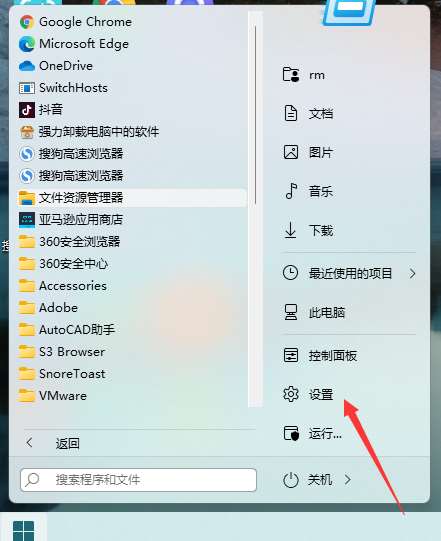
2. Click [Network and Internet] [Advanced Network Settings] (as shown in the picture).
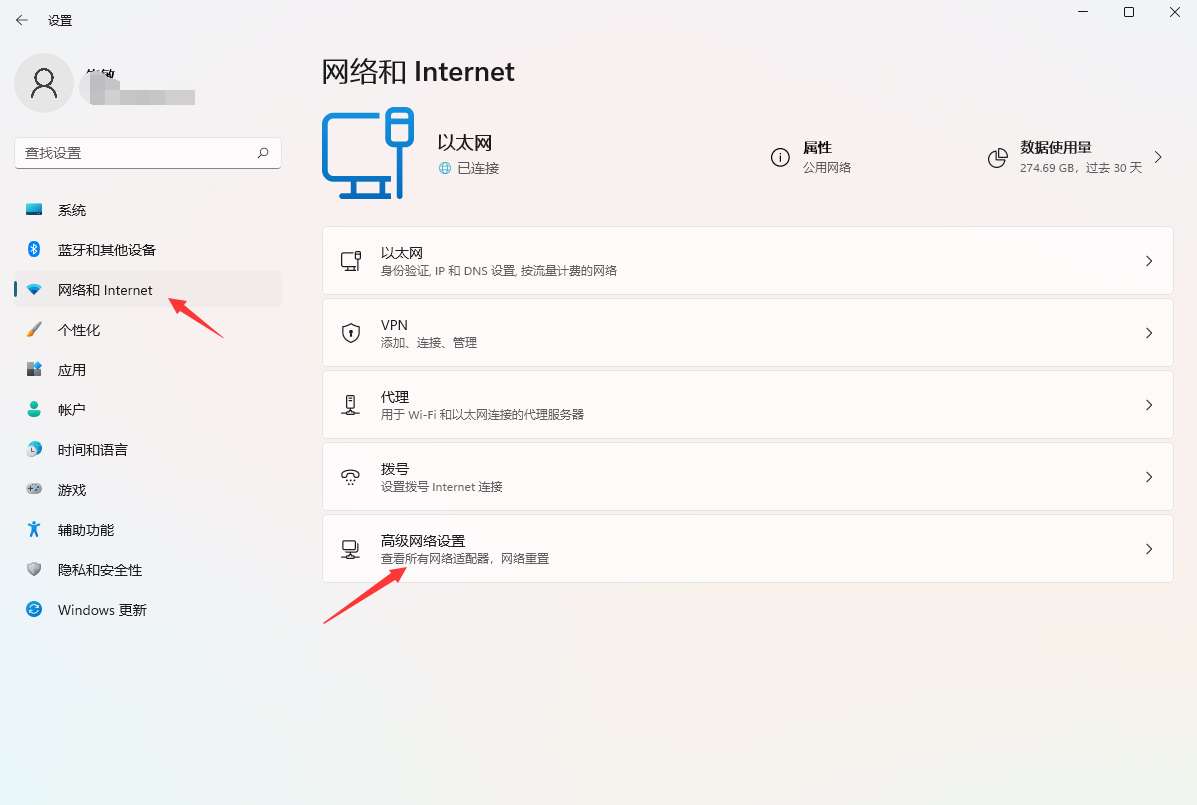
#3. Then click [More Network Adapter Options] (as shown in the picture).
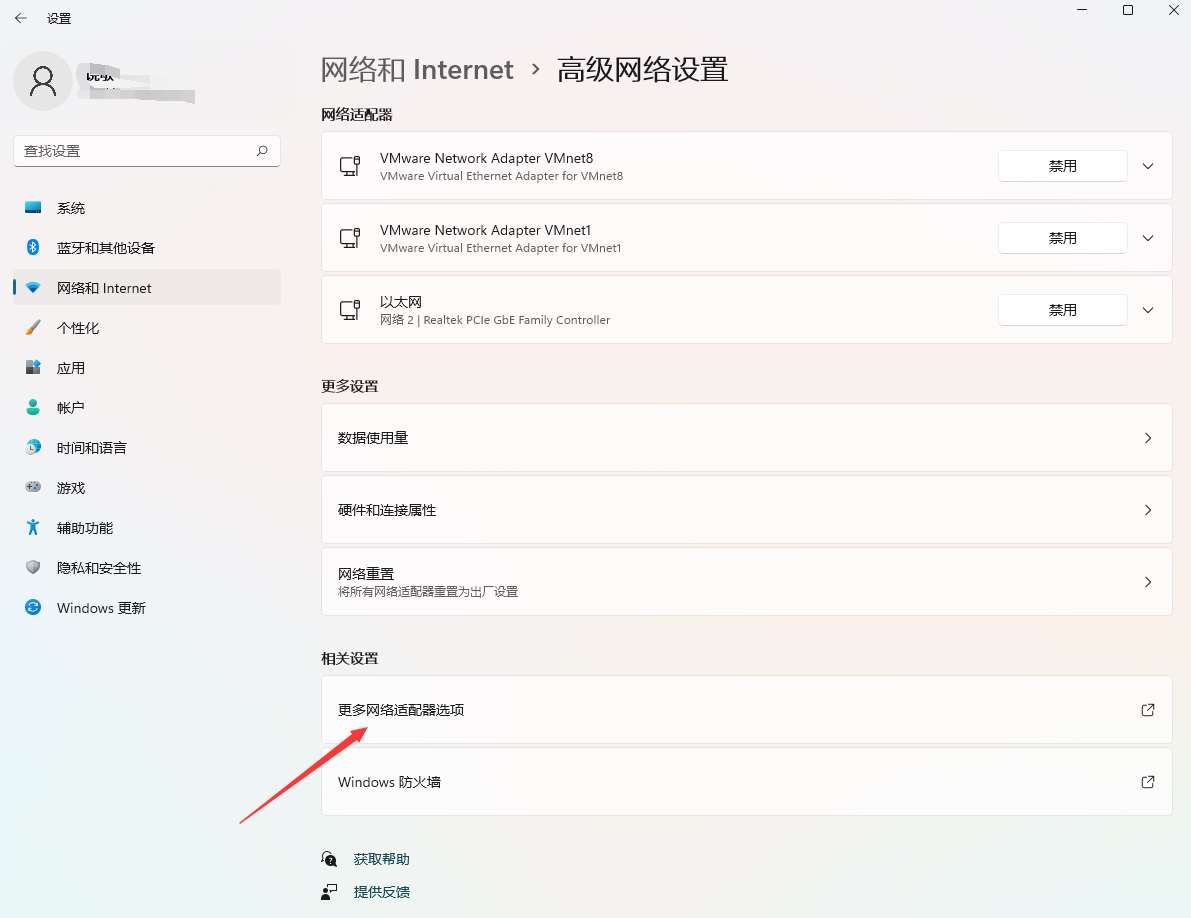
#4. Right-click [WLAN]--[Properties] (as shown in the picture).

#5. Use the scroll wheel to slide the list, find [Internet Protocol Version 4], click this option, and click [Properties] (as shown in the picture).

#6. Change each DNS to 114 and click OK (as shown in the picture).
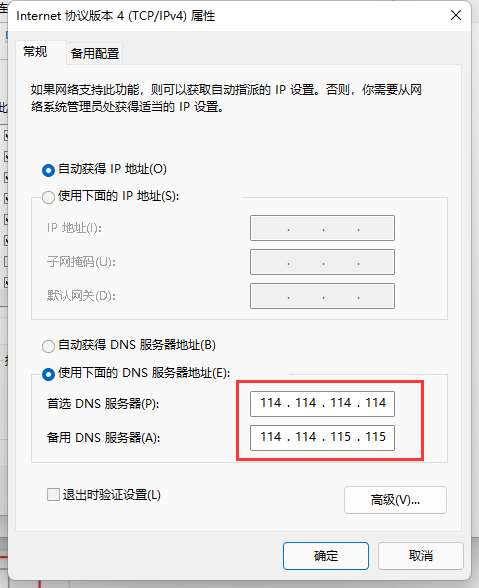
The above is the detailed content of What should I do if Win11 23H2 fails to download steam and reports an error?. For more information, please follow other related articles on the PHP Chinese website!

Hot AI Tools

Undresser.AI Undress
AI-powered app for creating realistic nude photos

AI Clothes Remover
Online AI tool for removing clothes from photos.

Undress AI Tool
Undress images for free

Clothoff.io
AI clothes remover

AI Hentai Generator
Generate AI Hentai for free.

Hot Article

Hot Tools

Notepad++7.3.1
Easy-to-use and free code editor

SublimeText3 Chinese version
Chinese version, very easy to use

Zend Studio 13.0.1
Powerful PHP integrated development environment

Dreamweaver CS6
Visual web development tools

SublimeText3 Mac version
God-level code editing software (SublimeText3)

Hot Topics
 1371
1371
 52
52
 How to disable Windows Update from automatically updating drivers in win11?
Jun 26, 2024 am 12:18 AM
How to disable Windows Update from automatically updating drivers in win11?
Jun 26, 2024 am 12:18 AM
When you connect any new hardware device to the system, Windows will automatically try to install the driver for it. When the system's built-in driver package cannot be recognized, it will automatically try to connect to Windows Update to search and install the driver. Windows can also automatically update device drivers through Windows Update without user interaction. Although this function seems convenient, under certain circumstances, the feature of automatically updating drivers can cause trouble for users. For example, users' video workflows such as DaVinciResolve, Adobe Premiere, etc. need to use a specific old version of Nvidia Studio driver. As a result, Windows
 Microsoft releases Win11 August cumulative update: improving security, optimizing lock screen, etc.
Aug 14, 2024 am 10:39 AM
Microsoft releases Win11 August cumulative update: improving security, optimizing lock screen, etc.
Aug 14, 2024 am 10:39 AM
According to news from this site on August 14, during today’s August Patch Tuesday event day, Microsoft released cumulative updates for Windows 11 systems, including the KB5041585 update for 22H2 and 23H2, and the KB5041592 update for 21H2. After the above-mentioned equipment is installed with the August cumulative update, the version number changes attached to this site are as follows: After the installation of the 21H2 equipment, the version number increased to Build22000.314722H2. After the installation of the equipment, the version number increased to Build22621.403723H2. After the installation of the equipment, the version number increased to Build22631.4037. The main contents of the KB5041585 update for Windows 1121H2 are as follows: Improvement: Improved
 What to do if there is a network error on Eureka Exchange
Jul 17, 2024 pm 04:25 PM
What to do if there is a network error on Eureka Exchange
Jul 17, 2024 pm 04:25 PM
When encountering an EEX exchange network error, you can take the following steps to resolve it: Check your Internet connection. Clear browser cache. Try another browser. Disable browser plug-ins. Contact Ouyi customer service.
 Why can't I log in to okx?
Jul 10, 2024 pm 05:33 PM
Why can't I log in to okx?
Jul 10, 2024 pm 05:33 PM
The reasons why OKX cannot log in and its solutions include: check whether the network connection is stable and try to switch to a different network. Make sure the username and password are correct. The account may be locked due to multiple incorrect password entries. Please wait for a period of time before trying to log in again. Clear your browser cache and cookies and try logging in using a different browser. The website may be under maintenance, please wait for the maintenance to be completed and try again. Accounts may be frozen or disabled due to violation of terms, please contact customer service for information. Make sure the device meets OKX supported operating system and device requirements.
 Why can't I register at the Bitget Wallet exchange?
Sep 06, 2024 pm 03:34 PM
Why can't I register at the Bitget Wallet exchange?
Sep 06, 2024 pm 03:34 PM
There are various reasons for being unable to register for the BitgetWallet exchange, including account restrictions, unsupported regions, network issues, system maintenance and technical failures. To register for the BitgetWallet exchange, please visit the official website, fill in the information, agree to the terms, complete registration and verify your identity.
 What to do if win11 keeps restarting with a green screen? How to solve win11 which keeps restarting with a green screen
Jun 26, 2024 am 12:36 AM
What to do if win11 keeps restarting with a green screen? How to solve win11 which keeps restarting with a green screen
Jun 26, 2024 am 12:36 AM
Recently, some Win11 users have experienced frequent green screen problems, and often need to restart to resume normal use. Faced with this problem, I don’t know how to solve it. There are two ways to deal with it, one is to update the driver, and the other is to use Windows memory. Detection, then let us take a look at the steps of this win11 tutorial. Solution to Win11 Keeps Restarting with Green Screen Method 1. First, we can check whether it is a graphics card driver problem. 2. Click the Start menu, search for and open "Device Manager" in the search box above. 3. Click to expand "Display Adapters" and double-click to open the device. 4. Then click “Driver&rd” above
 Why can't I log in to the MEXC (Matcha) official website?
Dec 07, 2024 am 10:50 AM
Why can't I log in to the MEXC (Matcha) official website?
Dec 07, 2024 am 10:50 AM
The reason for being unable to log in to the MEXC (Matcha) website may be network problems, website maintenance, browser problems, account problems or other reasons. Resolution steps include checking your network connection, checking website announcements, updating your browser, checking your login credentials, and contacting customer service.
 Win11 Beta 22635.3790 preview version update patch KB5039307 (with update and modification summary)
Jun 26, 2024 am 12:08 AM
Win11 Beta 22635.3790 preview version update patch KB5039307 (with update and modification summary)
Jun 26, 2024 am 12:08 AM
Microsoft today released the KB5039307 update for Windows 11 to members of the Windows Insider project in the Beta channel. After users install it, the version number rises to Build 22635.3790. Microsoft is inviting some WindowsInsider members of the Beta channel to test the following new features: [PhoneLink] According to information reported on June 20, Microsoft is inviting Beta channel users to test the new features of the Windows 11 Start menu in the floating widget window. Directly check the status of connected mobile devices such as Android phones/tablets and perform corresponding operations. [Copilot]Copilot application can be fixed



