
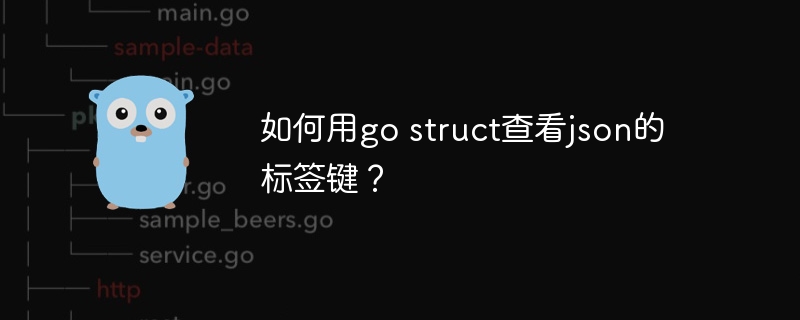
I am learning https://www.digitalocean.com/community/tutorials/how-to-use-json-in-go#using -a-struct-to-generate-json (old version of go).
I use go 1.20.1, windows 11 x64, goland 2022.3.2.
package sample3
import (
foo "encoding/json"
"fmt"
"time"
)
type myjson struct {
intvalue int `json:"intvalue"`
boolvalue bool `json:"boolvalue"`
stringvalue string `json:"stringvalue"`
datevalue time.time `json:"datevalue"`
objectvalue *myobject `json:"objectvalue"`
nullstringvalue *string `json:"nullstringvalue"`
nullintvalue *int `json:"nullintvalue"`
}
type myobject struct {
arrayvalue []int `json:"arrayvalue"`
}
func main3() {
otherint := 4321
data := &myjson{
intvalue: 1234,
boolvalue: true,
stringvalue: "hello!",
datevalue: time.date(2022, 3, 2, 9, 10, 0, 0, time.utc),
objectvalue: &myobject{
arrayvalue: []int{1, 2, 3, 4},
},
nullstringvalue: nil,
nullintvalue: &otherint,
}
fmt.println(foo.marshal(data))
fmt.println(data)
type myint struct {
intvalue int
}
data2 := &myint{intvalue: 1234}
fmt.println(foo.marshal(data2))
}
OK
fmt.println(foo.marshal(data))
return
&{1234 true hello! 2022-03-02 09:10:00 +0000 UTC 0xc000008240 <nil> 0xc00001a170}I want to check {"intvalue": 1234, "boolvalue": true, ...} , please guide me.
Full source code https://github.com/donhuvy/vy_learn_go_json2023/blob/main/sample3/main3.go#l36
Why does my use of fmt.println(string(json.marshal(data))) cause an error?
I usually use the json encoding library. Take a look at the following example:
package main
import (
"encoding/json"
"time"
)
type myjson struct {
intvalue int `json:"intvalue"`
boolvalue bool `json:"boolvalue"`
stringvalue string `json:"stringvalue"`
datevalue time.time `json:"datevalue"`
objectvalue *myobject `json:"objectvalue"`
nullstringvalue *string `json:"nullstringvalue"`
nullintvalue *int `json:"nullintvalue"`
}
type myobject struct {
arrayvalue []int `json:"arrayvalue"`
}
func main() {
otherint := 4321
data := &myjson{
intvalue: 1234,
boolvalue: true,
stringvalue: "hello!",
datevalue: time.date(2022, 3, 2, 9, 10, 0, 0, time.utc),
objectvalue: &myobject{
arrayvalue: []int{1, 2, 3, 4},
},
nullstringvalue: nil,
nullintvalue: &otherint,
}
bytes, err := json.marshal(data) // <-------------------this line
println(string(bytes)) // <-------------------and this line
println(err)
}Output:
{"intValue":1234,"boolValue":true,"stringValue":"hello!","dateValue":"2022-03-02T09:10:00Z","objectValue":{"arrayValue":[1,2,3,4]},"nullStringValue":null,"nullIntValue":4321}The above is the detailed content of How to view json's tag key using go struct?. For more information, please follow other related articles on the PHP Chinese website!




