
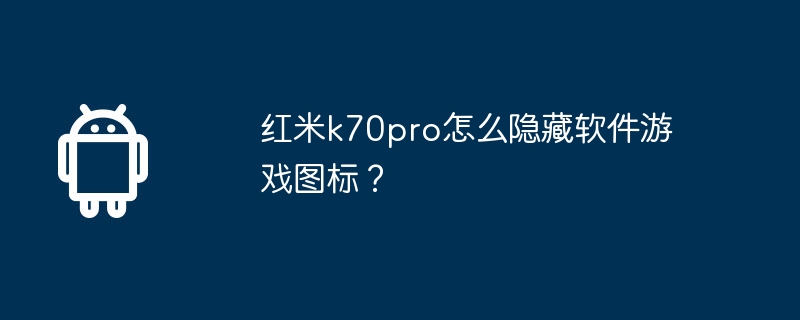
With the continuous enrichment of mobile phone functions, more and more people are starting to use mobile phones to play games. However, sometimes we may want to hide some private software or games to protect personal privacy or avoid other people's prying eyes. As a powerful mobile phone, Redmi K70pro provides the function of hiding software and game icons, allowing users to protect their personal information more conveniently. This feature effectively hides app icons so that others cannot easily find hidden software or games. Users only need to enable the hidden application function in the settings, select the software or games that need to be hidden, and then the icons of these applications will disappear from the desktop and can only be redisplayed after entering a specified password or performing specific operations. In this way, even people who borrow your phone cannot easily find your hidden software or games, effectively protecting your personal privacy. This hidden application function of Redmi k70pro allows users to be more free
1. Click on the settings menu. You can find the "Settings" app icon on the home screen or in the app list, click to open it.
2. Enter application management. In the settings menu, scroll to find the "App management" option and click to open it.
3. Select the application you want to hide. On the app management page, you'll see a list of installed apps. Find the app you want to hide and click to open it.
4. Enter the application information page. On the app details page, you'll see some options and switches. Find and click on the "Hide Apps" option.
5. Complete hiding. Once you select the Hide App option, the system will hide the app's icon and icon from the home screen and app list. Note, however, that these apps can still be found and accessed via search or in the app management page.
Redmi k70pro’s hidden software and game icon functions provide users with better personal privacy protection and usage experience. By hiding sensitive software and game icons, users can more freely manage their mobile phone interface while effectively protecting personal privacy.
The above is the detailed content of How to hide software game icons on Redmi K70pro?. For more information, please follow other related articles on the PHP Chinese website!




