
php editor Banana brings you a detailed tutorial on WPS 2019 copying worksheets. WPS 2019 is a powerful office software that allows us to be more efficient when processing documents. Copying a worksheet is a common operation that can help us create multiple similar worksheets in the same document and improve work efficiency. In this tutorial, we will introduce in detail the methods and techniques on how to use WPS 2019 to copy worksheets, allowing you to easily master this function and improve work efficiency. Next, let us find out together!
In WPS2019, open the worksheet tab, that is, the worksheet named "Sales Statistics". Right-click on the tab and select the "Move or Copy Sheet" option.

2. In the window, you can also choose the location where the copied worksheet should be stored. Here we choose "Move to the end", which means that the copied worksheet will be placed on the worksheet. At the end of the book, click the "OK" button.
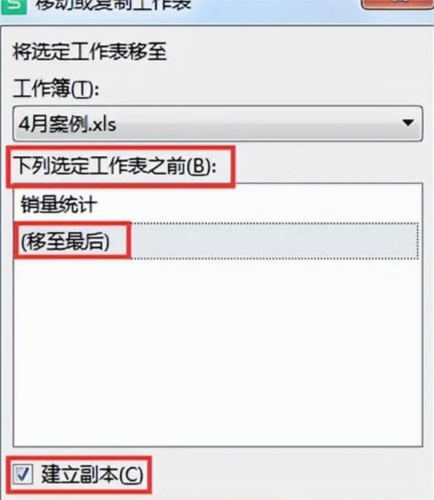
3. At this time, there is an additional "Sales Statistics (2)" in the worksheet label at the bottom of the workbook window, which is the name of the worksheet we copied. .
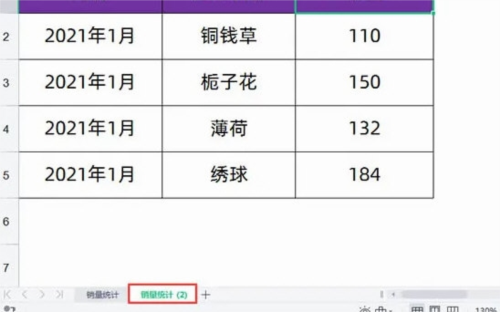
The above is the detailed content of How to copy a worksheet in WPS2019 Detailed tutorial introduction. For more information, please follow other related articles on the PHP Chinese website!
 How to light up Douyin close friends moment
How to light up Douyin close friends moment
 microsoft project
microsoft project
 What is phased array radar
What is phased array radar
 How to use fusioncharts.js
How to use fusioncharts.js
 Yiou trading software download
Yiou trading software download
 The latest ranking of the top ten exchanges in the currency circle
The latest ranking of the top ten exchanges in the currency circle
 What to do if win8wifi connection is not available
What to do if win8wifi connection is not available
 How to recover files emptied from Recycle Bin
How to recover files emptied from Recycle Bin




