
Bluetooth function can help us connect external devices, but many users are askingwin11What should I do if the Bluetooth function suddenly disappears? Users can directly open services.msc under the running window, and then find the Bluetooth support service to operate. Let this site carefully introduce to users the analysis of the problem of sudden disappearance of Bluetooth function in win11.
Win11 Bluetooth function suddenly disappears problem analysis
1. First, try to install the latest Bluetooth driver. After the installation is completed, restart to see if it can be used normally.
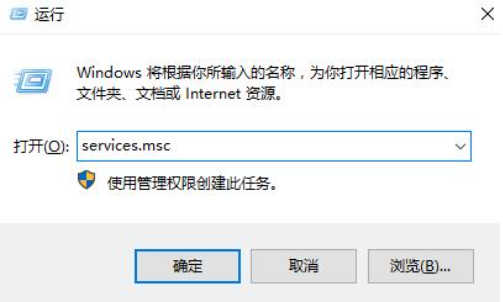
#2. First press [Win] [R] on the keyboard to open the run window and enter [services.msc] and open it.
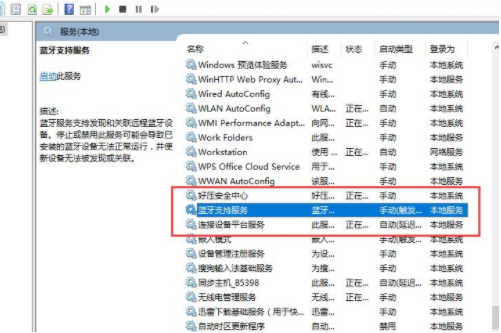
#3. After entering the service interface, we search downwards and find [Bluetooth Support Service].
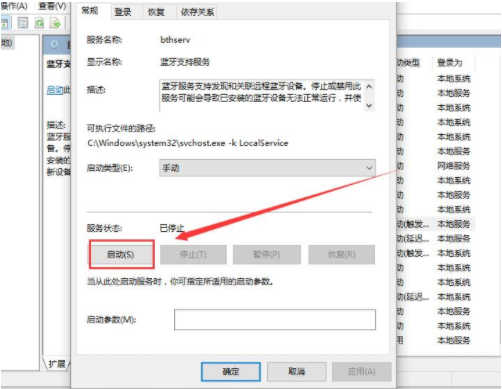
4. Double-click to open [Bluetooth Support Service]. The service status is stopped. Just click [Start].
5. Starting up, just complete the startup.
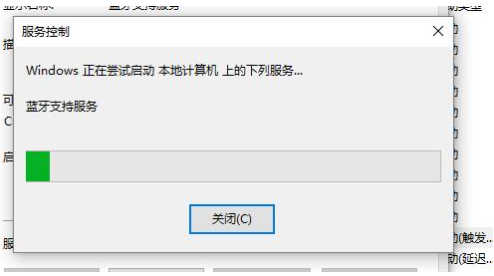
The above is the detailed content of What should I do if the Bluetooth function of win11 suddenly disappears? Analysis of the problem of sudden disappearance of win11 Bluetooth function. For more information, please follow other related articles on the PHP Chinese website!
 There is no WLAN option in win11
There is no WLAN option in win11
 How to skip online activation in win11
How to skip online activation in win11
 Win11 skips the tutorial to log in to Microsoft account
Win11 skips the tutorial to log in to Microsoft account
 How to open win11 control panel
How to open win11 control panel
 Introduction to win11 screenshot shortcut keys
Introduction to win11 screenshot shortcut keys
 Windows 11 my computer transfer to the desktop tutorial
Windows 11 my computer transfer to the desktop tutorial
 Solution to the problem of downloading software and installing it in win11
Solution to the problem of downloading software and installing it in win11
 How to skip network connection during win11 installation
How to skip network connection during win11 installation




