
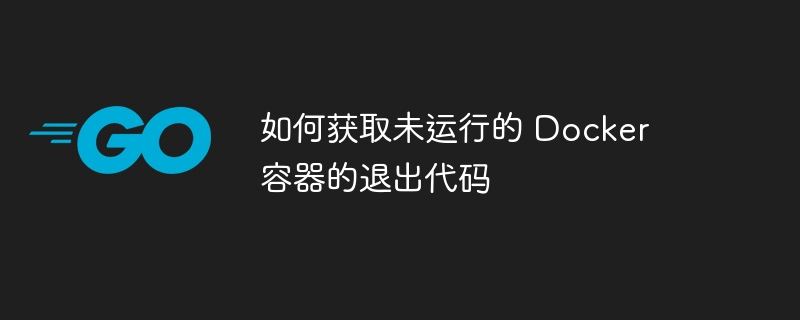
php editor Xiaoxin introduces you how to get the exit code of a Docker container that is not running. When using Docker, sometimes we need to view the exit code of the container when it exits for troubleshooting or debugging. However, when the container is not running, we cannot directly use the `docker logs` command to get the exit code. In this article, we will introduce a method to get the exit code of a non-running Docker container to help you better deal with container-related issues.
I need to get the exit code of a container that is in a non-running state. I know the container is not running, I am getting this information from different sources.
Is there a way in Docker's go SDK to get the exit code without having to wait for the container to be in a certain state?
For example, what does WaitResponse of ContainerWait provide?
Is it a good solution to simply call ContainerWait when my container no longer exists? Or is there a better solution?
I'm particularly interested in avoiding ContainerWait because I can see that call being very expensive.
Each container call to consting takes approximately 10 milliseconds if the container's state is stopped, and 20 to 50 milliseconds if the container is restarted.
The exit code is located in the containerstate structure. This is embedded in the state field in the <code> response(*client).containerinspect().
For example:
func checkExitStatus(ctx context.Context, client *client.Client, containerID string) error {
inspection, err := client.ContainerInspect(ctx, containerID)
if err != nil {
return err
}
// Possible values are listed in the `ContainerState` docs; there do not
// seem to be named constants for these values.
if inspection.State.Status != "exited" {
return errors.New("container is not exited")
}
if inspection.State.ExitCode != 0 {
return fmt.Errorf("container exited with status %d", inspection.State.ExitCode)
}
return nil
}
The above is the detailed content of How to get the exit code of a non-running Docker container. For more information, please follow other related articles on the PHP Chinese website!
 mysql default transaction isolation level
mysql default transaction isolation level
 What is digital currency
What is digital currency
 The difference between arrow functions and ordinary functions
The difference between arrow functions and ordinary functions
 Clean up junk in win10
Clean up junk in win10
 special symbol point
special symbol point
 What keys do arrows refer to in computers?
What keys do arrows refer to in computers?
 How to use the Print() function in Python
How to use the Print() function in Python
 There is an extra blank page in Word and I cannot delete it.
There is an extra blank page in Word and I cannot delete it.




