
php editor Xinyi will introduce to you how to add text shadow to content in PowerPoint 2021. Text shadow is a commonly used design effect that makes text more prominent and vivid. In PowerPoint 2021, adding text shadow is very simple. Just follow these steps to add a drop shadow effect to your content and make your presentations stand out.
1. Open the prepared PPT file, select the text content,
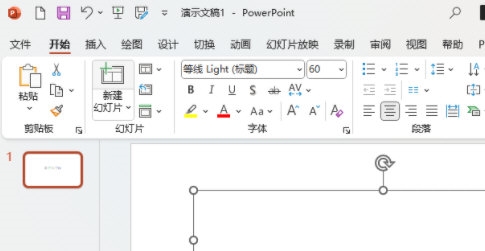
2, and then click the font section The S icon above.
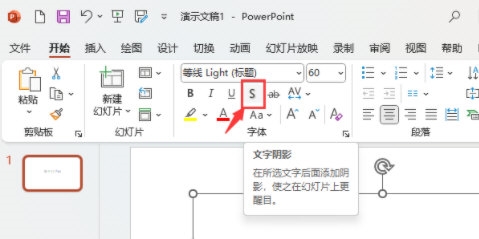
#3. Then you can add a shadow effect to the text.
The above is the detailed content of How to add text shadow to content in PowerPoint 2021 Operation method. For more information, please follow other related articles on the PHP Chinese website!
 How to light up Douyin close friends moment
How to light up Douyin close friends moment
 microsoft project
microsoft project
 What is phased array radar
What is phased array radar
 How to use fusioncharts.js
How to use fusioncharts.js
 Yiou trading software download
Yiou trading software download
 The latest ranking of the top ten exchanges in the currency circle
The latest ranking of the top ten exchanges in the currency circle
 What to do if win8wifi connection is not available
What to do if win8wifi connection is not available
 How to recover files emptied from Recycle Bin
How to recover files emptied from Recycle Bin




