
php editor Zimo brings you a detailed tutorial on creating a desktop installer for Tongxin UOS. UOS is a domestic operating system, and its desktop installer provides users with a more convenient and faster interface operation method. Through this tutorial, you will learn how to use UOS to create a desktop installer and understand the operation process of each step in detail. Whether you are a newbie or an experienced user, you can easily follow the tutorials to complete the process of creating a desktop installer. Let’s take a look!
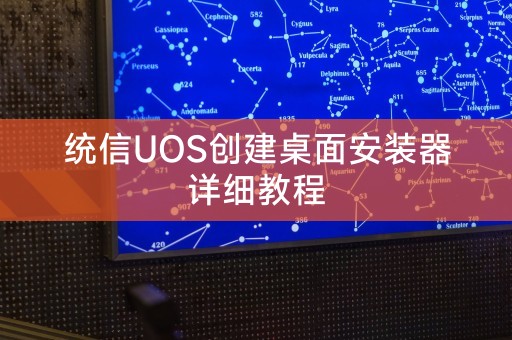
We need to download the latest version of the Tongxin UOS image file from the Tongxin official website for subsequent operations.
In Tongxin UOS, we can use the "Boot Disk Creator" tool to create a desktop installer. After opening the tool, select the downloaded Tongxin UOS image file, and then select the type of installation media you want to create, such as a USB flash drive or CD. Next, follow the prompts and the creation will be successful.
Insert the prepared desktop installer into the target computer, then restart the computer, press the F2 or Delete key to enter the BIOS settings when booting, and set the startup item to the desktop The device where the installer is located. After saving the settings and exiting the BIOS, the computer will boot from the desktop installer.
After entering the desktop installer, select the "Install UOS" option, and then follow the prompts to install the operating system. During the installation process, you need to pay attention to selecting the correct Partition and set options such as username and password.
Through the above steps, we can successfully create the Unongxin UOS desktop installer and install the operating system on other computers. I hope the introduction in this article can be helpful to everyone. If you have any questions or For suggestions, please feel free to leave them in the comment section.
Linux is an open source operating system. Due to its openness and flexibility, it is widely used in servers, embedded devices and other fields. The Linux kernel is the operating system The core component is responsible for managing the hardware and software resources of the system. When we use the Linux system, we can interact with the kernel through the command line or graphical interface to implement various functions.
The above is the detailed content of Detailed tutorial on creating desktop installer for Tongxin UOS. For more information, please follow other related articles on the PHP Chinese website!




