
php editor Xiaoxin will give you the answer: When your Win7 computer only displays a black screen and mouse after booting, it may be due to a variety of reasons. This situation may be caused by operating system failure, hardware issues, driver conflicts, etc. You can try some simple solutions, such as checking the hardware connection, restarting the computer, entering safe mode, etc. If the problem persists, it is recommended that you contact a professional technician for further diagnosis and repair.
Win7 starts up with a black screen and only a mouse solution
Method 1:
There may be an accidental error in the system when booting. Just use the power button to force shutdown and restart.

Method 2:
1. If restarting does not solve the problem, press the "ctrl alt delet" key on the keyboard at the same time to open the task manager.
2. Select "New Task" from "File" in the upper left corner of the task manager.
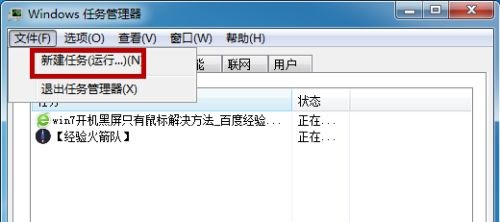
3. Enter “explorer” and click OK.
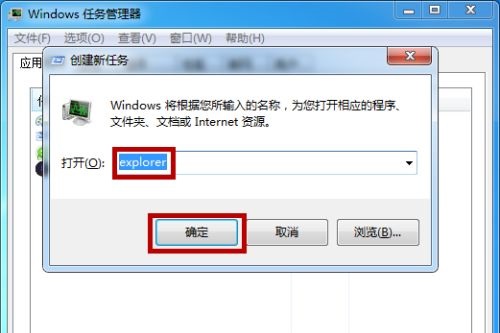
4. Then press "win r" to enter run, enter "regedit" and click OK.
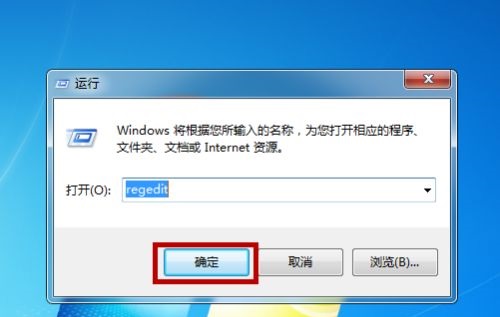
#5. Then find “Software” under the “HKEY_Local_Machine” folder in the registry.
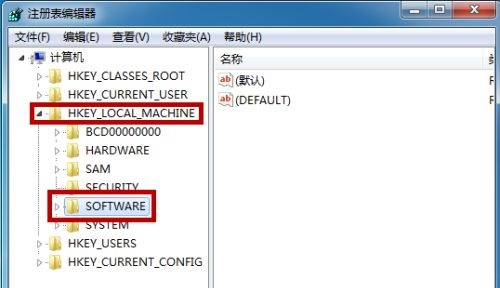
#6. Then enter the folders "Windows NT" and "Currentversion" in sequence.
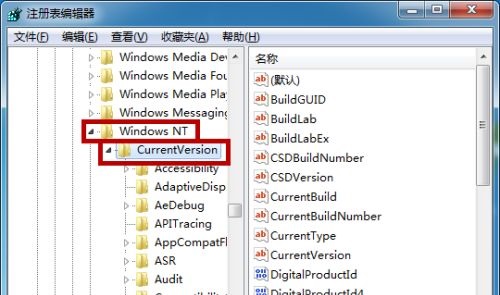
#7. Find "shell" on the right, right-click and select "Modify".
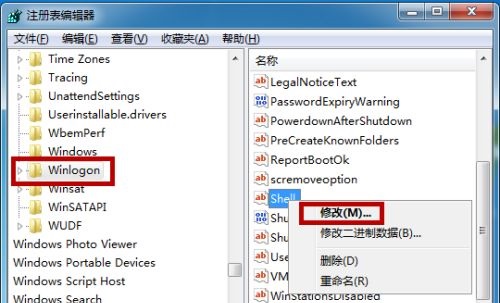
8. Enter "explorer.exe" and finally click OK.
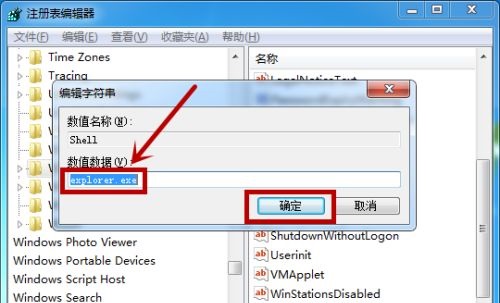
Method 3:
If none of the above methods can solve the problem, then it is very likely that the system files are damaged and the system needs to be reinstalled. Editor It is recommended to use the pure version of Win7.
Recommended download: windows7 pure installation version 64-bit
The biggest feature of windows7 pure installation version 64-bit is its extremely powerful stability, which can be stable in various environments to bring out their best performance. After proper optimization, the size is smaller and the operation is more convenient and flexible, which can ensure users' daily work use. Interested users come and try it.

Recommended download: Super cool Win7 system pure version
Super cool Win7 system pure version 64-bit removes some inconveniences Necessary components allow the system to run at its best, compatible with a variety of new and old models, to meet users' office, entertainment, and learning needs. Integrated universal driver USB3.0 driver NVMe driver, easy and fast installation, permanent activation after installation!

Recommended download: The Star of Tomorrow Win7 Complete and Pure Edition
The Star of Tomorrow Win7 Complete and Pure Edition x64 V2023 Keep the original The functions are moderately simplified and it is a rare high-quality system. It adopts new and original packaging technology, fully automatic unattended and offline production to ensure safety, stable and smooth operation, and the installation process can be completed. Suitable for many models of computers.

The above is the detailed content of Why does the win7 computer turn on and the screen goes black and only the mouse is displayed?. For more information, please follow other related articles on the PHP Chinese website!
 How to create virtual wifi in win7
How to create virtual wifi in win7
 How to change file type in win7
How to change file type in win7
 How to set up hibernation in Win7 system
How to set up hibernation in Win7 system
 How to open Windows 7 Explorer
How to open Windows 7 Explorer
 How to solve the problem of not being able to create a new folder in Win7
How to solve the problem of not being able to create a new folder in Win7
 Solution to Win7 folder properties not sharing tab page
Solution to Win7 folder properties not sharing tab page
 Win7 prompts that application data cannot be accessed. Solution
Win7 prompts that application data cannot be accessed. Solution
 Introduction to screenshot shortcut keys in Windows 7 system
Introduction to screenshot shortcut keys in Windows 7 system




