
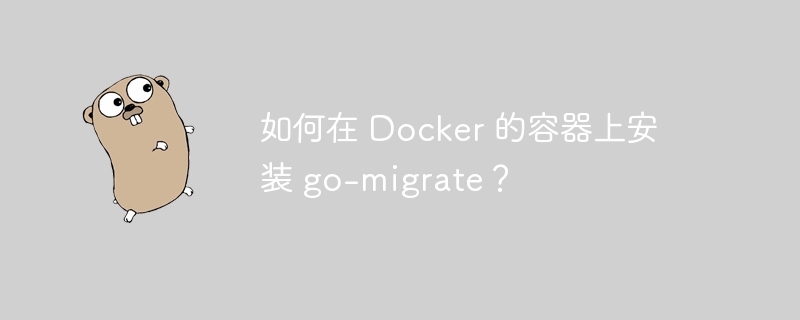
Installing go-migrate on Docker containers is a common requirement, which can help us perform database migration in our applications. Installing go-migrate and using it in Docker containers can make our development environment more convenient and flexible. In this article, I will introduce you to the steps and precautions for installing go-migrate on Docker containers. Whether you are a newbie or an experienced developer, this article will provide you with detailed guidance to master this skill with ease. Let’s take a look at how to install go-migrate on a Docker container!
I'm looking into containers and docker and I'm trying to run a container using go-migrate but I get this error:
dockerfile:33 -------------------- 32 | 33 | >>> run curl -s https://packagecloud.io/install/repositories/golang-migrate/migrate/script.deb.sh | bash && \ 34 | >>> apt-get update && \ 35 | >>> apt-get install migrate 36 | -------------------- error: failed to solve: process "/bin/sh -c curl -s https://packagecloud.io/install/repositories/golang-migrate/migrate/script.deb.sh | bash && apt-get update && apt-get install migrate" did not complete successfully: exit code: 100
I am using m1 macbook, the dockerfile is:
FROM golang:1.20.3 RUN curl -s https://packagecloud.io/install/repositories/golang-migrate/migrate/script.deb.sh | bash && \ apt-get update && \ apt-get install migrate
There is also an option to install< /a> install migrate. Since you are using the go image, it will be easier to install like this For example
FROM FROM golang:1.20.3 RUN go install -tags 'mysql' github.com/golang-migrate/migrate/v4/cmd/migrate@latest
The above is the detailed content of How to install go-migrate on a Docker container?. For more information, please follow other related articles on the PHP Chinese website!




