
php editor Banana will introduce to you how to solve the problem of missing menu bar at the bottom of Windows 7. The disappearance of the menu bar may cause confusion to users and affect operation and user experience. There are many solutions. You can restore the display of the menu bar through simple settings or using shortcut keys. In this article, we will provide you with some common solutions to help you quickly solve this problem and restore normal desktop use. If you have also encountered the situation where the bottom menu bar is missing, you may wish to continue reading to see if there is a solution that suits you.
What should I do if the bottom menu bar of Windows 7 is missing?
1. First, right-click a blank space on the desktop and open "Personalize".
2. Then open the "Taskbar and Start Menu" settings in the lower left corner.
3. Then uncheck "Auto-hide taskbar".
4. Then click "OK" at the bottom.
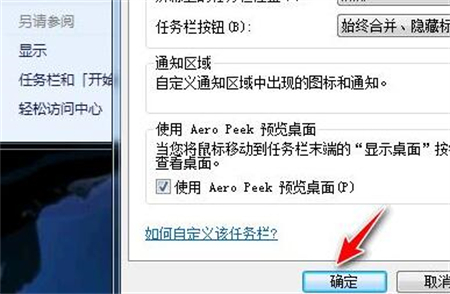
#5. After confirmation, you can see the bottom menu bar.

#6. If it still doesn’t work, just restart the computer.
The above is the detailed content of What should I do if the bottom menu bar of Windows 7 is missing? Solution to the missing menu bar at the bottom of Win7. For more information, please follow other related articles on the PHP Chinese website!
 How to create virtual wifi in win7
How to create virtual wifi in win7
 How to change file type in win7
How to change file type in win7
 How to set up hibernation in Win7 system
How to set up hibernation in Win7 system
 How to open Windows 7 Explorer
How to open Windows 7 Explorer
 How to solve the problem of not being able to create a new folder in Win7
How to solve the problem of not being able to create a new folder in Win7
 Solution to Win7 folder properties not sharing tab page
Solution to Win7 folder properties not sharing tab page
 Win7 prompts that application data cannot be accessed. Solution
Win7 prompts that application data cannot be accessed. Solution
 The difference between win7 32-bit and 64-bit
The difference between win7 32-bit and 64-bit




