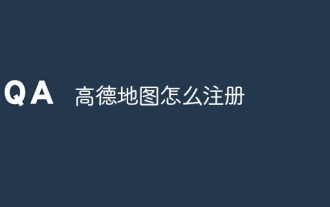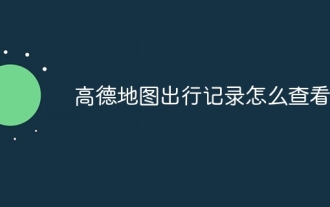Software Tutorial
Software Tutorial
 Mobile Application
Mobile Application
 How to enable accessibility mode on Gaode Map. Introduction to how to enable it.
How to enable accessibility mode on Gaode Map. Introduction to how to enable it.
How to enable accessibility mode on Gaode Map. Introduction to how to enable it.
Feb 13, 2024 pm 01:45 PMphp editor Youzi will introduce to you how to enable the accessibility mode of Amap. Accessibility mode is designed to facilitate map navigation for people with limited mobility. Turning on accessibility mode can provide a clearer and easier-to-operate interface, making it easier for users to find destinations and obtain navigation information. Next, we will introduce in detail the method of turning on the accessibility mode of Amap so that you can quickly master it.
[Operation steps]
1. Click the settings icon in the upper right corner of the Amap;

2. Then select Accessibility Mode;
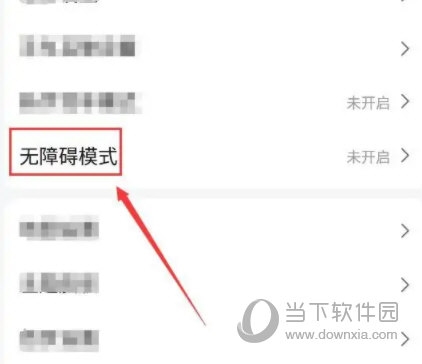
#3. Finally, turn on barrier-free navigation.

In this way we can easily use the barrier-free mode, and then we will bring you better routes. The operation is still very simple. I hope my article can help you.
The above is the detailed content of How to enable accessibility mode on Gaode Map. Introduction to how to enable it.. For more information, please follow other related articles on the PHP Chinese website!

Hot Article

Hot tools Tags

Hot Article

Hot Article Tags

Notepad++7.3.1
Easy-to-use and free code editor

SublimeText3 Chinese version
Chinese version, very easy to use

Zend Studio 13.0.1
Powerful PHP integrated development environment

Dreamweaver CS6
Visual web development tools

SublimeText3 Mac version
God-level code editing software (SublimeText3)

Hot Topics
 Does Amap require mobile phone registration?
May 05, 2024 pm 05:12 PM
Does Amap require mobile phone registration?
May 05, 2024 pm 05:12 PM
Does Amap require mobile phone registration?
 Operation steps for car invoicing on Amap
Apr 01, 2024 pm 10:10 PM
Operation steps for car invoicing on Amap
Apr 01, 2024 pm 10:10 PM
Operation steps for car invoicing on Amap
 Xiaomi CarWith joins hands with Amap to open a new era of lane-level navigation
Apr 16, 2024 pm 08:34 PM
Xiaomi CarWith joins hands with Amap to open a new era of lane-level navigation
Apr 16, 2024 pm 08:34 PM
Xiaomi CarWith joins hands with Amap to open a new era of lane-level navigation
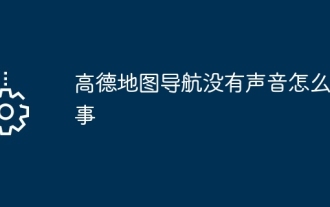 Why is there no sound in the Amap navigation?
Apr 02, 2024 am 05:09 AM
Why is there no sound in the Amap navigation?
Apr 02, 2024 am 05:09 AM
Why is there no sound in the Amap navigation?
 How to use the pathfinding mode of Amap_How to use the pathfinding mode of Amap
Apr 01, 2024 pm 09:16 PM
How to use the pathfinding mode of Amap_How to use the pathfinding mode of Amap
Apr 01, 2024 pm 09:16 PM
How to use the pathfinding mode of Amap_How to use the pathfinding mode of Amap
 How to use Amap to open family maps and share maps with family members. Methods and steps for sharing maps with family members.
May 04, 2024 pm 03:34 PM
How to use Amap to open family maps and share maps with family members. Methods and steps for sharing maps with family members.
May 04, 2024 pm 03:34 PM
How to use Amap to open family maps and share maps with family members. Methods and steps for sharing maps with family members.