
php editor Xiaoxin will introduce to you how to solve the problem of win10 stuck on booting, please wait for a while. When we turn on the computer, we sometimes encounter situations where the computer cannot start normally, especially when the "Please wait" message appears and the computer freezes. This situation may be caused by system failure, software conflicts, hardware problems, etc. In this article, we will analyze this problem for you and provide solutions to help you successfully solve the problem of Win10 stuck on startup. Whether it’s your first time encountering this problem or if you’ve encountered it multiple times, don’t panic, we’ll solve it together!
Analysis of the problem of "please wait and get stuck" when booting win10
1. The first method in this case is to wait. It will automatically enter the system interface in about 40 minutes.
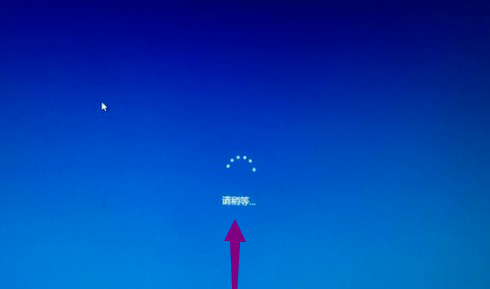
#2. If we are not willing to wait for a long time, press the power button for more than 7 seconds to force shutdown.
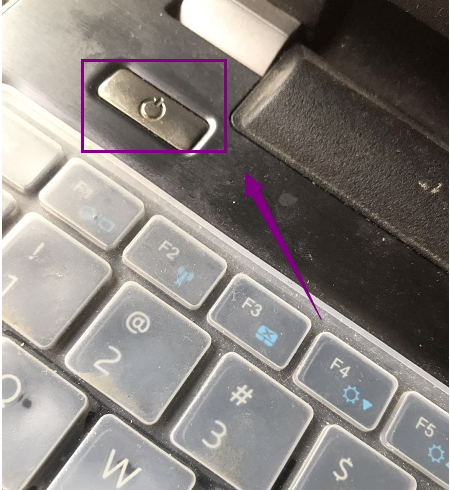
#3. After shutting down, first unplug the network cable and prohibit the Internet.

#4. Then disconnect your wifi. The simplest way is to cut off the power of the router and prohibit the computer from connecting to the Internet.

5. Restart the computer, and most of the time it will be normal. If not, restart the computer again, and keep pressing the Shift F10 key at the beginning to enter the login interface. .

#6. On the login interface, press the power button and then press the Shift key to select Restart. This will enter the computer WinRE interface and select Reset this computer, as shown in the figure below. .
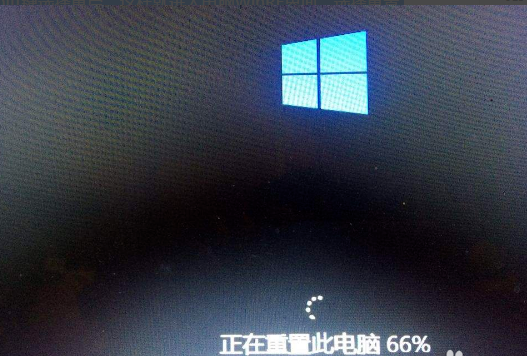
The above is the detailed content of What should I do if win10 is stuck on booting? Please wait a moment and won't boot? Analysis of the problem of 'please wait and get stuck' when booting win10. For more information, please follow other related articles on the PHP Chinese website!
 win10 bluetooth switch is missing
win10 bluetooth switch is missing
 Why do all the icons in the lower right corner of win10 show up?
Why do all the icons in the lower right corner of win10 show up?
 The difference between win10 sleep and hibernation
The difference between win10 sleep and hibernation
 Win10 pauses updates
Win10 pauses updates
 What to do if the Bluetooth switch is missing in Windows 10
What to do if the Bluetooth switch is missing in Windows 10
 win10 connect to shared printer
win10 connect to shared printer
 Clean up junk in win10
Clean up junk in win10
 How to share printer in win10
How to share printer in win10




