 System Tutorial
System Tutorial
 LINUX
LINUX
 Detailed explanation of Tongxin UOS software installation and commands, allowing you to master it easily!
Detailed explanation of Tongxin UOS software installation and commands, allowing you to master it easily!
Detailed explanation of Tongxin UOS software installation and commands, allowing you to master it easily!
php editor Apple brings you a detailed explanation of the installation and commands of Tongxin UOS software, allowing you to master it easily! Tongxin UOS is a Linux-based operating system with the advantages of stability and security. If you want to install software on UOS, you can complete it in just a few simple steps, and you can also have more granular control through the command line. This article will introduce you to the UOS software installation method in detail, and provide explanations and usage tips for common commands to help you easily control this operating system. Whether you're a beginner or an experienced user, you'll gain practical tips and knowledge. Let’s explore the mysteries of UOS together!
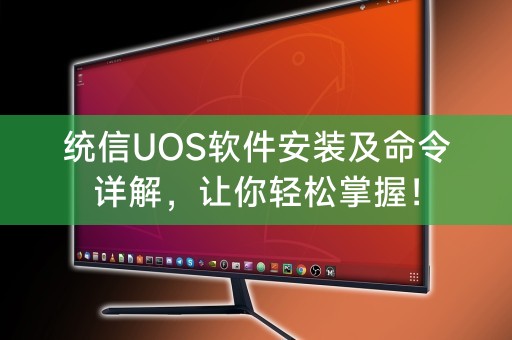
Tongxin UOS software installation method
1. Application store installation
Tongxin UOS comes with its own application store, users can Search for the required software in the app store and install it. This method is very simple, convenient and suitable for beginners.
2. Command line installation
For users who are familiar with the command line, you can use the command line to install software. In Unongxin UOS, the commonly used command line installation tools include dpkg and apt. You can enter relevant commands in the terminal to install, upgrade and uninstall the software.
Tongxin UOS software installation command
1.dpkg command
dpkg is a Debian series package management tool that can be used to install, upgrade and uninstall deb packages. In UOS, you can also use the dpkg command to install software. The specific command is as follows:
sudo dpkg -i software package name.deb
-i parameter indicates the installation of the software package. After the installation is completed, You can use the following command to uninstall the software:
sudo dpkg -r software package name
2.apt command
apt is an advanced package management tool of the Debian series that can be processed automatically Dependencies of software packages. In Tongxin UOS, it is more convenient to use apt command to install software. The specific command is as follows:
sudo apt-get install software package name
apt-get command will Automatically download and install the specified software package and its dependencies. If you need to uninstall the software, you can use the following command:
sudo apt-get remove software package name
The above is the detailed content of Detailed explanation of Tongxin UOS software installation and commands, allowing you to master it easily!. For more information, please follow other related articles on the PHP Chinese website!

Hot AI Tools

Undresser.AI Undress
AI-powered app for creating realistic nude photos

AI Clothes Remover
Online AI tool for removing clothes from photos.

Undress AI Tool
Undress images for free

Clothoff.io
AI clothes remover

AI Hentai Generator
Generate AI Hentai for free.

Hot Article

Hot Tools

Notepad++7.3.1
Easy-to-use and free code editor

SublimeText3 Chinese version
Chinese version, very easy to use

Zend Studio 13.0.1
Powerful PHP integrated development environment

Dreamweaver CS6
Visual web development tools

SublimeText3 Mac version
God-level code editing software (SublimeText3)

Hot Topics
 1378
1378
 52
52
 Why can't I install the software downloaded from win11?
Dec 26, 2023 pm 09:10 PM
Why can't I install the software downloaded from win11?
Dec 26, 2023 pm 09:10 PM
When users use computers, they often encounter the problem that the WIndows 11 system cannot successfully install software. There may be thousands of reasons for this phenomenon. Today I will bring you two common problems and coping strategies. I hope can help you solve this difficult problem. Why the software downloaded in Win11 cannot be installed Reason 1: The installation of third-party software is not allowed in Win11 settings 1. First, open the Windows 11 startup interface, look for the "Settings" option and click on it. 2. After the win11 setting interface pops up, move the mouse to "Application" in the left menu and select it. 3. Then, find and click the "Apps and Features" option on the right to easily switch to the corresponding page
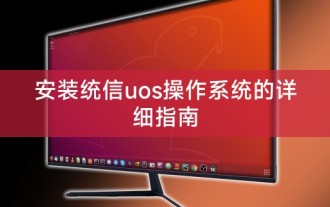 Detailed guide to installing the Unongxin uos operating system
Feb 10, 2024 pm 04:06 PM
Detailed guide to installing the Unongxin uos operating system
Feb 10, 2024 pm 04:06 PM
In today's tutorial, we will show you how to install the Unongxin uos operating system. Unongxin uos is an operating system independently developed in China and has a high degree of independent controllability and security. Through this tutorial, you will understand how to install the system. Trust the detailed steps of uos, including preparing the system, downloading and installing images, setting startup items, etc. Let's get started! Preparing the system Before installing UOS, you need to ensure that your computer meets the following requirements: 1. 64-bit x86 architecture CPU; 2. At least 2GB of memory; 3. At least 10GB of available disk space; 4. BIOS that supports UEFI boot. If you meet the above requirements, please proceed to the next step. Download the installation image. Visit the official website of UOS to download the latest installation image. You can choose
 Solve the problem that Tongxin UOS cannot install deb packages
Feb 11, 2024 pm 01:10 PM
Solve the problem that Tongxin UOS cannot install deb packages
Feb 11, 2024 pm 01:10 PM
Tongxin UOS is a domestic operating system based on the Linux kernel. It has the characteristics of stability, security, and ease of use. Sometimes users may encounter the problem of being unable to install deb packages, which brings certain troubles to users. This article You will be provided with a solution to this problem. Cause of the problem: The problem that UOS cannot install the deb package may have the following reasons: 1. The system lacks relevant dependencies: Installing the deb package requires relying on some libraries or components in the system. If the system lacks these dependencies, the installation will not be possible. 2. The deb package is damaged or incomplete: The downloaded deb package may be damaged or incomplete due to network reasons or other reasons, making it impossible to install. Solution 1. Install dependencies: If the system lacks relevant dependencies, you can
 The perfect guide to Tsinghua Mirror Source: Make your software installation smoother
Jan 16, 2024 am 10:08 AM
The perfect guide to Tsinghua Mirror Source: Make your software installation smoother
Jan 16, 2024 am 10:08 AM
Tsinghua mirror source usage guide: To make your software installation smoother, specific code examples are needed. In the process of daily use of computers, we often need to install various software to meet different needs. However, when installing software, we often encounter problems such as slow download speed and inability to connect, especially when using foreign mirror sources. In order to solve this problem, Tsinghua University provides a mirror source, which provides rich software resources and has very fast download speed. Next, let us learn about the usage strategy of Tsinghua mirror source. first,
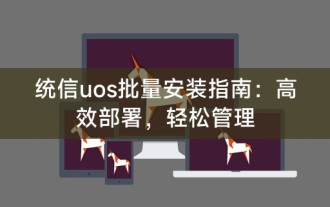 Tongxin uos batch installation guide: efficient deployment and easy management
Feb 10, 2024 am 10:00 AM
Tongxin uos batch installation guide: efficient deployment and easy management
Feb 10, 2024 am 10:00 AM
With the rapid development of the information age, the operating system, as the core component of the computer, is of great significance for improving work efficiency and management capabilities. As a well-known domestic operating system, UOS uos is highly praised by users for its powerful functions and stability. Favor, this article will introduce in detail how to perform batch installation of Unongxin uos to help users achieve efficient deployment and easy management. Preparation work Before performing batch installation of Unongxin uos, you need to make the following preparations: 1. Make installation media: Use the officially provided tools to make an installation U disk or CD. 2. Plan your network settings: Make sure your computer can connect to the installation server over the network. 3. Prepare batch installation scripts: Write batch installation scripts according to specific needs to achieve automated installation. Batch installation steps
 Detailed explanation of Tongxin UOS software installation and commands, allowing you to master it easily!
Feb 13, 2024 pm 02:33 PM
Detailed explanation of Tongxin UOS software installation and commands, allowing you to master it easily!
Feb 13, 2024 pm 02:33 PM
With the development of science and technology, more and more people are beginning to use domestic operating systems. As one of the well-known operating systems in China, UOS has won the favor of the majority of users with its stable, safe and easy-to-use features. This article will This article introduces the software installation method and related commands of Tongxin UOS in detail to help you easily master the use of Tongxin UOS. Unison UOS software installation method 1. Application store installation Unison UOS comes with an application store. Users can search for the required software in the application store and install it. This method is very simple and convenient, and is suitable for beginners. 2. Command line installation For users who are familiar with the command line, you can use the command line to install software. In Tongxin UOS, the commonly used command line installation tools include dpkg and apt. Users can
 Installation of DEB package and command line operation guide in Tongxin UOS
Feb 10, 2024 pm 09:39 PM
Installation of DEB package and command line operation guide in Tongxin UOS
Feb 10, 2024 pm 09:39 PM
With the development of technology, operating systems are also constantly improving. As a domestically independently developed operating system, Tongxin UOS has received more and more attention and use. For Tongxin UOS users, understand how to install DEB packages and related Command line operations are very necessary, and this article will provide you with a detailed guide. DEB package installation method In Tongxin UOS, DEB is a common software package format, similar to EXE files in Windows systems. You can install it directly by double-clicking the DEB package, or you can install it through the command line. The specific steps are as follows: 1. Open the terminal: In Tongxin UOS, you can open the terminal through the shortcut keys Ctrl+Alt+T. 2. Enter the directory where the DEB package is located: In the terminal, use c
 Software installation methods for ubuntu21.04: Three software installation methods using ubuntu
Jan 03, 2024 pm 09:12 PM
Software installation methods for ubuntu21.04: Three software installation methods using ubuntu
Jan 03, 2024 pm 09:12 PM
There are many ways to install software in Ubuntu21.04. Here we introduce three common installation methods. In addition to the built-in apt, there are also relatively new and compatible installation methods. How to install software? ? Let’s take a look at the detailed tutorial below. Method 1: First, we enter the ubuntu system desktop and enter the key combination ctrl+alt+t shortcut to open our terminal window interface. We first need to update the system apt sudoaptupdate, otherwise the installation will prompt that the application cannot be found. Now we can use the system's default installation method to install the software sudoaptinstall software name. Here we take blender as an example. Method Two



