
The network in the lower right corner of the computer keeps spinning in circles, which is a common problem that many people encounter. This situation usually means that the computer cannot connect to the network, resulting in the inability to access the Internet normally. This is a very annoying problem for most users as it interferes with their work or entertainment activities. So why does this happen? PHP editor Strawberry will answer this question for you in this article and provide some solutions to help you solve this problem.
Operation steps:After logging in to the system desktop, press the Win key R key combination to open the run window. Enter "services.msc" in the run window and click OK to open the service window.
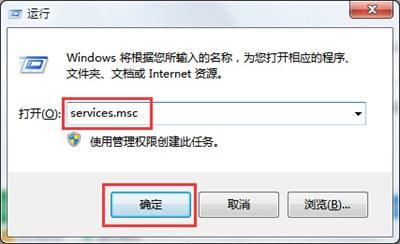
2. In the service window that opens, find the "Network List Server" local service and proceed to the next step. As shown in the figure below

Double-click Network List Server to open the properties window, click the "Start (S)" button to enable the service, and then click OK to complete the operation.
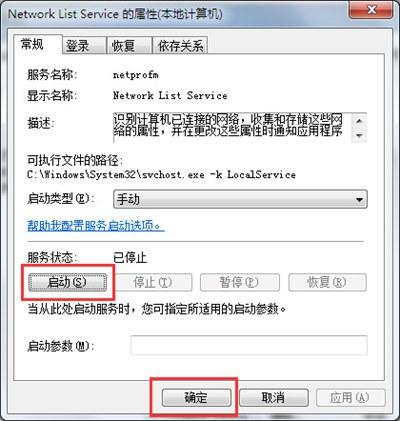
The above is the detailed content of The network in the lower right corner of the computer keeps spinning. For more information, please follow other related articles on the PHP Chinese website!
 Characteristics of the network
Characteristics of the network
 Network cable is unplugged
Network cable is unplugged
 What's going on when I can't connect to the network?
What's going on when I can't connect to the network?
 Commonly used techniques for web crawlers
Commonly used techniques for web crawlers
 Three major characteristics of java
Three major characteristics of java
 How to solve the problem that Ethernet cannot connect to the internet
How to solve the problem that Ethernet cannot connect to the internet
 windows10 installation failed
windows10 installation failed
 Introduction to the meaning of += in C language
Introduction to the meaning of += in C language




