
php editor Xinyi will introduce to you today the disk repair tool that comes with Win10. In the process of using computers, we sometimes encounter disk problems, such as disk damage, file loss, etc. At this time, disk repair tools come in handy. The disk repair tool that comes with Win10 can help us solve these problems. It is easy to use and powerful. Next, let’s take a look at this practical tool!
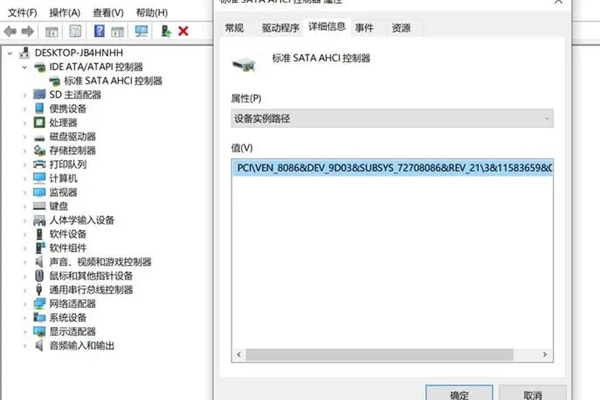
1. First, please successfully run the "File Explorer" application under the Windows system interface , and then double-click the "Computer" logo to enter the corresponding operation page.
2. Secondly, when the target disk (such as C drive) is displayed, you can right-click and select the "Properties" command to expand the related menu.
3. In the "Properties" window, switch the current view to the "Tools" tab.
4. At this time, click the "Check" button in the upper left corner to successfully start the disk device check process.
5. Once the system detects a potential error, a warning box will pop up, telling you that you need to take immediate steps to fix it.
6. At this time, you only need to follow the operation guidelines provided by the system and you can choose to perform automatic repair or manual repair.
7. Of course, if no problems are found during this detection process, you can close the warning box at any time.
The above is the detailed content of win10 comes with disk repair tool. For more information, please follow other related articles on the PHP Chinese website!
 win10 bluetooth switch is missing
win10 bluetooth switch is missing
 Why do all the icons in the lower right corner of win10 show up?
Why do all the icons in the lower right corner of win10 show up?
 The difference between win10 sleep and hibernation
The difference between win10 sleep and hibernation
 Win10 pauses updates
Win10 pauses updates
 What to do if the Bluetooth switch is missing in Windows 10
What to do if the Bluetooth switch is missing in Windows 10
 win10 connect to shared printer
win10 connect to shared printer
 Clean up junk in win10
Clean up junk in win10
 How to share printer in win10
How to share printer in win10




