
php editor Yuzai brings you an in-depth tutorial on how to install Windows system on Deepin Linux system. In many cases, we may need to run Windows applications or perform some specific operations on a Linux system. This article will give you a detailed introduction to the steps and necessary preparations for installing a Windows system to help you successfully complete the installation process. Whether you are trying it for the first time or are an experienced user, this article will provide you with helpful guidance and tips to ensure your installation process goes smoothly. let's start!
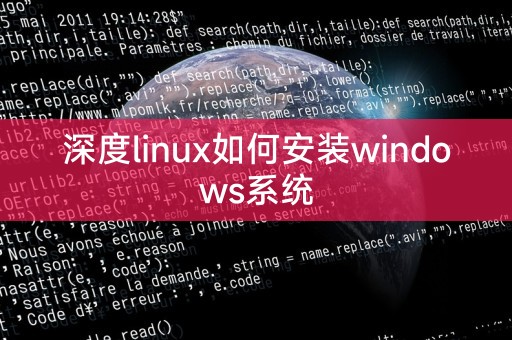
Using virtual machine software to install a Windows system requires installing virtual machine software, such as VirtualBox or VMware, in a Deepin Linux system, and then creating a new virtual machine in the virtual machine software. Choose to install the Windows system image file and follow the prompts to complete the installation. It should be noted with this method that the virtual machine software needs to allocate sufficient system resources to the Windows system, otherwise the operating performance of the Windows system may be affected.
To use the dual-system installation method, you need to free up a certain amount of disk space in the Deepin Linux system, then make a Windows system installation USB flash drive or CD, restart the computer and enter the BIOS settings, and set the startup item to the USB flash drive or CD-ROM. Start the CD and follow the Windows system installation prompts to complete the installation. It should be noted in this method that important data in the Deepin Linux system needs to be backed up before installing the Windows system to avoid data loss.
No matter which method is used to install the Windows system, you need to back up important data before installation and ensure that sufficient system resources are allocated to the Windows system to ensure the stable operation of the system.
To install Deepin Linux, you can download the installation package from the official website, and then install it on your computer. Before installation, you need to back up important data in your computer and ensure the computer's hardware configuration. It meets the requirements of Deepin Linux system. During the installation process, you need to select language, keyboard layout, partition and other options, and just follow the prompts to complete the installation. After the installation is completed, you need to perform some basic system configuration and software installation in order to better use Deepin Linux. system.
The installation of Deepin Linux is not complicated. You only need to follow the prompts to complete. It should be noted that you need to back up important data before installation and ensure that the computer's hardware configuration meets the requirements to ensure that the system stability and reliability.
Linux is an open source operating system. Due to its free, safe, stable and other advantages, it is widely used in servers, embedded devices, mobile devices and other fields. Linux The operating commands are different from those of the Windows system, but once you master the commonly used commands, you can perform system management and application development more efficiently. The Linux system has rich open source software resources, which can be customized and developed according to needs, providing users with for a more convenient and efficient use experience.
The above is the detailed content of How to install Windows system in Deepin Linux. For more information, please follow other related articles on the PHP Chinese website!




