
php editor Banana brings you practical methods to solve the problem of Windows restart being stuck. When using the Windows operating system, sometimes the system gets stuck during restart and cannot start normally, which brings great trouble to our daily use. However, there is no need to worry, there are some simple steps we can take to resolve this issue. Next, I will introduce you to some feasible solutions to help you easily solve the problem of Windows restart being stuck and get your computer back to normal operation.
This can be said to be a very common problem. As long as you use your computer regularly, you will inevitably encounter it. But when the computer freezes, many people’s first reaction is to restart the computer. I believe you are one of them, right? After all, restarting can solve 90% of the problems~
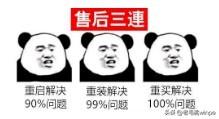

##So what can we do to solve it? Today I want to share with you this trick to deal with the troublesome problem of stuck.
First of all, we can check whether it is just the software that is stuck. How to do it? You can try pressing Capslock, Num Lock, or Scroll Lock. If the keyboard indicator light lights up, it is probably caused by software.
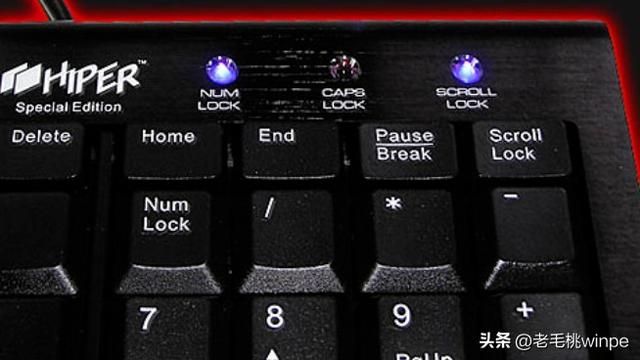
So how do we close unresponsive software? Directly closing the window will definitely not work. You can only open the task manager and force the corresponding application process to end.
Press Ctrl Shift Esc to bring up the Task Manager, right-click the process and select [End Task].
At this point, you may also encounter a problem, that is, you can start the Task Manager, but it does not appear. At this time we need to press Win TAB to create a new virtual desktop, drag the task manager to the virtual desktop and then operate!
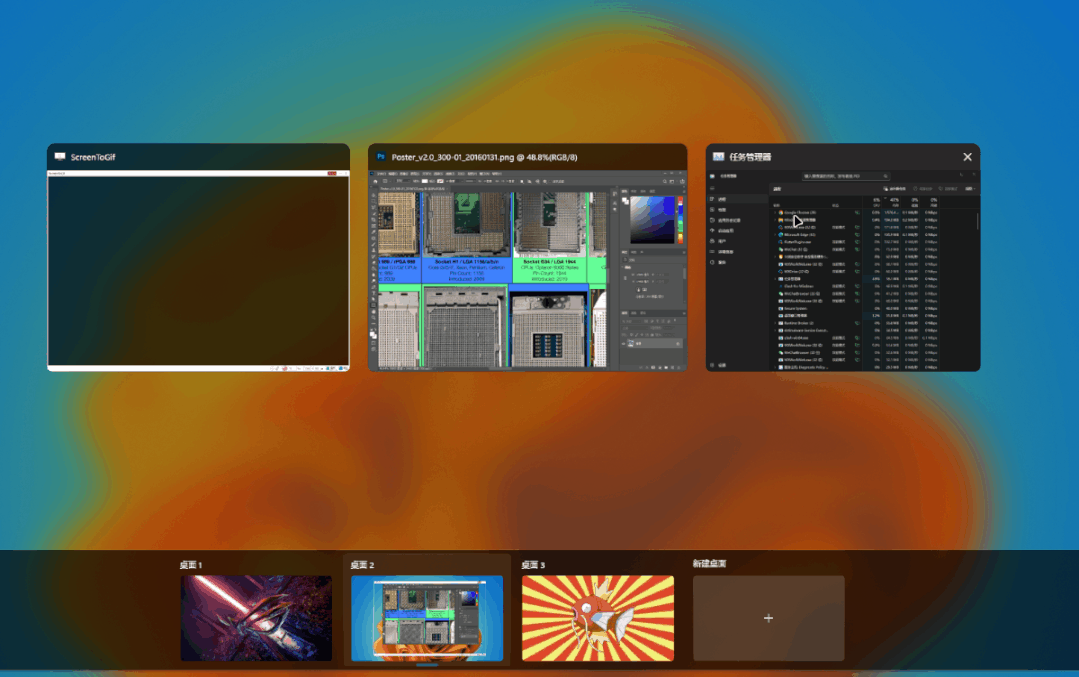
##The steps are here. If the computer still does not respond, we might as well try pressing Press the Win Ctrl Shift B key combination to see if the problem is caused by the graphics card driver.
In the end it was still stuck and it seemed that I could only restart the computer~

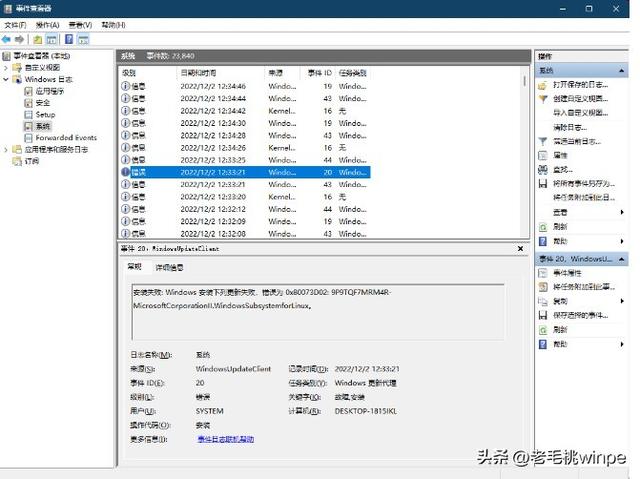 ##After finding the problem, we can prescribe the right medicine and solve the problem in a targeted manner. Instead of restarting!
##After finding the problem, we can prescribe the right medicine and solve the problem in a targeted manner. Instead of restarting!
If it is a system problem and the solution is more complicated, the editor recommends that it will be more convenient to reinstall the system. Use the Laomaotao USB boot disk and just click one button. After completing the reinstallation, you only need to click and operate according to the prompts. It is very suitable for computer novices to learn.
 If the problem cannot be solved by reinstalling, there is a high probability that there is a hardware problem. , repurchasing can solve 100% of computer problems. I believe no one will refute this, right?
If the problem cannot be solved by reinstalling, there is a high probability that there is a hardware problem. , repurchasing can solve 100% of computer problems. I believe no one will refute this, right?
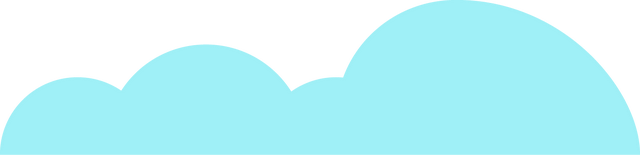 learn more
learn more
The above is the detailed content of What to do if windows gets stuck when restarting. For more information, please follow other related articles on the PHP Chinese website!




