
Win7 activation status is unavailable, which is a very annoying problem for many users. If you encounter this problem, don't worry, PHP editor Xinyi has provided you with some solutions. First, you can try to reactivate the Windows 7 system, which can be done through the system menu in the control panel. If reactivation is unsuccessful, you can try to activate using the Windows Loader tool. In addition, you can also consider upgrading to Windows 10 system, which can solve activation problems and get a better system experience. In short, no matter which method you choose, make sure that your system is obtained from formal channels and complies with the software usage regulations.
Solution to the unavailable Win7 activation status:
1. Click the Start menu → Control Panel of the win7 system to enter.
2. Continue to click System and Security to enter.
3. Click Management Tools.
4. Then double-click the service to enter.
5. Find the two system services, SPP Notification Service and Software Protection, and double-click them to enter.
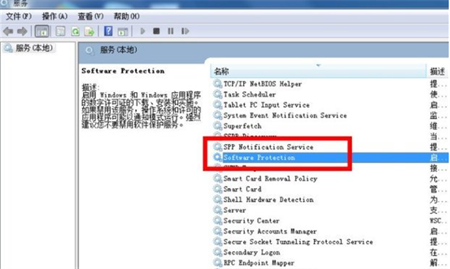
#6. Set them to automatically start in the property interface of these two services.
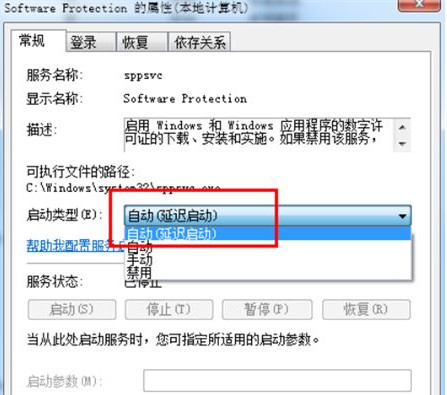
#7. Finally, restart the computer to fix the problem. At this time, the system will show that it is activated, or that win7 can be activated again.

The above is the detailed content of What should I do if the activation status of Win7 is unavailable? Solution to Win7 activation status unavailable. For more information, please follow other related articles on the PHP Chinese website!
 How to create virtual wifi in win7
How to create virtual wifi in win7
 How to change file type in win7
How to change file type in win7
 How to set up hibernation in Win7 system
How to set up hibernation in Win7 system
 How to open Windows 7 Explorer
How to open Windows 7 Explorer
 How to solve the problem of not being able to create a new folder in Win7
How to solve the problem of not being able to create a new folder in Win7
 Solution to Win7 folder properties not sharing tab page
Solution to Win7 folder properties not sharing tab page
 Win7 prompts that application data cannot be accessed. Solution
Win7 prompts that application data cannot be accessed. Solution
 Introduction to screenshot shortcut keys in Windows 7 system
Introduction to screenshot shortcut keys in Windows 7 system




