
php editor Baicao will introduce to you how to set WPS not to automatically update under Win7 system. WPS is a commonly used office software, but some users may not want to update automatically during use because it may occupy bandwidth or update unstablely. The method to turn off WPS automatic updates is simple, just follow the tutorial below.

#How to set WPS not to automatically update in Win7 system?
1. First, click the "Start" button and click "All Programs", as shown in the figure.

#2. Find WPS Office in all programs, as shown in the picture.
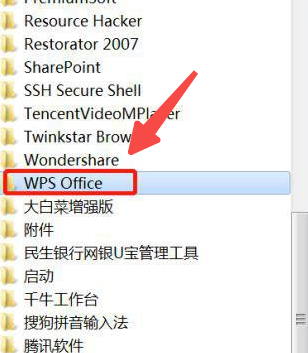
#3. Click to expand WPS Office and find the WPS Office tool, as shown in the figure.
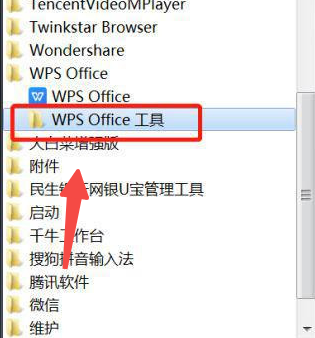
4. Click to expand the WPS Office tool, find the configuration tool and click it, as shown in the figure.
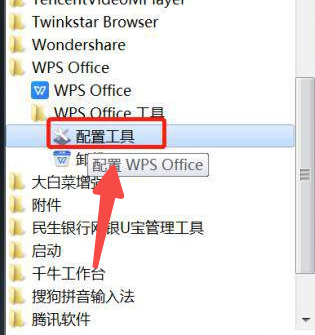
#5. In the configuration interface that pops up, find Advanced at the bottom and click it, as shown in the figure.
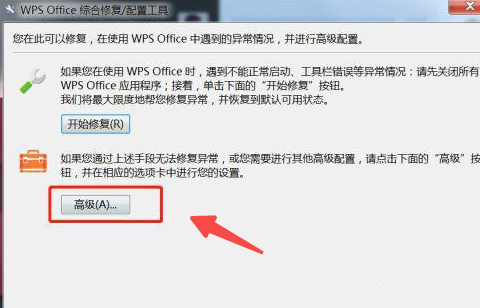
#6. In the advanced configuration interface, click Upgrade Settings to switch to the Upgrade Settings tab, as shown in the figure.
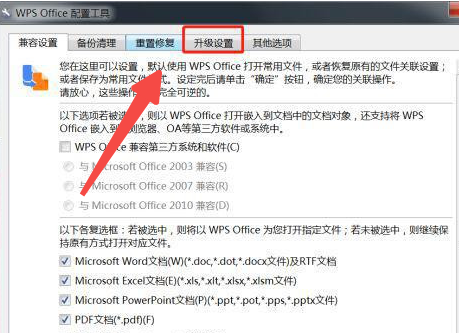
#7. Then select to turn off automatic upgrade in the upgrade mode, as shown in the figure.
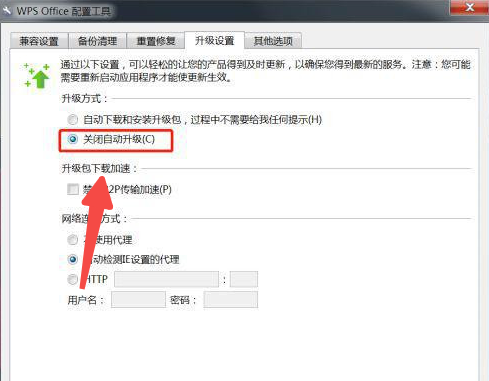
The above is the detailed content of How to set WPS not to update automatically in Win7 system? Tutorial on turning off wps automatic updates. For more information, please follow other related articles on the PHP Chinese website!
 What are the office software
What are the office software
 How to create virtual wifi in win7
How to create virtual wifi in win7
 How to change file type in win7
How to change file type in win7
 How to set up hibernation in Win7 system
How to set up hibernation in Win7 system
 How to open Windows 7 Explorer
How to open Windows 7 Explorer
 How to solve the problem of not being able to create a new folder in Win7
How to solve the problem of not being able to create a new folder in Win7
 Solution to Win7 folder properties not sharing tab page
Solution to Win7 folder properties not sharing tab page
 Win7 prompts that application data cannot be accessed. Solution
Win7 prompts that application data cannot be accessed. Solution




