
php editor Xigua will introduce to you how to solve the problem "What should I do if win10 prompts that the file does not have an application associated with it to perform this operation?". When using the Windows 10 operating system, you sometimes encounter a problem where when you try to open a file, the system prompts that the file does not have an application associated with it to execute. This may be due to file association errors or missing applications. Don’t worry, here’s a detailed guide on how to fix this problem so you can easily open your files.
What should I do if win10 prompts that the file does not have an application associated with it to perform this operation?
1. Right-click the desktop start menu and click Run.
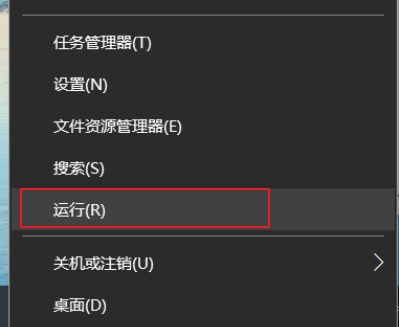
#2. Enter regedit and click OK after entering it.

3. Find and click HKEY_CURRENT_USER.

4. Find and click Software.
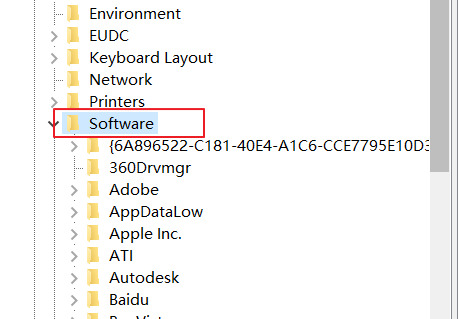
5. Find and click Classes.
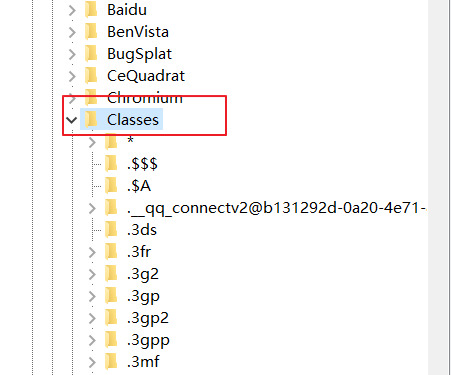
6. Find ms-settings in the list, right-click and select Delete
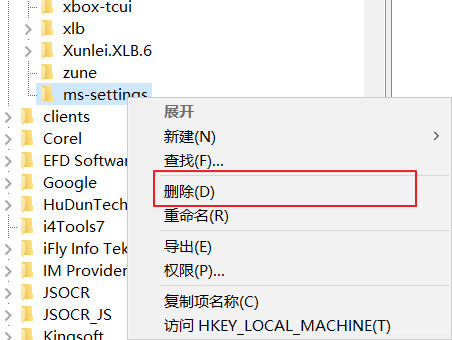
The above is the detailed content of What should I do if win10 prompts that the file does not have an application associated with it to perform the operation?. For more information, please follow other related articles on the PHP Chinese website!
 win10 bluetooth switch is missing
win10 bluetooth switch is missing
 Why do all the icons in the lower right corner of win10 show up?
Why do all the icons in the lower right corner of win10 show up?
 The difference between win10 sleep and hibernation
The difference between win10 sleep and hibernation
 Win10 pauses updates
Win10 pauses updates
 What to do if the Bluetooth switch is missing in Windows 10
What to do if the Bluetooth switch is missing in Windows 10
 win10 connect to shared printer
win10 connect to shared printer
 Clean up junk in win10
Clean up junk in win10
 How to share printer in win10
How to share printer in win10




