
php Xiaobian Yuzai will introduce to you how to solve the problem of black screen and no desktop display after Win7 system is turned on. This is a common problem that can be caused by system errors, driver issues, or software conflicts. Solutions include entering safe mode, repairing system files, uninstalling conflicting software, etc. Through the following methods, you can easily solve this problem, restore normal desktop display, and make your Win7 system rejuvenated.
The black screen does not display the desktop after the win7 system is turned on. Solution:
1. Press the win R key combination on the keyboard to enter the window shown below, then enter the regedit command and press Enter.
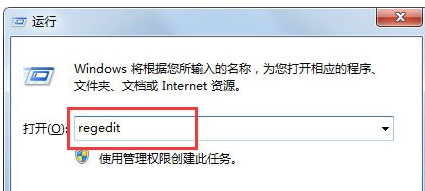
#2. Then find the HKEY_LOCAL_MACHINE option on the registration editor page (as shown in the figure below).

3. Then open the HKEY_LOCAL_MACHINE\SOFTWARE\Microsoft\Windows NT\CurrentVersion\Winlogon system startup login setting item.

4. Then find the Shell program on this page.

#5. Check whether the option below is explorer.exe. If not, enter explorer.exe and click OK.
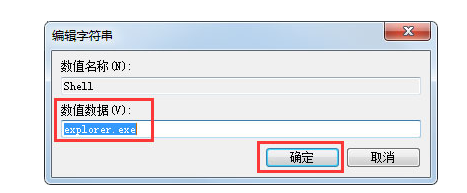
The above is the detailed content of How to solve the problem of black screen and no desktop displayed after win7 system is started?. For more information, please follow other related articles on the PHP Chinese website!
 Introduction to screenshot shortcut keys in Windows 7 system
Introduction to screenshot shortcut keys in Windows 7 system
 Solution to the problem that win7 system cannot start
Solution to the problem that win7 system cannot start
 How to repair win7 system if it is damaged and cannot be booted
How to repair win7 system if it is damaged and cannot be booted
 Solution to no sound in win7 system
Solution to no sound in win7 system
 Detailed process of upgrading win7 system to win10 system
Detailed process of upgrading win7 system to win10 system
 The specific process of connecting to wifi in win7 system
The specific process of connecting to wifi in win7 system
 What format is png
What format is png
 How to get the current time in JAVA
How to get the current time in JAVA
 asp what file
asp what file




