
There are many powerful and practical commands in the Linux system that allow you to complete various tasks in the terminal. Among them, the sed command is a command specifically used for text processing. It allows you to search, replace, insert, delete, modify and other operations on text files without opening the file or using an editor. The syntax and functions of the sed command are very rich and flexible. It can be applied in various scenarios, from simple text modification to complex text conversion. This article will take you through the basic concepts, common options, syntax rules and example demonstrations of the sed command, so that you can use the sed command proficiently to process text files.
This article aims to provide beginners with a comprehensive guide on how to use the sed (stream editor) command in Linux. It covers the command's history, usage, parameters, common use cases, and tips and tricks.
The sed command was developed in the early days of UNIX and has been a part of Linux since its inception. It is widely used for text processing and is known for its efficiency and speed.
Use sed when you need to perform text conversion efficiently on a file or stream. Its power lies in its ability to handle large files and use regular expressions for pattern matching and replacement, making it a must-have tool for scripting and data wrangling.
Why every Linux geek needs to know Sed and Awk https://www.linuxmi.com/linux-sed-awk.html
Grep, Awk, Sed commands in Linux https://www.linuxmi.com/linux-grep-awk-sed.html
The basic syntax of the sed command is sed ‘command’ file_name.
linuxmi@linuxmi ~/www.linuxmi.com % echo "Hello World" | sed 's/World/linux迷www.linuxmi.com/' Hello linux迷www.linuxmi.com

-n: Disable automatic printing mode buffer.
linuxmi@linuxmi ~/www.linuxmi.com % echo "Hello World" | sed -n 's/World/linux迷www.linuxmi.com/p' Hello linux迷www.linuxmi.com
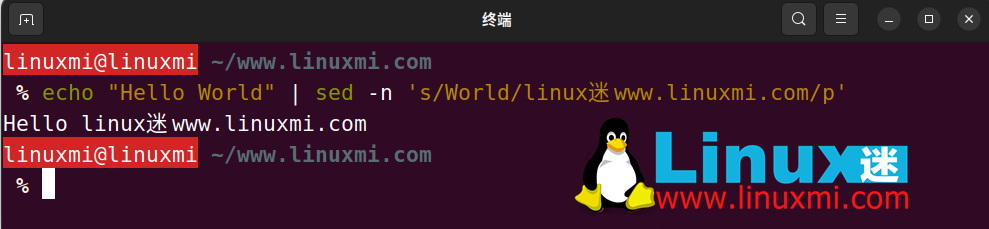
-i: Using the -i parameter, the sed command will directly modify the source file instead of outputting the modification results to the standard output. If an extension is provided, sed creates a backup file before editing the file to prevent data loss due to accidental modifications.
linuxmi@linuxmi ~/www.linuxmi.com % echo "Hello World" > linuxmi.txt linuxmi@linuxmi ~/www.linuxmi.com % sed -i 's/World/Linux迷www.linuxmi.com/' linuxmi.txt linuxmi@linuxmi ~/www.linuxmi.com % cat linuxmi.txt Hello Linux迷www.linuxmi.com

-e: Allow multiple editing commands.
-f: Allows specifying files containing sed commands.
-r: Use extended regular expressions.
-u: Make the buffer unbuffered.
One of the common use cases for sed is to replace text in a file.
linuxmi@linuxmi ~/www.linuxmi.com % echo "Hello World! www.linuxmi.com" > linuxmi.txt linuxmi@linuxmi ~/www.linuxmi.com % sed -i 's/World/linuxmi.com/' linuxmi.txt linuxmi@linuxmi ~/www.linuxmi.com % cat linuxmi.txt Hello linuxmi.com! www.linuxmi.com

sed can perform complex text conversions in one line by chaining multiple commands.
linuxmi@linuxmi ~/www.linuxmi.com % echo "Hello World" | sed 's/Hello/Hi/; s/World/Linux迷www.linuxmi.com/' Hi Linux迷www.linuxmi.com

当使用-i选项时,要注意它可能对文件进行不可逆的修改。在处理重要数据时,务必确保进行备份。
sed是命令行文本处理的强大工具。借助它,您可以高效有效地进行复杂的文本转换。熟练掌握sed将提高您在文本处理任务中的生产力。
The above is the detailed content of Linux sed command: a complete tutorial to let you master the text processing artifact. For more information, please follow other related articles on the PHP Chinese website!




